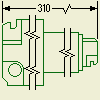 |
Creates a broken, foreshortened view. |
|
Access: |
Ribbon:
Place Views tab
 Modify panel
Modify panel
 Break
Break
|
Style
|
Sets the style of break to Rectangular or Structural. |
||
|
|
Rectangular |
Creates a break for noncylindrical objects and all sectioned broken views. |
|
|
Structural |
Creates a break using stylized break lines. |
Orientation
|
Sets break orientation to horizontal, vertical, or aligned to the view projection. |
|
|
|
Sets break orientation to horizontal. |
|
|
Sets break orientation to vertical. |
Display
|
Controls appearance of each break type. Works in conjunction with the Style commands. Select a Style command to make its Display settings active. Display settings preview in the Display area. |
|
|
Min. - Max. slider |
|
Gap
Specifies the distance between the breaks in the broken view. Uses the units specified for the drawing.
Symbol
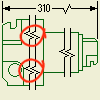 |
Specifies the number of break symbols for the selected break. Allows up to 3 symbols for each break. Available only with the Structural break. |
Propagate to parent view
If selected, the break operation is propagated to the parent view. The availability of this option depends on type of the view and on the status of the Break Inheritance option.