With the railings tool, you can
- Add railings as free-standing components to levels
- Attach railings to hosts (such as floors, ramps, or stairs)
- Have railings created automatically when you create a stair
- Place a railing automatically on an existing stair or ramp
- Sketch a custom railing path
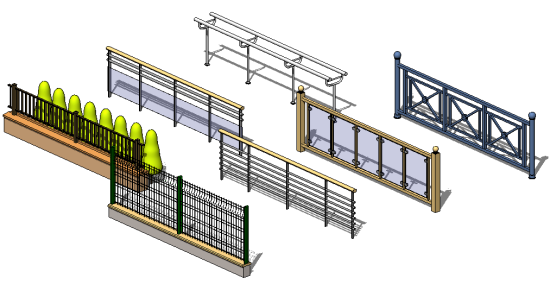
When you create a railing, rails and balusters are automatically placed on the railing at evenly spaced intervals. For information on editing baluster and post placement, see Controlling Placement of Balusters and Posts.
The shapes of rails and balusters are determined by the profile families loaded in the project. See Railing Properties.
Continuous rail components of the railing system (top rail and handrail) can be edited, and extensions can be added and modified, as needed. See Modifying a Continuous Rail.