Walls, structural floors, and all non-structural elements are exported to AutoCAD Architecture as free-form mass elements. Mass elements can be converted to the following objects within AutoCAD Architecture:
- Walls
- AutoCAD 3D solids
- Structural floors
- Roofs
- Spaces
Walls, Doors, and Windows
You can export structural walls and architectural walls to AutoCAD Architecture. Walls are converted to free-form mass elements, which can be converted to AutoCAD Architecture walls. Windows and doors in a wall are exported as simple openings, into which AutoCAD Architecture windows and doors can be inserted. A physical representation of the window or door is also exported as an AutoCAD block reference.
Example
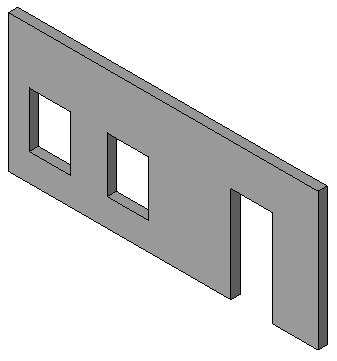
Wall with openings in Revit
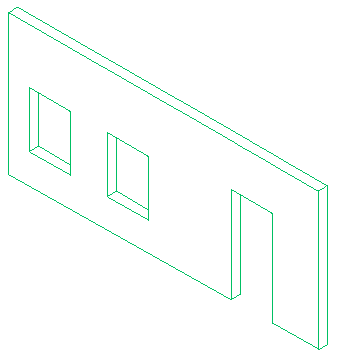
AutoCAD Architecture mass element converted to wall with openings
Structural Floors, Floors, and Foundations
Structural floors, floors, and foundations in Revit can be exported to AutoCAD Architecture as free-form mass elements.
In the Export section of the Revit.ini add the key ExportACAObjects and set its value to 1.
To export elements to AutoCAD Architecture
Open the exported drawing in AutoCAD Architecture
- Create walls, structural floors, and other non-structural elements in Revit.
- Click

 Export
Export CAD Formats
CAD Formats
 (DWG files).
(DWG files). - In the DWG Export dialog, under Select Export Setup, click
 (Modify Export Setup).
(Modify Export Setup). - Specify export options on the other tabs as needed, and then click OK.
- In the DWG Export dialog, for Export, select <In session view/sheet set>.
- Select a 3D view to export. See Creating View and Sheet Sets and Selecting Views to Print.
- Click Next.
- In the Export CAD Formats dialog, verify that AutoCAD DWG Files (*.dwg) is selected for Files of type.
- Click OK.
The selected view is exported as a DWG file.
- Open AutoCAD Architecture.
- Click

 Open
Open Drawing, and open the exported DWG file.
Drawing, and open the exported DWG file. If necessary, you can modify the resulting free-form mass elements in AutoCAD Architecture, or convert them to walls, structural floors, roof slabs, spaces or AutoCAD 3D solids. For more information, see the AutoCAD Architecture help.