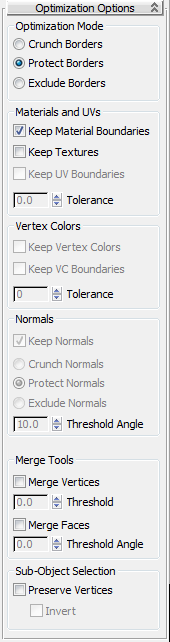The Optimization Options rollout lets you control how ProOptimizer treats such features as object borders, materials and mapping, vertex colors, and sub-object selections.
Attention: The controls on this rollout are not interactive. If you change a setting, the Status window on the Optimization Level rollout displays “Optimization Invalid,” and you must click Calculate once again to see the result of changing the option value.