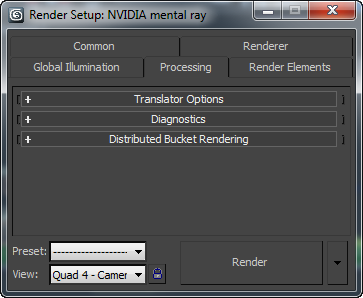The Processing panel is an additional Render Setup dialog panel whose controls relate to managing how the renderer operates. It also lets you generate diagnostic renderings in pseudo color.
-
Note: The Processing panel appears only when mental ray is the active renderer.
Interface