The active View is the main portion of the Slate Material Editor interface. It is where you create material, map, and shader trees by wiring together material, map or shader, and controller nodes. For instructions, see Material and Map Nodes in the Active View.
You can create a number of Views for materials in your scene, and choose the active View from among them. See Creating and Managing Named Views.
Procedures
To move a material tree to a different view:
- Right-click a node in the tree. From the menu that appears, choose Move Tree To View
 The name of the view you want to use.
The name of the view you want to use.
To place a copy or instance of a material on another view:
- Drag from the output socket of the material to the label of the other view. Wait for the active View to change, then drop the wire on the newly active View.
3ds Max opens an Instance (Copy) Material dialog.
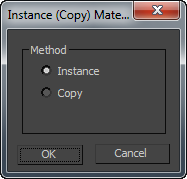
- Choose Copy or Instance, and then click OK. Note: You can have one instance of a material (and only one) per View.
To move among different Views of an instanced material:
- Right-click the material node. From the menu that appears, choose Multiple Instances
 Pan To Instance On [View Name].
Pan To Instance On [View Name]. 3ds Max makes the View you choose active, and pans it to the material node.
You can also move to another View by right-clicking one of the child nodes of the material node.
To make a material instance unique:
- Right-click the material node. From the menu that appears, choose Multiple Instances
 Make Unique.
Make Unique.