Provides controls for tree objects.
In general, when you use the Object Placement Style Editor to place a series of parametric objects in a single SOS element, the objects are linked as instances. This means that changing any of the following parameters affects all objects in the set. To unlink such instances, please refer to Parameter Instancing.
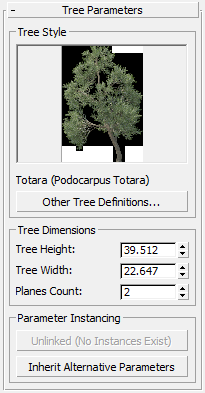
Tree Style group
- [preview window]
- Displays a thumbnail preview of the tree texture used by the tree object.
- [tree name]
- Displays the name of the tree definition.
- Other Tree Definitions
- Click to display a Select Tree dialog that lets you choose a tree object definition from any active Civil View Resource Kit.
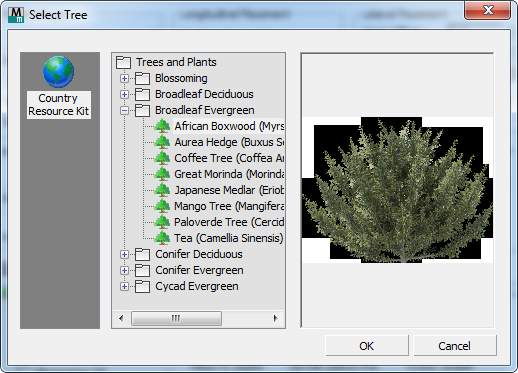
Choosing a tree definition file updates the texture and geometry of the tree object.
Tree Dimensions group
- Tree Height / Tree Width
- Set the height and width of the tree object. By default, these values are obtained from the Civil View Tree Library INI file.
In addition to these Height and Width values, Civil View applies a randomization factor in order to vary tree size between each tree of the same type. This vastly improves realism. You can set the percentage variation factor by using the Civil View Preferences panel.
- Planes Count
-
The number of planes (complexity) in the selected tree object.
Parameter Instancing group
Allows the parameters of a collection of objects of the same basic type to be shared or instanced.
See Parameter Instancing for further details.