The Populate toolset lets you add animated characters to your scene quickly and easily. The characters can walk along paths, or flows, and others can hang out in idle areas or sit on seats. The flows can be as simple or as complex as you like, and can include shallow inclines and declines.

- Flow A pathway for walkers that resembles a sidewalk or hallway. A flow consists of one or more connected straight-line flow segments that you create by clicking and moving the mouse in a viewport. When a flow is correctly formed, with permissible angles between segments and of inclines, parallel lines indicating pedestrian paths appear along its length. At the endpoints of each line are arrows indicating its flow direction. Also, red and blue marks on flows indicate starting points and walking directions of female and male people, respectively.
You can edit existing flows by moving segments and their endpoints, known as flow points. You can also subdivide a flow to add complexity to the path. You can also create inclines and declines, also known as ramps, which have their own markings.
Where two flows intersect, a green cross-shaped arrow appears. This indicates that walkers on one flow can change direction at random to move to the intersecting flow.
Each flow has two portals: Portal 1 and Portal 2. The portal is the direction from which pedestrians appear on the flow.
- Idle Area A region separate from the flows where people congregate, such as a park or traffic island. Settings include density and how the people form groups of interacting characters. Idle areas are always distinct from flows; Populate does not support the passage of people between the two.
- Seat A seat is a box-shaped object on which one person sits. You can place seats on idle areas or anywhere else in the scene. People sitting on seats can interact with people sitting on nearby seats, or they can behave as if they are alone.
- People The virtual humans in the Populate simulation. You can adjust their appearance by setting a skin type, from stick figure to textured skin, by regenerating their look, swapping their appearance, and by switching between resolutions. Otherwise, you control Populate people indirectly by adjusting settings described in these topics.
 Populate Improvements
Populate Improvements
In Autodesk 3ds Max 2015, a number of changes make Populate simulations more versatile and realistic.
- You can adjust the percentage of slow versus fast walkers in a flow. Flows can also include runners. In addition, you can set different values for the pedestrians from Portal 1 and Portal 2—in other words, for people walking in different directions on the flow.
You can animate the Portal settings for a flow. This gives you the ability, for example, to start with an empty flow and then control which gender, speed, and density distributions of people enter the flow at any given frame.
See Portals Group and Portal 2 Rollout (Populate Flow), Example: Animating Flow Settings, and Example: Unlinking Portals.
- Seats are a new kind of idle area. See Define Idle Areas Panel (Populate) and Seat Rollout (Populate).
- You can delete, swap, and adjust the behavior and appearance of selected individuals in a crowd. See Edit Selected Panel (Populate)
- You can bake selected people into standard 3ds Max geometry and animation.
- You can adjust the diversity of the characters in a crowd. See Crowd Styles Customization Dialog (Populate).
- At intersections, pedestrians negotiate corners more realistically.
Generating Different People
Flows reuse people, so it's possible in Populate that a character leaving a flow can be seen on another one a short time after. When noticeable you can fix this by using Regenerate or Delete Selected: Only one appearance or spawn of a character on a flow is regenerated or deleted. See Edit Selected Panel (Populate).
 Another way to improve or adjust the diversity of characters in a particular flow or idle area is to use the Appearance feature. See Edit Selected Panel (Populate) and Crowd Styles Customization Dialog (Populate).
Another way to improve or adjust the diversity of characters in a particular flow or idle area is to use the Appearance feature. See Edit Selected Panel (Populate) and Crowd Styles Customization Dialog (Populate).
Interface
The main Populate controls appear on a tab of the ribbon.
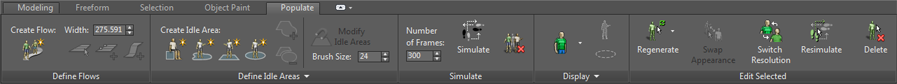
Additional controls, especially for sub-objects of the Populate simulation, appear on the  Modify panel.
Modify panel.