
Smooth Mesh Preview lets you quickly and easily see how your polygonal mesh will appear when smoothed.
By default, meshes display with Smooth Mesh Preview turned off. When Smooth Mesh Preview is enabled, you can display the original mesh and a smoothed preview simultaneously (Cage + Smooth Mesh display mode) or you can display the smoothed preview by itself (Smooth Mesh display mode).
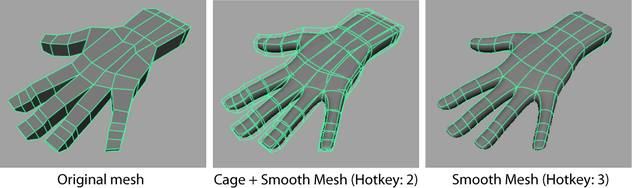
You can modify components on the mesh in either of the display modes. Any modifications you make to the original mesh will also appear on the smoothed preview.
For example, if you render a mesh while Smooth Mesh Preview is enabled, it will appear in its original un-smoothed state in the final image. If you want the mesh to appear smoothed in a rendering, you can convert it to a fully smoothed mesh. See Convert a smooth mesh preview to polygons .
 By default, smooth mesh preview uses the OpenSubdiv Catmull-Clark subdivision method, which applies a uniform refinement scheme to the faces of a mesh. For more information see OpenSubdiv overview.
By default, smooth mesh preview uses the OpenSubdiv Catmull-Clark subdivision method, which applies a uniform refinement scheme to the faces of a mesh. For more information see OpenSubdiv overview.