
To reposition cut points
- Start to make cuts. See Cut faces with the Multi-Cut Tool.
- Move your cursor over a cut point.
The cut point highlights in red.
- Drag the cut point to another face, edge, or vertex.
(
 To reposition the first cut point,
To reposition the first cut point,  -drag it to another position.) Note: Cut points can not be dragged over cut lines.
-drag it to another position.) Note: Cut points can not be dragged over cut lines. As you drag the cut point, additional orange points are automatically inserted along the cut line.
As you drag the cut point, additional orange points are automatically inserted along the cut line. 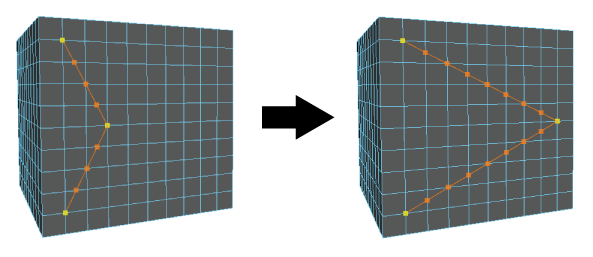
To reposition the last cut point
 -drag anywhere on the mesh to tweak the last cut point. Note: Your cursor does not need to be directly above the last cut point to reposition it.
-drag anywhere on the mesh to tweak the last cut point. Note: Your cursor does not need to be directly above the last cut point to reposition it.
