
To open the Multi-Cut Tool
- Do one of the following:
- From the Mesh Editing Tools section of the Modeling Toolkit window, click
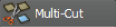 .
.  From the main menu bar, select Mesh Tools > Multi-Cut Tool.
From the main menu bar, select Mesh Tools > Multi-Cut Tool.  From the marking menu, select Multi-Cut Tool. (To open the marking menu,
From the marking menu, select Multi-Cut Tool. (To open the marking menu,  +
+  -click when an object, edge, or face is selected.)
-click when an object, edge, or face is selected.)
- From the Mesh Editing Tools section of the Modeling Toolkit window, click
To exit the Multi-Cut Tool
- Switch to another tool. Tip:
 Press Y to quickly reactivate the Multi-Cut Tool after switching to another tool.
Press Y to quickly reactivate the Multi-Cut Tool after switching to another tool.