
The Bevel feature expands each selected edge into a new face, rounding the edges of a polygon mesh. See Bevel command.
To bevel edges
- Select the mesh or edges you want to bevel. Tip: If you select a mesh object, Maya bevels every edge in the mesh.
- Do one of the following:
- Select Edit Mesh > Bevel from the main menu bar.
- Select Bevel Edge from the marking menu (
 +
+  ).
).
Maya bevels the selected edges.
 Per-face shader assignments are retained after the bevel operation.
Per-face shader assignments are retained after the bevel operation. 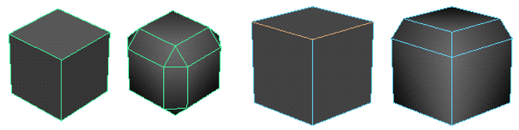
- Edit the bevel by adjusting options in the Channel Box or polyBevel node Attribute Editor.