Note: It is best to add new index types before watching folders that contain those types.
- Open the Configuration Console.
- Click the Indexing Options tab.
- Click Add File Type
 to open the Add File Type dialog box.
to open the Add File Type dialog box. 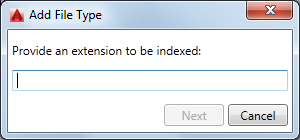
- Type in a file extension and click Next.
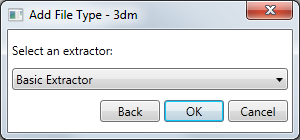
- Select an appropriate extractor for your file type. The default extractor provided with Autodesk Content Service is "Basic;" it will index these properties if available.
- File name
- Date created
- Date modified
- Thumbnail
- Click OK.
- To remove a file type that you added to indexing, right-click it in the list and select Remove.
That file type will no longer be included in search results.