Link an Inventor part to an AutoCAD Electrical component in your component tree. Using the same functionality, you can also link an AutoCAD Electrical component to an Inventor part.
- Click

 . Find
. Find
-
In the Project Manager, click the Location View tab.
-
In the Location View tab, right-click the Inventor part and click Assign to Existing in Component Tree.Note: You can also select an electrical component and assign it to an Inventor part.
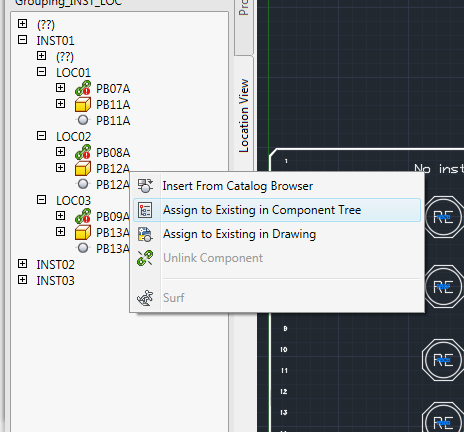
- In the component tree view, select the electrical component you want to link with the Inventor part. The component tree view is automatically refreshed after you have created the component linking to show the linked component.