Create a Bill of Material report that contains components from your electrical project and linked Inventor assembly.
- Click

 . Find
. Find
- Select Bill of Material from the report list.
- Select to process the project.
- Check Include Inventor.
Note: If your project is linked to an Inventor assembly, this check box is enabled.
- Specify any report options.
- Select installation or location codes to extract.
- All. Extracts all components regardless of value.
- Blank. Extracts only those components that do not have a value.
- Named. Extracts only those components that have a value matching the value entered in the box. Wild-card characters are supported.
The Drawing button is disabled but you can select a value from the Project list. The project lists for Installation and Location include values from the Inventor assembly. Values from Inventor are indicated in the Source column.
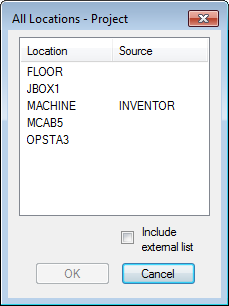
- Click OK.
Note: All drawings in the project are processed when you include Inventor.