Once you have created a Stereoscopic project, a Library with Left and Right folders, as well as a stereo timeline with a left and right layer is automatically created.
Note: The stereoscopic timeline is locked as follows:
- The top layer is the left eye.
- The bottom layer is the right eye.
To load the stereoscopic footage to the timeline:
- Drag your stereoscopic footage from the folder location to the Library. See, Loading Clips to the Library.
- Select and drop the footage for the Left eye into the Storyboard.
- Click on the L/R button to enable the Right eye.
- Select and drop the footage for the Right eye into the Storyboard.
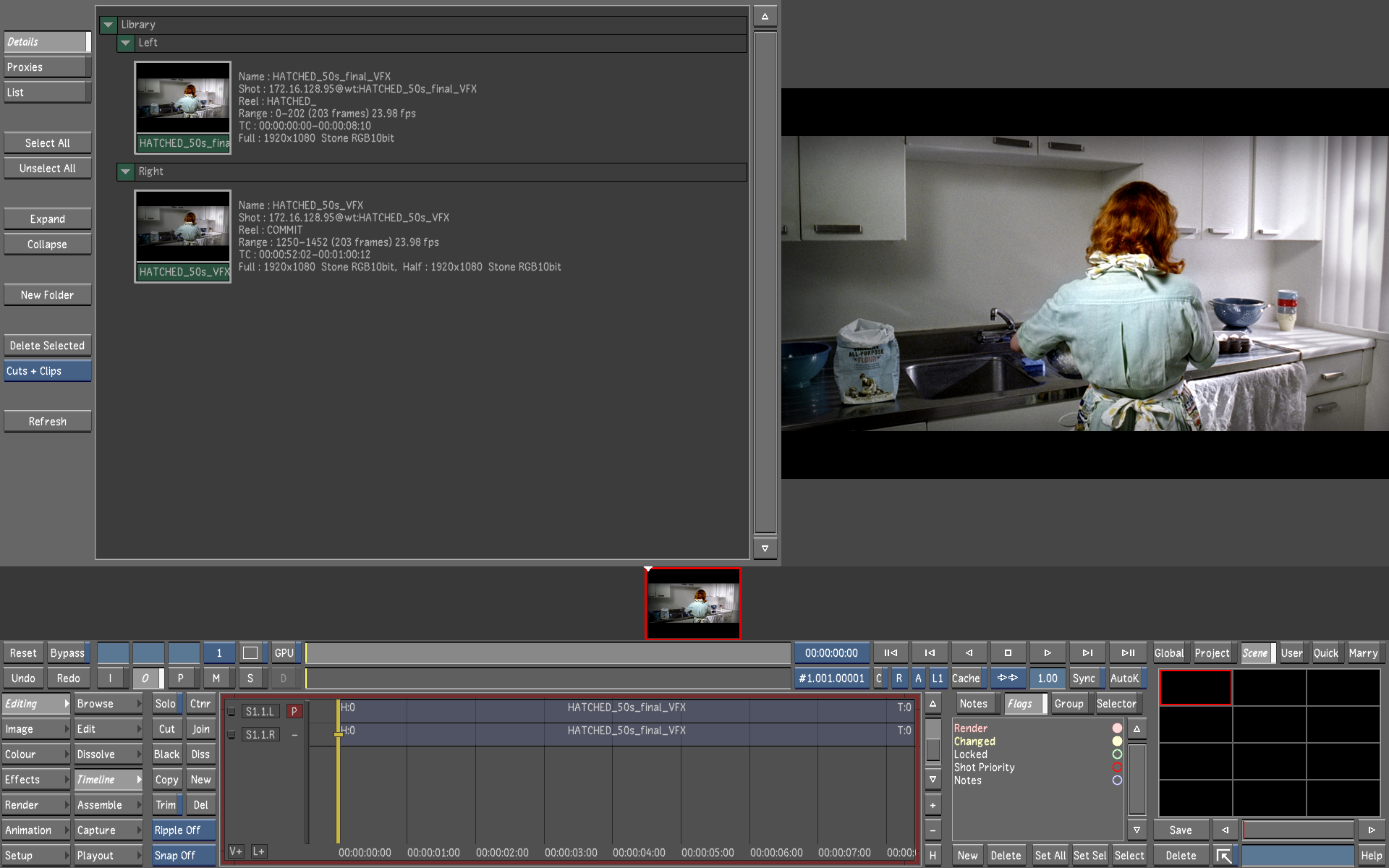
Image courtesy of EVN PRODUCTIONS
- Save the new cut. See Managing Cuts.