Use the Master Keyer method to create a complete key—extract colours to generate a matte and then refine the result—using only the Master Keyer menu. The Master Keyer uses an algorithm that quickly isolates a colour and is very good for chroma keying.
With the Master Keyer, you can refine the key by gesturally modifying the matte, removing colour spill, blending edges, applying patches, and removing grain.
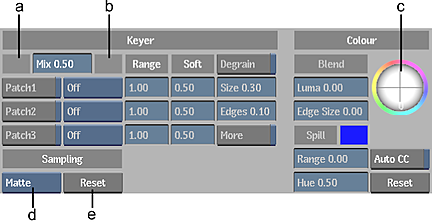
(a) Primary Sample colour pot (b) Secondary Sample colour pot (c) Edge Balance trackball (d) Sampling box (e) Reset button
The following procedure is a recommended workflow for keying a clip with the Master Keyer. You may not need to complete all the procedures. You may also revisit procedures as you develop the key.
To create a complete key:
- Generate and refine a matte using the Matte controls.
- Remove any colour spill.
- Improve the blend between the front and back clips.
- If the image is grainy, apply the Degrain algorithm.
- Create any necessary patches to remove unwanted grey areas from the matte.