Design roads in Roadway Design for InfraWorks 360 enable precise control over geometry, grades, and cross-slopes. Design roads are 3D and in context of the real world. When working with design roads, you edit the horizontal and vertical geometry separately.
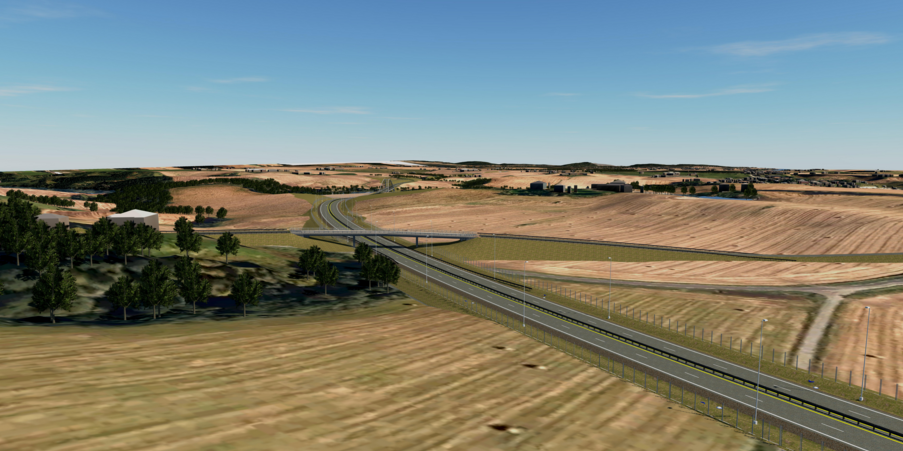
Watch Roadway Design Videos.
Create design roads using the drawing tools in Roadway Design for
InfraWorks 360.

You can optimize design roads for earthwork and construction cost efficiency using Corridor Optimization (preview) and Profile Optimization. To add a design road that has an optimized horizontal path, display the Corridor Optimization panel while you plan the road's rough path. The Corridor Optimization job then generates the design road. For more information, see To optimize a design road corridor.
You can exchange models containing design roads with Autodesk AutoCAD Civil 3D. See About Exchanging Data with AutoCAD Civil 3D.
Design Roads and Component Roads
Component roads enable you to add, delete, and modify every component and assembly that makes up a design road. See About Component Roads.
Design Roads Are Different from Planning Roads
Planning roads are simpler, 2D alignment roads. Use planning roads for simple concept sketches. For more information, see To add or modify planning roads.
- You can convert a planning road to a design road using the selected planning road's right-click context menu .
- Roads you import into InfraWorks 360 from other applications are planning roads.
- Roads created by Model Builder are planning roads.