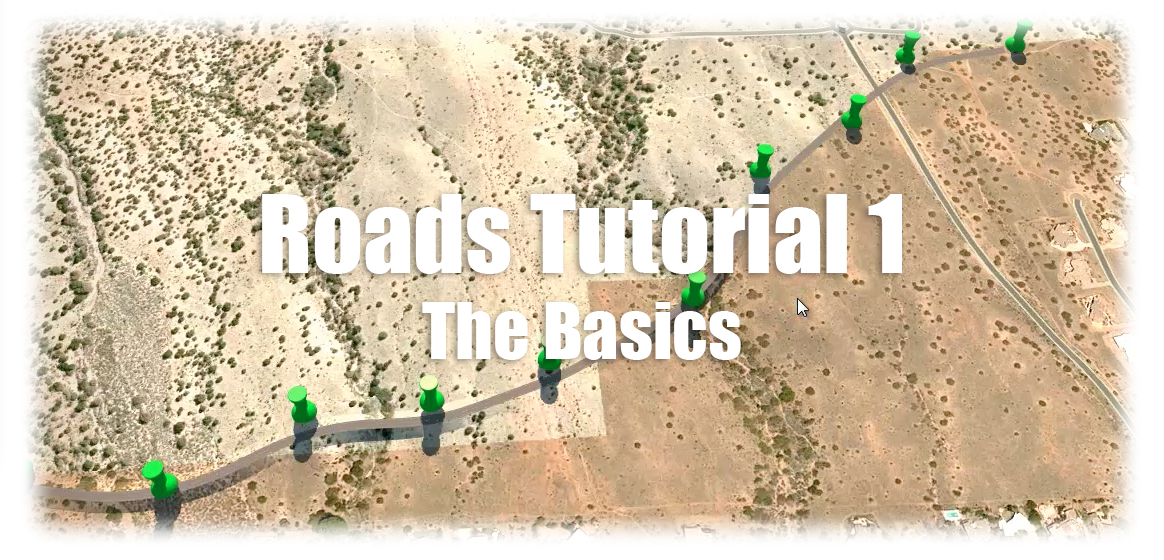
The first tutorial in this set of six covers the essentials of the Roadway Design module. You will begin by downloading a model that is provided for you to work through these tutorials. The model is preset with a number of different proposals and bookmarks that you will be using during the various exercises. This tutorial introduces you to basic concepts of roadway design in Autodesk InfraWorks 360 and walks you through the techniques of sketching, extending, and editing design roads.
We recommend that you watch the accompanying video before starting each exercise. The video is a recording of someone following the steps of the tutorial exercise, with all the correct clicks and movements. Some of the actions needed to complete the exercise are hard to describe in words, so the video supplements the text and shows you exactly what to do.
As a rough estimate, each of the six tutorials will probably take around 15 minutes to complete.
All of the Roads Tutorials assume that you have an Autodesk 360 account set up and ready to use.