Sketch barriers in a model or proposal. Any type of 3D model can be used as a barrier style.
To add barriers
- Click




 .
.
- Select a barrier or 3D model style. You can select any type of model, including items like street lights, cars, or safety cones. These items are treated as "barrier" features in the database.
Note:
- If you want to use different barrier styles than what are shown in the Select Draw Style catalog, you can create and edit new barrier styles using the Style Palette. About editing styles for more information.
- Once you have sketched a barrier, you can modify its style. See To apply styles to individual features for more information.
- Do one of the following to sketch your barrier:
Action Result Visual Double-click a point.
A single barrier object is placed at that point.

Draw a line for the barriers. Single-click to draw each point of the line. Barriers appear along the line you drew.
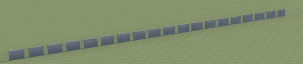
- Use the gizmos to adjust the height, angle, and rotation of the barriers.
Barriers are a Structure layer in the Model Explorer, and information about them appears on the Properties Palette. The number of barriers you added appears in the Barriers section of the Proposals Manager.