In this section, a Maya Paint Effects tree is converted to custom archive geometry, and then added to the scene.
Before exporting the Paint Effects tree as an archive object, you must convert it to geometry (Modify > Convert > Paint Effects to Polygons).
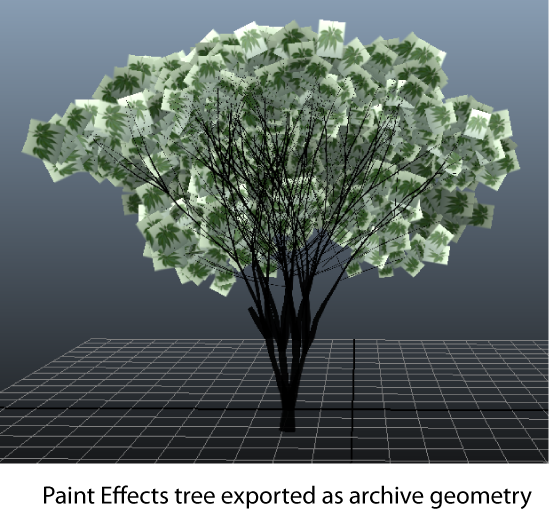
- Select the geometry, and from the Maya menu, select XGen > Export Selection as Archive.
- In the Export Selection as Archive window, set the following:
- Destination Folder to User Archives ($){HOME}/xgen/archives).
Maya saves the archive files to the xgen folder located in your user directory. For example:
C:\Users\username\Documents\xgen\archives
If you copied the default archive to this folder as described at the start of this workflow example, all your archive will be in the same location.
- Type an Archive Name for the files such as PE_Tree.
Maya uses this name for all the files generated for the archive.
- Level of Detail to Disabled.
- Click Export.
Maya generates the custom archive files for the Paint Effects tree.
For information about the archive files, see Custom archive primitives.
- Destination Folder to User Archives ($){HOME}/xgen/archives).
In the next section, you place the geometry in the scene using the Specify Points Tool.