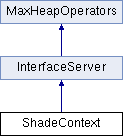ShadeContext Class Reference
ShadeContext Class Referenceabstract
 Related help topics:
Related help topics: #include <ShadeContext.h>
Class Description
- See also
- Materials, Textures and Maps, Class LightDesc, Class RenderGlobalContext, Class Color, Class ShadeOutput, Class AColor, Class UVGen, Class Box3, Class IPoint2, Class Point2, Class IRenderElement, Class Point3, Class Class_ID.
- Description:
- This class is passed to materials and texture maps. It contains all the information necessary for shading the surface at a pixel.
Normally, the ShadeContext is provided by the 3ds Max renderer. However developers that need to create their own ShadeContext for use in passing to the texture and material evaluation functions can do so by deriving a class from ShadeContext and providing implementations of the virtual methods. Some sample code is available demonstrating how this is done in /MAXSDK/SAMPLES/OBJECTS/LIGHT.CPP (see the code for class SCLight : public ShadeContext). The default implementations of these methods are shown for developers that need to create their own ShadeContext.
Note that raytracing (and all shading calculations in the default renderer) takes place in camera space.
For additional information on the methods DP(), Curve(), DUVW() and DPdUVW() see Additional Notes.
All methods are implemented by the system unless noted otherwise.
- Data Members:
- BOOL doMaps
Indicates if texture maps should be applied.
BOOL filterMaps;
Indicates if textures should be filtered.
BOOL shadow
Indicates if shadows should be applied.
BOOL backFace;
Indicates if we are on the back side of a 2-sided face.
int mtlNum
The material number of the face being shaded. This is the sub-material number for multi-materials.
Color ambientLight
This is the color of the ambient light.
int nLights;
This is the number of lights being used in a render, which is the number of active lights in the scene, or if there are none, 2 for the default lights. For example, this is used in the Standard material in a loop like this:
int rayLevel;
This data member is available in release 2.0 and later only.
This is used to limit the number of reflections for raytracing. For instance, if you're rendering a hall of mirrors, and the ray is reflecting back and forth, you don't want the raytracing to go forever. Every time Texmap::EvalColor() gets called again on a ray you create a new ShadeContext and bump up the rayLevel one. This allows you to test this value and see if it has reached the limit of how deep to go (if it reaches a maximum level, you can return black for example).
Note that it is conceivable that more than one raytrace material can be in effect at a time (from different developers). In such a case, where one surface might have one raytracer and another surface a different one, and a ray was bouncing back and forth between them, each needs to be aware of the other. This is why this value is here – the two texmaps each modify and check it.
int xshadeID;
This data member is available in release 2.0 and later only.
This is currently not used.
RenderGlobalContext *globContext;
This data member is available in release 2.0 and later only.
Points to an instance of RenderGlobalContext. This class describes the properties of the global rendering environment. This provides information such as the renderer in use, the project type for rendering, the output device width and height, several matrices for transforming between camera and world coordinates, the environment map, the atmospheric effects, the current time, field rendering information, and motion blur information.
LightDesc *atmosSkipLight;
The light description of lights to prevent self shadowing by volumetric lights.
RenderGlobalContext *globContext;
A pointer to the rendering global context.
ShadeOutput out;
This is where the material should leave its results.
The following is a discussion of blending the ShadeContext.out.c and ShadeContext.out.t together to get the final color:
The (c,t) returned by shaders is interpreted as follows: t.r is the (premultiplied) alpha for the r-channel, etc.
So if you want to composite (c,t) over a background b,
color = b*t + c ( where the multiplication of b and t multiplies the individual components ).
When you want to convert a (c,t) to a simple R,G,B,Alpha, just average together the components of t to get Alpha. (and use the r,g,b components of c directly).
 Inheritance diagram for ShadeContext:
Inheritance diagram for ShadeContext:Public Member Functions | |
| void | ResetOutput (int n=-1) |
| virtual Class_ID | ClassID () |
| virtual BOOL | InMtlEditor ()=0 |
| virtual int | Antialias () |
| virtual int | ProjType () |
| virtual LightDesc * | Light (int n)=0 |
| virtual TimeValue | CurTime ()=0 |
| virtual int | NodeID () |
| virtual INode * | Node () |
| virtual Object * | GetEvalObject () |
| virtual Point3 | BarycentricCoords () |
| virtual int | FaceNumber ()=0 |
| virtual Point3 | Normal ()=0 |
| virtual void | SetNormal (Point3 p) |
| virtual Point3 | OrigNormal () |
| virtual Point3 | GNormal ()=0 |
| virtual float | Curve () |
| virtual Point3 | V ()=0 |
| virtual void | SetView (Point3 p)=0 |
| virtual Point3 | OrigView () |
| virtual Point3 | ReflectVector ()=0 |
| virtual Point3 | RefractVector (float ior)=0 |
| virtual void | SetIOR (float ior) |
| virtual float | GetIOR () |
| virtual Point3 | CamPos ()=0 |
| virtual Point3 | P ()=0 |
| virtual Point3 | DP ()=0 |
| virtual void | DP (Point3 &dpdx, Point3 &dpdy) |
| virtual Point3 | PObj ()=0 |
| virtual Point3 | DPObj ()=0 |
| virtual Box3 | ObjectBox ()=0 |
| virtual Point3 | PObjRelBox ()=0 |
| virtual Point3 | DPObjRelBox ()=0 |
| virtual void | ScreenUV (Point2 &uv, Point2 &duv)=0 |
| virtual IPoint2 | ScreenCoord ()=0 |
| virtual Point2 | SurfacePtScreen () |
| virtual Point3 | UVW (int channel=0)=0 |
| virtual Point3 | DUVW (int channel=0)=0 |
| virtual void | DPdUVW (Point3 dP[3], int channel=0)=0 |
| virtual int | BumpBasisVectors (Point3 dP[2], int axis, int channel=0) |
| virtual BOOL | IsSuperSampleOn () |
| virtual BOOL | IsTextureSuperSampleOn () |
| virtual int | GetNSuperSample () |
| virtual float | GetSampleSizeScale () |
| virtual Point3 | UVWNormal (int channel=0) |
| virtual float | RayDiam () |
| virtual float | RayConeAngle () |
| virtual CoreExport AColor | EvalEnvironMap (Texmap *map, Point3 view) |
| virtual void | GetBGColor (Color &bgcol, Color &transp, BOOL fogBG=TRUE)=0 |
| virtual float | CamNearRange () |
| virtual float | CamFarRange () |
| virtual Point3 | PointTo (const Point3 &p, RefFrame ito)=0 |
| virtual Point3 | PointFrom (const Point3 &p, RefFrame ifrom)=0 |
| virtual Point3 | VectorTo (const Point3 &p, RefFrame ito)=0 |
| virtual Point3 | VectorFrom (const Point3 &p, RefFrame ifrom)=0 |
| virtual CoreExport Point3 | VectorToNoScale (const Point3 &p, RefFrame ito) |
| virtual CoreExport Point3 | VectorFromNoScale (const Point3 &p, RefFrame ifrom) |
| virtual void | SetGBufferID (int gbid) |
| virtual FILE * | DebugFile () |
| virtual AColor | EvalGlobalEnvironMap (Point3 dir) |
| virtual BOOL | GetCache (Texmap *map, AColor &c) |
| virtual BOOL | GetCache (Texmap *map, float &f) |
| virtual BOOL | GetCache (Texmap *map, Point3 &p) |
| virtual void | PutCache (Texmap *map, const AColor &c) |
| virtual void | PutCache (Texmap *map, const float f) |
| virtual void | PutCache (Texmap *map, const Point3 &p) |
| virtual void | TossCache (Texmap *map) |
| virtual INT_PTR | Execute (int cmd, ULONG_PTR arg1=0, ULONG_PTR arg2=0, ULONG_PTR arg3=0) |
| LightDesc * | GetAtmosSkipLight () |
| void | SetAtmosSkipLight (LightDesc *lt) |
| virtual int | NRenderElements () |
| virtual IRenderElement * | GetRenderElement (int n) |
| virtual CoreExport Color | DiffuseIllum () |
| MAX_DEPRECATED bool | IsPhysicalSpace () const |
| template<class T > | |
| MAX_DEPRECATED void | ScaledToRGB (T &energy) const |
| MAX_DEPRECATED float | ScaledToRGB (float energy) const |
| MAX_DEPRECATED void | ScaledToRGB () |
| template<class T > | |
| MAX_DEPRECATED void | ScalePhysical (T &energy) const |
| MAX_DEPRECATED float | ScalePhysical (float energy) const |
| template<class T > | |
| MAX_DEPRECATED void | ScaleRGB (T &energy) const |
| MAX_DEPRECATED float | ScaleRGB (float energy) const |
| ShadeContext () | |
 Public Member Functions inherited from InterfaceServer Public Member Functions inherited from InterfaceServer | |
| virtual UtilExport | ~InterfaceServer () |
| Destructor. More... | |
| virtual UtilExport BaseInterface * | GetInterface (Interface_ID id) |
Public Attributes | |
| SCMode | mode |
| The rendering mode in which the shade context is currently operating. More... | |
| BOOL | doMaps |
| BOOL | filterMaps |
| BOOL | shadow |
| BOOL | backFace |
| int | mtlNum |
| Color | ambientLight |
| int | nLights |
| int | rayLevel |
| int | xshadeID |
| LightDesc * | atmosSkipLight |
| RenderGlobalContext * | globContext |
| ShadeOutput | out |
Additional Inherited Members | |
 Static Public Member Functions inherited from MaxHeapOperators Static Public Member Functions inherited from MaxHeapOperators | |
| static UtilExport void * | operator new (size_t size) |
| Standard new operator used to allocate objects If there is insufficient memory, an exception will be thrown. More... | |
| static UtilExport void * | operator new (size_t size, const std::nothrow_t &e) |
| Standard new operator used to allocate objects if there is insufficient memory, NULL will be returned. More... | |
| static UtilExport void * | operator new (size_t size, const char *filename, int line) |
| New operator used to allocate objects that takes the filename and line number where the new was called If there is insufficient memory, an exception will be thrown. More... | |
| static UtilExport void * | operator new (size_t size, int block_type, const char *filename, int line) |
| New operator used to allocate objects that takes the type of memory, filename and line number where the new was called If there is insufficient memory, an exception will be thrown. More... | |
| static UtilExport void * | operator new (size_t size, const std::nothrow_t &e, const char *filename, int line) |
| New operator used to allocate objects that takes the filename and line number where the new was called If there is insufficient memory, NULL will be returned. More... | |
| static UtilExport void * | operator new (size_t size, unsigned long flags) |
| New operator used to allocate objects that takes extra flags to specify special operations If there is insufficient memory, an exception will be thrown. More... | |
| static UtilExport void * | operator new (size_t size, const std::nothrow_t &e, unsigned long flags) |
| New operator used to allocate objects that takes extra flags to specify special operations If there is insufficient memory, NULL will be returned. More... | |
| static UtilExport void * | operator new[] (size_t size) |
| New operator used to allocate arrays of objects If there is insufficient memory, an exception will be thrown. More... | |
| static UtilExport void * | operator new[] (size_t size, const std::nothrow_t &e) |
| New operator used to allocate arrays of objects If there is insufficient memory, NULL will be returned. More... | |
| static UtilExport void * | operator new[] (size_t size, const char *filename, int line) |
| New operator used to allocate arrays of objects If there is insufficient memory, an exception will be thrown. More... | |
| static UtilExport void * | operator new[] (size_t size, int block_type, const char *filename, int line) |
| New operator used to allocate arrays of objects. More... | |
| static UtilExport void * | operator new[] (size_t size, const std::nothrow_t &e, const char *filename, int line) |
| New operator used to allocate arrays of objects If there is insufficient memory, NULL will be returned. More... | |
| static UtilExport void * | operator new[] (size_t size, unsigned long flags) |
| New operator used to allocate arrays of objects If there is insufficient memory, an exception will be thrown. More... | |
| static UtilExport void * | operator new[] (size_t size, const std::nothrow_t &e, unsigned long flags) |
| New operator used to allocate arrays of objects If there is insufficient memory, NULL will be returned. More... | |
| static UtilExport void | operator delete (void *ptr) |
| Standard delete operator used to deallocate an object If the pointer is invalid, an exception will be thrown. More... | |
| static UtilExport void | operator delete (void *ptr, const std::nothrow_t &e) |
| Standard delete operator used to deallocate an object If the pointer is invalid, nothing will happen. More... | |
| static UtilExport void | operator delete (void *ptr, const char *filename, int line) |
| Delete operator used to deallocate an object that takes the filename and line number where the delete was called If the pointer is invalid, an exception will be thrown. More... | |
| static UtilExport void | operator delete (void *ptr, int block_type, const char *filename, int line) |
| Delete operator used to deallocate an object that takes the type of memory, filename and line number where the delete was called If the pointer is invalid, an exception will be thrown. More... | |
| static UtilExport void | operator delete (void *ptr, const std::nothrow_t &e, const char *filename, int line) |
| Delete operator used to deallocate an object that takes the filename and line number where the delete was called If the pointer is invalid, nothing will happen. More... | |
| static UtilExport void | operator delete (void *ptr, unsigned long flags) |
| Delete operator used to deallocate an object that takes extra flags to specify special operations If the pointer is invalid, an exception will be thrown. More... | |
| static UtilExport void | operator delete (void *ptr, const std::nothrow_t &e, unsigned long flags) |
| Delete operator used to deallocate an object that takes extra flags to specify special operations If the pointer is invalid, nothing will happen. More... | |
| static UtilExport void | operator delete[] (void *ptr) |
| Standard delete operator used to deallocate an array of objects If the pointer is invalid, an exception will be thrown. More... | |
| static UtilExport void | operator delete[] (void *ptr, const std::nothrow_t &e) |
| Standard delete operator used to deallocate an array of objects If the pointer is invalid, nothing will happen. More... | |
| static UtilExport void | operator delete[] (void *ptr, const char *filename, int line) |
| Delete operator used to deallocate an array of objects that takes the filename and line number where the delete was called If the pointer is invalid, an exception will be thrown. More... | |
| static UtilExport void | operator delete[] (void *ptr, int block_type, const char *filename, int line) |
| Delete operator used to deallocate an array of objects that takes the type of memory, filename and line number where the delete was called If the pointer is invalid, an exception will be thrown. More... | |
| static UtilExport void | operator delete[] (void *ptr, const std::nothrow_t &e, const char *filename, int line) |
| Delete operator used to deallocate an array of objects that takes the filename and line number where the delete was called If the pointer is invalid, nothing will happen. More... | |
| static UtilExport void | operator delete[] (void *ptr, unsigned long flags) |
| Delete operator used to deallocate an array of objects that takes extra flags to specify special operations If the pointer is invalid, an exception will be thrown. More... | |
| static UtilExport void | operator delete[] (void *ptr, const std::nothrow_t &e, unsigned long flags) |
| Delete operator used to deallocate an array of objects that takes extra flags to specify special operations If the pointer is invalid, an exception will be thrown. More... | |
| static UtilExport void * | operator new (size_t size, void *placement_ptr) |
| Placement new operator. More... | |
| static UtilExport void | operator delete (void *ptr, void *placement_ptr) |
| Placement delete operator. More... | |
Constructor & Destructor Documentation
|
inline |
- Remarks
- Constructor. The data members are initialized as follows:
mode = SCMODE_NORMAL; nLights = 0; shadow = TRUE; rayLevel = 0; globContext = NULL; atmosSkipLight = NULL;
In normal mode, the material should do the entire illumination including transparency, refraction, etc.
Definition: ShadeContext.h:104
SCMode mode
The rendering mode in which the shade context is currently operating.
Definition: ShadeContext.h:373
Member Function Documentation
- Remarks
- Sets the surface color output and surface transparency output to Black.
- Parameters:
- int n = -1
By supplying a negative value this method will clear elements but leave the number of elements unchanged.
|
inlinevirtual |
- Remarks
- Returns the Class_ID of this ShadeContext. This is used to distinguish different ShadeContexts.
- Default Implementation:
- { return Class_ID(0,0); }
|
pure virtual |
- Remarks
- Returns TRUE if this rendering is for the material editor sample sphere (geometry); otherwise FALSE.
|
inlinevirtual |
|
inlinevirtual |
- Remarks
- This method returns the 'i-th' light. Use data member nLights to get the total number of lights.
- Parameters:
- int n
Specifies the light to return.
|
pure virtual |
- Remarks
- Returns the current time value (the position of the frame slider).
- Returns
- The current time.
|
inlinevirtual |
|
inlinevirtual |
|
inlinevirtual |
- Remarks
- Returns the evaluated object for this node. When rendering, usually one calls GetRenderMesh() to get the mesh to render. However, at certain times you might want to get the object itself from the node. For example, you could then call ClassID() on the object and determine its type. Then the object could be operated on procedurally (for instance you could recognize it as a true sphere, cylinder or torus). Note that this method will return NULL if object is motion blurred.
For example, here is how you can check if the object is a particle system:
- Default Implementation:
- { return NULL; }
|
inlinevirtual |
- Remarks
- The coordinates relative to triangular face. The barycentric coordinates of a point p relative to a triangle describe that point as a weighted sum of the vertices of the triangle. If the barycentric coordinates are b0, b1, and b2, then:
p = b0*p0 + b1*p1 + b2*p2;
where p0, p1, and p2 are the vertices of the triangle. The Point3 returned by this method has the barycentric coordinates stored in the its three coordinates. These coordinates are relative to the current triangular face being rendered. These barycentric coordinates can be used to interpolate any quantity whose value is known at the vertices of the triangle. For example, if a radiosity shader had available the illumination values at each of the three vertices, it could determine the illumination at the current point using the barycentric coordinates.
- Default Implementation:
- { return Point3(0,0,0);}
|
pure virtual |
- Remarks
- Returns the index of the face being rendered. For the scan-line renderer, which renders only triangle meshes, this is the index of the face in the Mesh data structure. This is meant for use in plug-in utilities such as a radiosity renderer, which stores a table of data, indexed on face number, in the Nodes's AppData, for use in a companion material.
|
pure virtual |
- Remarks
- Returns the interpolated normal (in camera space). This is the value of the face normal facing towards the camera. This is affected by SetNormal() below.
- Remarks
- This method will set the value of the face normal facing towards the camera. This may be used to temporarily perturb the normal. The Standard material uses this for example because it implements bump mapping. It changes the normal and then calls other lighting functions, etc. These other method then see this changed normal value. When it is done it puts back the previous value.
- Parameters:
- Point3 p
The normal to set.
|
inlinevirtual |
- Remarks
- Returns the original surface normal (not affected by SetNormal() above.)
- Default Implementation:
- { return Normal(); }
virtual Point3 Normal()=0
|
pure virtual |
- Remarks
- This returns the geometric normal. For triangular mesh objects this means the face normal. Normals are unit vectors.
|
inlinevirtual |
- Remarks
- This is an estimate of how fast the normal is varying. For example if you are doing environment mapping this value may be used to determine how big an area of the environment to sample. If the normal is changing very fast a large area must be sampled otherwise you'll get aliasing. This is an estimate of dN/dsx, dN/dsy put into a single value.
|
pure virtual |
- Remarks
- This method returns the unit view vector, from the camera towards P, in camera space.
|
inlinevirtual |
- Remarks
- This is the original view vector that was not affected by ShadeContext::SetView().
- Default Implementation:
- { return V(); }
virtual Point3 V()=0
|
pure virtual |
- Remarks
- This takes the current view vector and the current normal vector and calculates a vector that would result from reflecting the view vector in the surface. This returns the reflection vector.
|
pure virtual |
- Remarks
- This is similar to the method above however it calculates the view vector being refracted in the surface. This returns the refraction vector.
- Parameters:
- float ior
The relative index of refraction between the air and the material.
|
inlinevirtual |
|
inlinevirtual |
|
pure virtual |
- Remarks
- Returns the camera position in camera space. For the 3ds Max renderer this will always be 0,0,0.
|
pure virtual |
- Remarks
- Returns the point to be shaded in camera space.
|
pure virtual |
- Remarks
- This returns the derivative of P, relative to the pixel. This gives the renderer or shader information about how fast the position is changing relative to the screen.
|
pure virtual |
- Remarks
- Returns the point to be shaded in object coordinates.
|
pure virtual |
- Remarks
- Returns the derivative of PObj(), relative to the pixel.
|
pure virtual |
- Remarks
- Returns the object extents bounding box in object coordinates.
|
pure virtual |
- Remarks
- Returns the point to be shaded relative to the object box where each component is in the range of -1 to +1.
|
pure virtual |
- Remarks
- Returns the derivative of PObjRelBox(). This is the derivative of the point relative to the object box where each component is in the range of -1 to +1.
|
pure virtual |
- Remarks
- Returns the integer screen coordinate (from the upper left).
|
inlinevirtual |
- Remarks
- Returns the UVW coordinates for the point.
- Parameters:
- int channel=0;
Specifies the channel for the values. One of the following:
0: Vertex Color Channel.
1 through 99: Mapping Channels.
- Remarks
- This method returns the UVW derivatives for the point. This is used for filtering texture maps and antialiasing procedurals that are using UVW. Note that in standard 3ds Max textures, the UVGen class is used, and it calls this method itself. See the methods UVGen::GetBumpDP() for more details for using UVGen. If you are not using UVGen then you can use this method and UVW(). UVW() gets the UVW coordinates of the point and DUVW() gets the change in the UVWs for the point. This tells you a maximum change for each of UVW. This tells you how much of the area of the map to sample. So when you call the Bitmap method GetFiltered(float u, float v, float du, float dv, BMM_Color_64 *ptr) this tells you how big the sample should be. This lets you filter or average over this area to keep the map from aliasing.
- Parameters:
- int channel=0;
Specifies the channel for the values. One of the following:
0: Vertex Color Channel.
1 through 99: Mapping Channels.
- Remarks
- This returns the bump basis vectors for UVW in camera space. Note that if you want to retrieve these bump basis vectors that are altered by the UVGen instance use the method UVGen::GetBumpDP(). Also see the Advanced Topics section Materials, Textures and Maps for more details on bump mapping.
- Remarks
- This method should replace DpDUVW over time but is left in place as not to break 3rd party plugins. If this method returns 1, that is assumed to mean it is implemented, and it will be used instead of DpDUVW.
- Parameters:
- Point3 dP[2]
The bump basic vectors. dP[0] is a vector corresponding to the U direction. dp[1] corresponds to V, and dP[2] corresponds to W.
int axis
Specified the 2D cases for: AXIS_UV, AXIS_VW, or AXIS_WU.
int channel=0;
Specifies the channel for the values. One of the following:
0: Vertex Color Channel.
1 through 99: Mapping Channels.
- Default Implementation:
- { return 0; }
|
inlinevirtual |
- Remarks
- This method returns a vector in UVW space normal to the face in UVW space. This can be CrossProd(U[1]-U[0],U[2]-U[1]), where U[i] is the texture coordinate at the i-th vertex of the current face. This may be used for hiding textures on back side of objects.
- Parameters:
- int channel=0;
Specifies the channel for the values. One of the following:
0: Vertex Color Channel.
1 through 99: Mapping Channels.
- Default Implementation:
- { return Point3(0,0,1); }
|
inlinevirtual |
- Remarks
- Returns the diameter of the ray cone at the pixel point (the point it intersects the surface being shaded). This is a dimension in world units. As a ray is propagated it is updated for each new surface that is encountered.
- Default Implementation:
- { return Length(DP()); }
virtual Point3 DP()=0
|
inlinevirtual |
- Remarks
- Returns the angle of a ray cone hitting this point. It gets increased/decreased by curvature on reflection.
Visualize a small pyramid, with the top at the eye point, and its sides running through each corner of the pixel to be rendered, then onto the scene. Then visualize a small cone fitting inside this pyramid. This method returns the angle of that cone. When rendering, if the ray cone goes out and hits a flat surface, the angle of reflection will always be constant for each pixel. However, if the ray cone hits a curved surface, the angle will change between pixels. This change in value give some indication of how fast the sample size is getting bigger.
- Default Implementation:
- { return 0.0f; }
|
virtual |
- Remarks
- This is used by the Standard material to do the reflection maps and the refraction maps. Given the map, and a direction from which you want to view it, this method changes the view vector to be the specified vector and evaluates the function.
- Returns
- The color of the map, in r, g, b, alpha.
- Remarks
- Retrieves the background color and the background transparency.
|
inlinevirtual |
|
inlinevirtual |
- Remarks
- Transforms the specified point from internal camera space to the specified space.
- Parameters:
- const Point3& p
The point to transform.
RefFrame ito
The space to transform the point to. One of the following values:
REF_CAMERA
REF_WORLD
REF_OBJECT
- Returns
- The transformed point, in the specified space.
- Remarks
- Transforms the specified point from the specified coordinate system to internal camera space.
- Parameters:
- const Point3& p
The point to transform.
RefFrame ifrom
The space to transform the point from. One of the following values:
REF_CAMERA
REF_WORLD
REF_OBJECT
- Returns
- The transformed point in camera space.
- Remarks
- Transform the vector from internal camera space to the specified space.
- Parameters:
- const Point3& p
The vector to transform.
RefFrame ito
The space to transform the vector to. One of the following values:
REF_CAMERA
REF_WORLD
REF_OBJECT
- Remarks
- Transform the vector from the specified space to internal camera space.
- Parameters:
- const Point3& p
The vector to transform.
RefFrame ifrom
The space to transform the vector from. One of the following values:
REF_CAMERA
REF_WORLD
REF_OBJECT
|
virtual |
- Remarks
- Transform the vector from internal camera space to the specified space without scaling.
- Parameters:
- const Point3& p
The vector to transform.
RefFrame ito
The space to transform the vector to. One of the following values:
REF_CAMERA
REF_WORLD
REF_OBJECT
|
virtual |
- Remarks
- Transform the vector from the specified space to internal camera space without scaling.
Note: This method was added to correct a problem that was occurring in 3D Textures when the bump perturbation vectors were transformed from object space to camera space, so they are oriented correctly as the object rotates. If the object has been scaled, this transformation causes the perturbation vectors to be scale also, which amplifies the bump effect. This method is used to rotate the perturbation vectors so they are correctly oriented in space, without scaling them.
- Parameters:
- const Point3& p
The vector to transform.
RefFrame ifrom
RefFrame ifrom
The space to transform the vector from. One of the following values:
REF_CAMERA
REF_WORLD
REF_OBJECT
- Remarks
- When a map or material is evaluated (in Shade(), EvalColor() or EvalMono()), if it has a non-zero gbufID, it should call this routine to store the gbid into the shade context.
Note: Normally a texmap calls this method so the index would be set for all of the area covered by the texture. There is no reason that this has to be done for every pixel however. A texture could just set the ID for particular pixels. This could allow post processing routines (for example a glow) to only process part of a texture and not the entire thing. For example, at the beginning of texmap's EvalColor() one typically has code that does:
if (gbufid) sc.SetGBufferID(gbufid);
This takes the gbufid (which is in MtlBase) and (if it is non-zero) stores it into the shade context. The renderer, after evaluating the Shade() function for the material at a pixel, looks at the gbufferID left in the shade context, and stores it into the gbuffer at that pixel. So if the texmap adds another condition like
It will do it for just the chosen pixels.if (inHotPortion)if (gbufid) sc.SetGBufferID(gbufid);
- Parameters:
- int gbid
The ID to store.
|
inlinevirtual |
- Remarks
- Returns the color of the global environment map from the given view direction.
- Parameters:
- Point3 dir
Specifies the direction of view.
- Default Implementation:
- { return AColor(0,0,0,0); }
- Remarks
- This method is used with texture maps only. If a map is multiply instanced within the same material, say on the diffuse channel and on the shininess channel, it will return the same value each time its evaluated. Its a waste of processor time to re-evaluate the map twice. This method allows you to cache the value so it won't need to be computed more than once.
Note that the cache is automatically cleared after each ShadeContext call. This is used within one evaluation of a material hierarchy.
- Parameters:
- Texmap *map
Points to the texmap storing the cache (usually the plug-ins this pointer).
AColor &c
The color to store.
- Returns
- TRUE if the color was returned; otherwise FALSE.
- Default Implementation:
- { return FALSE; }
- Sample Code:
- This code from /MAXSDK/SAMPLES/MATERIALS/NOISE.CPP and shows how the cache is retrieved and stored:
|
inlinevirtual |
- Remarks
- Retrieves a floating point value from the cache. See the AColor version above for details.
- Parameters:
- Texmap *map
Points to the texmap storing the cache (usually the plug-ins this pointer).
float &f
The value to store.
- Returns
- TRUE if the value was returned; otherwise FALSE.
- Default Implementation:
- { return FALSE; }
- Remarks
- Removes the specified cache.
- Parameters:
- Texmap *map
Points to the texmap storing the cache (usually the plug-ins this pointer).
- Default Implementation:
- {}
|
inlinevirtual |
- Remarks
- This is a general purpose function that allows the API to be extended in the future. The 3ds Max development team can assign new cmd numbers and continue to add functionality to this class without having to 'break' the API.
This is reserved for future use.
- Parameters:
- int cmd
The command to execute.
ULONG arg1=0
Optional argument 1 (defined uniquely for each cmd).
ULONG arg2=0
Optional argument 2.
ULONG arg3=0
Optional argument 3.
- Returns
- An integer return value (defined uniquely for each cmd).
- Default Implementation:
- { return 0; }
|
inline |
- Remarks
- This method, along with SetAtmosSkipLight() below, are used by the lights to avoid self-shadowing when applying atmospheric shadows. This method returns a pointer to the LightDesc instance currently calling the Atmosphere::Shade() method when computing atmospheric shadows.
Here's how they are used:
(1) When computing the atmospheric shadows:(somewhere in LightDesc::Illuminate()) do the following:
sc.SetAtmosSkipLight(this);
sc.globContext->atmos->Shade(sc, lightPos, sc.P(), col, trans);
sc.SetAtmosSkipLight(NULL);
(2) In LightDesc::TraverseVolume() do the following:
if (sc.GetAtmosSkipLight()==this)
return;
- Default Implementation:
- { return atmosSkipLight; }
\remarks This method can be used to determine from within the ShadeContext if a
volumetric light should be prevented from generating self-shadows.
- Default Implementation:
- { return atmosSkipLight; }
- Remarks
- This method sets the LightDesc instance currently calling the Atmosphere::Shade() method. See GetAtmosSkipLight() above.
- Default Implementation:
- { atmosSkipLight = lt; }
\remarks This method allows you to set the volumetric light that should be prevented
from generating self-shadows.
- Parameters:
- LightDesc *lt
A pointer to the light to set.
- Default Implementation:
- { atmosSkipLight = lt; }
|
inlinevirtual |
- Remarks
- Returns the number of render elements.
- Default Implementation:
- { return globContext->NRenderElements(); }
|
inlinevirtual |
- Remarks
- Returns an interface to the 'i-th' render element.
- Parameters:
- int n
The zero based index of the render element to return.
- Default Implementation:
- { return globContext->GetRenderElement(n); }
IRenderElement * GetRenderElement(int n)
Definition: RenderGlobalContext.h:200
|
virtual |
- Remarks
- Computes and returns the incoming diffuse illumination color (for matte/shadow).
| MAX_DEPRECATED bool IsPhysicalSpace | ( | ) | const |
- Deprecated:
- This method merely forwarded the call to globContext->pToneOp. For simplicity of maintenance, it has been removed; globContext->pToneOp should be used directly instead. Make sure to check that both globContext and pToneOp are not null.
| MAX_DEPRECATED void ScaledToRGB | ( | T & | energy | ) | const |
- Deprecated:
- This method merely forwarded the call to globContext->pToneOp. For simplicity of maintenance, it has been removed; globContext->pToneOp should be used directly instead. Make sure to check that both globContext and pToneOp are not null.
| MAX_DEPRECATED float ScaledToRGB | ( | float | energy | ) | const |
- Deprecated:
- This method merely forwarded the call to globContext->pToneOp. For simplicity of maintenance, it has been removed; globContext->pToneOp should be used directly instead. Make sure to check that both globContext and pToneOp are not null.
| MAX_DEPRECATED void ScaledToRGB | ( | ) |
- Deprecated:
- This method merely forwarded the call to globContext->pToneOp. For simplicity of maintenance, it has been removed; globContext->pToneOp should be used directly instead. Make sure to check that both globContext and pToneOp are not null.
| MAX_DEPRECATED void ScalePhysical | ( | T & | energy | ) | const |
- Deprecated:
- This method merely forwarded the call to globContext->pToneOp. For simplicity of maintenance, it has been removed; globContext->pToneOp should be used directly instead. Make sure to check that both globContext and pToneOp are not null.
| MAX_DEPRECATED float ScalePhysical | ( | float | energy | ) | const |
- Deprecated:
- This method merely forwarded the call to globContext->pToneOp. For simplicity of maintenance, it has been removed; globContext->pToneOp should be used directly instead. Make sure to check that both globContext and pToneOp are not null.
| MAX_DEPRECATED void ScaleRGB | ( | T & | energy | ) | const |
- Deprecated:
- This method merely forwarded the call to globContext->pToneOp. For simplicity of maintenance, it has been removed; globContext->pToneOp should be used directly instead. Make sure to check that both globContext and pToneOp are not null.
| MAX_DEPRECATED float ScaleRGB | ( | float | energy | ) | const |
- Deprecated:
- This method merely forwarded the call to globContext->pToneOp. For simplicity of maintenance, it has been removed; globContext->pToneOp should be used directly instead. Make sure to check that both globContext and pToneOp are not null.
Member Data Documentation
| SCMode mode |
The rendering mode in which the shade context is currently operating.
Maybe be used by materials and texmaps to modify their behaviour.
| BOOL doMaps |
| BOOL filterMaps |
| BOOL shadow |
| BOOL backFace |
| int mtlNum |
| Color ambientLight |
| int nLights |
| int rayLevel |
| int xshadeID |
| LightDesc* atmosSkipLight |
| RenderGlobalContext* globContext |
| ShadeOutput out |