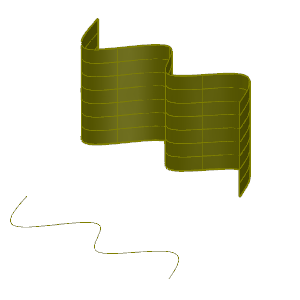
- Click
.

- Click an edge of 3D object, an open 2D curve (spline, arc, line, or polyline). Move the cursor to establish an extrusion direction.
- Set the height of the new surface using one of these methods:
- Move the cursor to establish an extrusion direction. Click to set the height.
- Specify a height and press Enter.
-
To undo the previous steps without exiting the Presspull command, enter u (Undo).