In addition to adjusting the perspective view, you can adjust how the model is displayed by centering, panning, and zooming with the model.
To center the view
To move a specific point on a part to the center of the display:
- Click and click a point on the part.
- Right-click any point on a part and choose
 Center View Here to make this point the center of rotation.
Tip: On Windows, click Shift + Middle to adjust the center of rotation. On a Mac, click Shift + Left to set the center of rotation.
Center View Here to make this point the center of rotation.
Tip: On Windows, click Shift + Middle to adjust the center of rotation. On a Mac, click Shift + Left to set the center of rotation.
To pan the platform about the display
To change your view of an object, moving it left or right, up or down, hold the middle mouse button down and move the mouse. Without a middle mouse button, hold down the Shift key and use the right mouse button.
- Hold the middle mouse button and move your mouse around the display.
- If your mouse doesn't have a middle mouse button, you can hold the Ctrl key and hold the right mouse button.
To zoom
To zoom into or away from a part:
- Use the scroll wheel on your mouse to roll in and out of the viewing screen.
- Hold the Shift key and the right mouse button and move the mouse forward to zoom in, back to zoom out.
- Press the Q key to zoom in or the A key to zoom out.
- Click
and choose one of the following zoom options:
-
 Zoom to Parts
Zoom to Parts
The view centers and zooms in on all available parts.
-
 Zoom to Selected Parts
Zoom to Selected Parts
The view centers and zooms in on all selected parts.
-
 Zoom to Platform
Zoom to Platform
The view centers and zooms in on the whole platform.
-
 Zoom to All
Zoom to All
The view centers and zooms in on all parts and the whole platform.
-
 Zoom to Selected Area
Zoom to Selected Area
After clicking this option, specify the view area for the view by holding the left mouse button and dragging a selection rectangle.
While in this area selection mode, you cannot select parts. To leave this mode mode, press F3 or click
 Select in the toolbar.
Select in the toolbar.
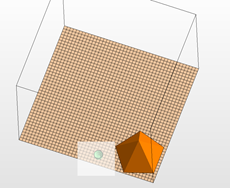
A selection rectangle
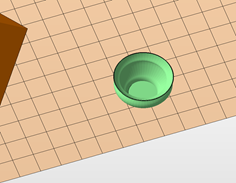
Netfabb zooms into the area
-