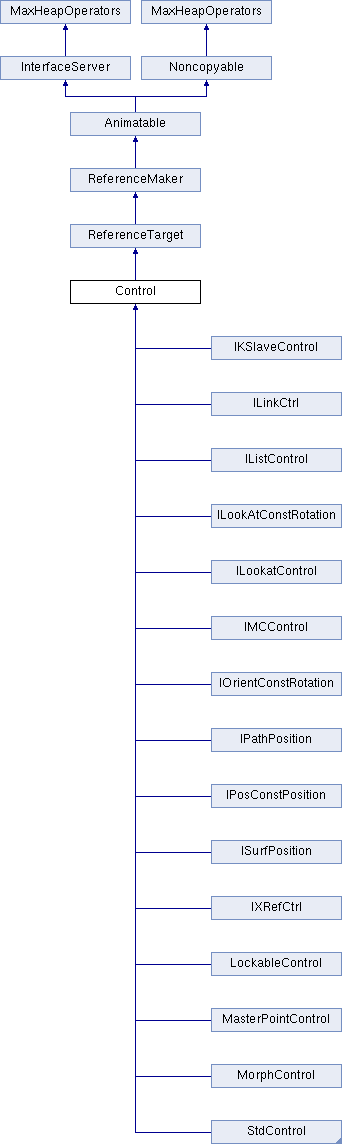Control Class Reference
 Related help topics:
Related help topics: #include <control.h>
Class Description
- See also
- Class ReferenceTarget, Class IKeyControl, Class IKDeriv, Class IKEnumCallback, Class StdControl, Class AngAxis, Additional_Controller_Related_Functions, Class Quat, Class Interval, Class Matrix3, Class Point3, Class ScaleValue, Class JointParams, Class SetXFormPackt.
- Description:
- Control is the class from which you may derived controller objects. Controllers are the objects in 3ds Max that control animation. Controllers come in different types based on the type of data they control. For example, Transform controllers control the 4x3 matrices used to define the position of nodes in the scene while float controllers control simple floating point values.
Note: Many controller plug-ins may be able to subclass from StdControl rather than Control. This simplifies the developers job. StdControl handles the processing of Out of Range Types, Ease Curves, and Multiplier Curves. See Class StdControl for more information.
Plug-In Information:
Class Defined In CONTROL.H
Super Class ID CTRL_FLOAT_CLASS_ID - Used by float controllers.
CTRL_POINT3_CLASS_ID - Used by Point3 controllers.
CTRL_MATRIX3_CLASS_ID - Used by Matrix3 controllers.
CTRL_POSITION_CLASS_ID - Used by position controllers.
CTRL_ROTATION_CLASS_ID - Used by rotation controllers.
CTRL_SCALE_CLASS_ID - Used by scale controllers.
CTRL_MORPH_CLASS_ID - Used by morph controllers.
Standard File Name Extension DLC
Extra Include File Needed None
- Defines:
- #define CONT_FLAGS_CHUNK 0x3003
 Inheritance diagram for Control:
Inheritance diagram for Control:Public Member Functions | |
| CoreExport | Control () |
| virtual | ~Control () |
| virtual BOOL | InheritsParentTransform () |
| CoreExport int | NumRefs () |
| Returns the total number of references this ReferenceMaker can hold. More... | |
| CoreExport RefTargetHandle | GetReference (int i) |
| Returns the 'i-th' reference. More... | |
| CoreExport int | NumSubs () |
| CoreExport Animatable * | SubAnim (int i) |
| CoreExport MSTR | SubAnimName (int i) |
| CoreExport void * | GetInterface (ULONG id) |
| Inherited from Animatable. More... | |
| CoreExport int | PaintFCurves (ParamDimensionBase *dim, HDC hdc, Rect &rcGraph, Rect &rcPaint, float tzoom, int tscroll, float vzoom, int vscroll, DWORD flags) |
| CoreExport int | GetFCurveExtents (ParamDimensionBase *dim, float &min, float &max, DWORD flags) |
| This method is called to calculate the largest and smallest values of the anim. More... | |
| virtual CoreExport void | BaseClone (ReferenceTarget *from, ReferenceTarget *to, RemapDir &remap) |
| virtual BOOL | PreventNodeDeletion () |
| virtual CoreExport float | EvalVisibility (TimeValue t, View &view, Box3 pbox, Interval &valid) |
| virtual BOOL | VisibleInViewports () |
| virtual BOOL | CanInstanceController () |
| CoreExport void | CloneControl (Control *ctrl, RemapDir &remap) |
| virtual CoreExport SvGraphNodeReference | SvTraverseAnimGraph (IGraphObjectManager *gom, Animatable *object, int id, DWORD flags) |
| virtual CoreExport MSTR | SvGetName (IGraphObjectManager *gom, IGraphNode *gNode, bool isBeingEdited) |
| virtual CoreExport bool | SvHandleDoubleClick (IGraphObjectManager *gom, IGraphNode *gNode) |
| virtual CoreExport bool | SvCanInitiateLink (IGraphObjectManager *gom, IGraphNode *gNode) |
| virtual CoreExport bool | SvCanConcludeLink (IGraphObjectManager *gom, IGraphNode *gNode, IGraphNode *gNodeChild) |
| virtual CoreExport bool | SvLinkChild (IGraphObjectManager *gom, IGraphNode *gNodeThis, IGraphNode *gNodeChild) |
| virtual CoreExport bool | SvEditProperties (IGraphObjectManager *gom, IGraphNode *gNode) |
New Controller Assignment | |
| virtual void | Copy (Control *from)=0 |
| virtual BOOL | IsReplaceable () |
Undo/Redo Methods | |
Controllers, like objects and modifiers, need to be able to undo and redo themselves. Whenever a controller is about to modify its data, it checks the state of the global Hold object to see if it is holding. If so it must register a RestoreObject with the hold (see the Advanced Topics section eUndo/Redo). Controllers also support another type of undo and redo through two methods: CommitValue() and RestoreValue(). | |
| virtual void | CommitValue (TimeValue t) |
| virtual void | RestoreValue (TimeValue t) |
Lookat Controller Methods | |
| virtual INode * | GetTarget () |
| virtual RefResult | SetTarget (INode *targ) |
Sub-Controllers | |
| virtual Control * | GetPositionController () |
| virtual Control * | GetRotationController () |
| virtual Control * | GetScaleController () |
| virtual BOOL | SetPositionController (Control *c) |
| virtual BOOL | SetRotationController (Control *c) |
| virtual BOOL | SetScaleController (Control *c) |
| virtual Control * | GetXController () |
| virtual Control * | GetYController () |
| virtual Control * | GetZController () |
| virtual Control * | GetWController () |
| virtual Control * | GetRollController () |
| virtual BOOL | SetRollController (Control *c) |
Transform Controller Methods | |
| virtual DWORD | GetInheritanceFlags () |
| virtual BOOL | SetInheritanceFlags (DWORD f, BOOL keepPos) |
| virtual BOOL | ChangeParents (TimeValue t, const Matrix3 &oldP, const Matrix3 &newP, const Matrix3 &tm) |
| virtual RefResult | PinNodeChanged (RefMessage message, const Interval &changeInt, PartID &partID) |
IsLeaf/IsKeyable/IsColor | |
| virtual BOOL | IsColorController () |
| virtual BOOL | IsLeaf () |
| virtual int | IsKeyable () |
Get/Set Value Methods | |
| virtual void | GetValue (TimeValue t, void *val, Interval &valid, GetSetMethod method=CTRL_ABSOLUTE)=0 |
| virtual void | SetValue (TimeValue t, void *val, int commit=1, GetSetMethod method=CTRL_ABSOLUTE)=0 |
| virtual CoreExport bool | GetLocalTMComponents (TimeValue t, TMComponentsArg &cmpts, Matrix3Indirect &parentMatrix) |
Range Type for Controller | |
| virtual int | GetORT (int type) |
| virtual CoreExport void | SetORT (int ort, int type) |
| virtual CoreExport void | EnableORTs (BOOL enable) |
Load/Save | |
| CoreExport IOResult | Save (ISave *isave) |
| CoreExport IOResult | Load (ILoad *iload) |
Inverse Kinematics | |
The following is an overview of the control flow of the system calling these IK methods on the controller during IK calculations: First the system calls EnumIKParams() once to get the number of IK parameters (degrees of freedom) from the plug-in. This lets the system know how many parameters the controller has. This happens only once when the entire chain is set up. For example, during interactive IK, when the user presses the mouse button down, the chain is set up. In applied IK, when the user presses the Apply IK button, the chain is set up. | |
| virtual void | EnumIKParams (IKEnumCallback &callback) |
| virtual BOOL | CompDeriv (TimeValue t, Matrix3 &ptm, IKDeriv &derivs, DWORD flags) |
| virtual float | IncIKParam (TimeValue t, int index, float delta) |
| virtual void | ClearIKParam (Interval iv, int index) |
| virtual void | InitIKJoints (InitJointData *posData, InitJointData *rotData) |
| virtual BOOL | GetIKJoints (InitJointData *posData, InitJointData *rotData) |
| virtual BOOL | GetDOFParams (TimeValue t, Matrix3 &ptm, DOFParams &dofs, BOOL nodeSel) |
| virtual BOOL | CreateLockKey (TimeValue t, int which) |
| virtual void | MirrorIKConstraints (int axis, int which, BOOL pasteMirror=FALSE) |
| virtual BOOL | TerminateIK () |
| virtual void | InitIKJoints2 (InitJointData2 *posData, InitJointData2 *rotData) |
| virtual BOOL | GetIKJoints2 (InitJointData2 *posData, InitJointData2 *rotData) |
| virtual void | NodeIKParamsChanged () |
| virtual void | TMInvalidated () |
| virtual BOOL | OKToBindToNode (INode *node) |
Copying and Pasting IK Parameters in the Hierarchy Branch | |
| virtual BOOL | CanCopyIKParams (int which) |
| virtual IKClipObject * | CopyIKParams (int which) |
| virtual BOOL | CanPasteIKParams (IKClipObject *co, int which) |
| virtual void | PasteIKParams (IKClipObject *co, int which) |
Ease/Mulitplier Curves | |
| virtual BOOL | CanApplyEaseMultCurves () |
| CoreExport TimeValue | ApplyEase (TimeValue t, Interval &valid) |
| CoreExport void | AppendEaseCurve (Control *cont) |
| CoreExport void | DeleteEaseCurve (int i) |
| CoreExport Control * | GetEaseCurve (int i) |
| CoreExport int | NumEaseCurves () |
| CoreExport float | GetMultVal (TimeValue t, Interval &valid) |
| CoreExport void | AppendMultCurve (Control *cont) |
| CoreExport void | DeleteMultCurve (int i) |
| CoreExport Control * | GetMultCurve (int i) |
| CoreExport int | NumMultCurves () |
Post Clone Notification | |
| virtual void | PostCloneNode () |
Display a Gizmo (apparatus) in a Scene | |
Controllers that want to have a gizmo (apparatus) available in the scene need to implement these methods: | |
| virtual int | Display (TimeValue t, INode *inode, ViewExp *vpt, int flags) |
| virtual int | HitTest (TimeValue t, INode *inode, int type, int crossing, int flags, IPoint2 *p, ViewExp *vpt) |
| virtual void | GetWorldBoundBox (TimeValue t, INode *inode, ViewExp *vpt, Box3 &box) |
| virtual void | ActivateSubobjSel (int level, XFormModes &modes) |
| virtual void | SelectSubComponent (CtrlHitRecord *hitRec, BOOL selected, BOOL all, BOOL invert=FALSE) |
| virtual void | ClearSelection (int selLevel) |
| virtual int | SubObjectIndex (CtrlHitRecord *hitRec) |
| virtual void | SelectAll (int selLevel) |
| virtual void | InvertSelection (int selLevel) |
Reference Coordinate System Definition | |
When the user is in a sub-object selection level, the system needs to get the reference coordinate system definition from the current controller being edited so that it can display the axis. Following methods are used for this purpose: | |
| virtual void | GetSubObjectCenters (SubObjAxisCallback *cb, TimeValue t, INode *node) |
| virtual void | GetSubObjectTMs (SubObjAxisCallback *cb, TimeValue t, INode *node) |
Modify Sub-object Apparatuses | |
| virtual void | SubMove (TimeValue t, Matrix3 &partm, Matrix3 &tmAxis, Point3 &val, BOOL localOrigin=FALSE) |
| virtual void | SubRotate (TimeValue t, Matrix3 &partm, Matrix3 &tmAxis, Quat &val, BOOL localOrigin=FALSE) |
| virtual void | SubScale (TimeValue t, Matrix3 &partm, Matrix3 &tmAxis, Point3 &val, BOOL localOrigin=FALSE) |
| virtual BOOL | RescaleTime (Interval oseg, Interval nseg) |
| virtual int | GetDrawPixelStep () |
| virtual int | GetExtentTimeStep () |
 Public Member Functions inherited from ReferenceTarget Public Member Functions inherited from ReferenceTarget | |
| virtual CoreExport void | GetClassName (MSTR &s) |
| Retrieves the (localizable) name of the plugin class. More... | |
| virtual CoreExport SClass_ID | SuperClassID () |
| Retrieves a constant representing the type of the plugin. More... | |
| virtual BOOL | IsRefTarget () |
| Checks if this is a ReferenceTarget. More... | |
| CoreExport RefResult | TestForLoop (const Interval &refInterval, RefMakerHandle hmaker) |
| Tests for a cyclical reference. More... | |
| CoreExport BOOL | HasDependents () |
| Checks if a ReferenceTarget has references. More... | |
| CoreExport BOOL | HasRealDependents () |
| Checks if this has Real (Strong) Dependents. More... | |
| void | BeginDependencyTest () |
| Starts Dependency Test. More... | |
| BOOL | EndDependencyTest () |
| Ends Dependency Test. More... | |
| virtual void | RefAdded (RefMakerHandle rm) |
| Called after a reference is made to a target. More... | |
| virtual void | RefAddedUndoRedo (RefMakerHandle rm) |
| Called after a reference is made to a target because of undo or redo. More... | |
| virtual void | RefDeleted () |
| Called after a references to this is deleted. More... | |
| virtual void | RefDeletedUndoRedo () |
| Called after a references to this is deleted because of undo or redo. More... | |
| CoreExport RefResult | DeleteAllRefsToMe () |
| Deletes all references to this ReferenceTarget. More... | |
| CoreExport RefResult | TransferReferences (RefTargetHandle oldTarget, BOOL delOld=FALSE) |
| Transfers all the references from oldTarget to this. More... | |
| CoreExport int | DoEnumDependents (DependentEnumProc *dep) |
| Begins an enumeration that searches back in the dependency network. More... | |
| virtual CoreExport RefTargetHandle | Clone (RemapDir &remap) |
| This method is used by 3ds Max to clone an object. More... | |
| virtual CoreExport RefResult | NotifyDependents (const Interval &changeInt, PartID partID, RefMessage message, SClass_ID sclass=NOTIFY_ALL, BOOL propagate=TRUE, RefTargetHandle hTarg=NULL, NotifyDependentsOption notifyDependentsOption=REFNOTIFY_ALLOW_OPTIMIZATIONS) |
| Notify all dependent RefMakers concerned with the message. More... | |
| void | FlagDependents (TimeValue t, PartID which=PART_PUT_IN_FG) |
| This sends the REFMSG_FLAGDEPENDENTS message up the pipeline. More... | |
| virtual void | NotifyForeground (TimeValue t) |
| This method is called to flag dependents into the FG. More... | |
| virtual void | NotifyTarget (int message, ReferenceMaker *hMaker) |
| Sends messages to ReferenceTargets. More... | |
| virtual CoreExport BaseInterface * | GetInterface (Interface_ID id) |
| Inherited from Animatable. More... | |
| CoreExport | ReferenceTarget () |
| Constructor. More... | |
| virtual CoreExport RefResult | AutoDelete () |
| Deletes the object when it has no more real dependents. More... | |
| CoreExport RefResult | MaybeAutoDelete () |
| Deletes the object when it has no more real dependents. More... | |
 Public Member Functions inherited from ReferenceMaker Public Member Functions inherited from ReferenceMaker | |
| CoreExport RefResult | ReplaceReference (int which, RefTargetHandle newtarg, BOOL delOld=TRUE) |
| Used when cloning reference makers. More... | |
| CoreExport RefResult | DeleteAllRefsFromMe () |
| Deletes all references from this ReferenceMaker. More... | |
| CoreExport RefResult | DeleteAllRefs () |
| Deletes all references both to and from this item. More... | |
| CoreExport RefResult | DeleteReference (int i) |
| Deletes the specified reference. More... | |
| virtual BOOL | CanTransferReference (int i) |
| Tells whether this reference can be transfered. More... | |
| CoreExport ReferenceSaveManager & | GetReferenceSaveManager () |
| Access the ReferenceSaveManager of this ReferenceMaker. More... | |
| virtual int | RemapRefOnLoad (int iref) |
| Used to load old files with references. More... | |
| virtual CoreExport void | RescaleWorldUnits (float f) |
| Rescale size of all world units in reference hierarchy. More... | |
| virtual CoreExport void | EnumAuxFiles (AssetEnumCallback &assetEnum, DWORD flags) |
| Enumerate auxiliary files (e.g. bitmaps) More... | |
| virtual CoreExport void | SaveEnum (SaveEnumProc &sep, BOOL isNodeCall=0) |
| The default save enumeration. More... | |
| virtual CoreExport bool | SpecifySaveReferences (ReferenceSaveManager &referenceSaveManager) |
| Used to specify reference slot remapping during scene file save. More... | |
| CoreExport int | DoEnumDependents (DependentEnumProc *dep) |
| Begins an enumeration that searches back in the dependency network. More... | |
| CoreExport bool | EnumRefHierarchy (RefEnumProc &proc, bool includeCustAttribs=true, bool includeIndirectRefs=true, bool includeNonPersistentRefs=true, bool preventDuplicatesViaFlag=true) |
| This method provides a general purpose reference enumerator. More... | |
| CoreExport int | FindRef (RefTargetHandle rtarg) |
| Get the index of the ReferenceTarget. More... | |
| virtual BOOL | IsRefMaker () |
| Tells whether it is a ReferenceMaker. More... | |
| virtual BOOL | IsRealDependency (ReferenceTarget *rtarg) |
| Returns whether this is a "real" (strong) dependency or not. More... | |
| virtual BOOL | ShouldPersistWeakRef (RefTargetHandle rtarg) |
| Specifies whether a weak reference is to be persisted on a partial load or save. More... | |
| CoreExport | ReferenceMaker () |
| Constructor. More... | |
| CoreExport void | DeleteMe () |
| Deletes an instance of this class. More... | |
 Public Member Functions inherited from Animatable Public Member Functions inherited from Animatable | |
| virtual void | FreeCaches () |
| virtual int | NumChildren () |
| virtual Animatable * | ChildAnim (int i) |
| virtual CoreExport MSTR | NodeName () |
| virtual void | EditTrack () |
| virtual CoreExport BOOL | SubAnimSetKeyBufferPresent (int subNum) |
| returns true if the sub-anim has a "Set Key" buffer present More... | |
| virtual BOOL | SetKeyBufferPresent () |
| returns true if there is a "Set Key" buffer present More... | |
| virtual CoreExport void | SubAnimCommitSetKeyBuffer (TimeValue t, int subNum) |
| Commit any "Set Key" buffers on the given sub-anim. More... | |
| virtual void | CommitSetKeyBuffer (TimeValue t) |
| Commit any "Set Key" buffers. More... | |
| virtual CoreExport void | SubAnimRevertSetKeyBuffer (int subNum) |
| Revert any "Set Key" buffers on the given sub-anim. More... | |
| virtual void | RevertSetKeyBuffer () |
| Revert any "Set Key" buffers. More... | |
| virtual LRESULT CALLBACK | TrackViewWinProc (HWND hwnd, UINT message, WPARAM wParam, LPARAM lParam) |
| This function is obsolete. More... | |
| virtual bool | IsParamBlockDesc2Used (ParamBlockDesc2 *desc) |
| Returns true if the passed description is being used. More... | |
| virtual bool | GetMacroRecorderName (bool used_as_rhs_value, MSTR &objectSpecifiedName) |
| This method is called to access the object specified name to use for the Maxscript macrorecorder. More... | |
| CoreExport | Animatable () |
| Constructor. More... | |
| virtual CoreExport void | DeleteThis () |
| Deletes an instance of this class. More... | |
| MSTR | ClassName () const |
| Returns the name of the plugin class. More... | |
| virtual CoreExport Class_ID | ClassID () |
| Retrieves a constant that uniquely identifies the plugin class. More... | |
| virtual void | BeginEditParams (IObjParam *ip, ULONG flags, Animatable *prev=NULL) |
| virtual void | EndEditParams (IObjParam *ip, ULONG flags, Animatable *next=NULL) |
| virtual CoreExport void | ReleaseInterface (ULONG id, void *i) |
| virtual CoreExport int | SetProperty (ULONG id, void *data) |
| virtual CoreExport void * | GetProperty (ULONG id) |
| CoreExport void | AppendProperty (AnimProperty *prop) |
| A function to directly add arbitrary properties to this object developers should ensure that the properties ID does not conflict with any Max-specific IDs. More... | |
| CoreExport AnimProperty * | FindProperty (DWORD id) |
| Find any property. More... | |
| CoreExport void | AddAppDataChunk (const Class_ID &cid, SClass_ID sid, DWORD sbid, DWORD len, void *data) |
| Adds application/plugin specific (custom) data to an Animatable. More... | |
| CoreExport AppDataChunk * | GetAppDataChunk (const Class_ID &cid, SClass_ID sid, DWORD sbid) |
| Retrieves the application/plugin specific (custom) data stored with an Animatable. More... | |
| CoreExport BOOL | RemoveAppDataChunk (const Class_ID &cid, SClass_ID sid, DWORD sbid) |
| Deletes the application/plugin specific (custom) data stored with an Animatable. More... | |
| CoreExport void | ClearAllAppData () |
| Deletes all application/plugin specific (custom) data stored with an Animatable. More... | |
| virtual BOOL | CanDeleteSubAnim (int i) |
| virtual void | DeleteSubAnim (int i) |
| virtual DWORD | GetSubAnimCurveColor (int subNum) |
| virtual int | SubNumToRefNum (int subNum) |
| virtual BOOL | CanCopyAnim () |
| CoreExport int | HasSubElements (int type=0) |
| virtual int | GetSubFCurveExtents (int subNum, ParamDimensionBase *dim, float &min, float &max, DWORD flags) |
| The values max and min should be initialized before calling this function. More... | |
| virtual ParamDimension * | GetParamDimension (int i) |
| virtual BOOL | SelectSubAnim (int subNum) |
| virtual BOOL | BypassTreeView () |
| virtual BOOL | BypassTrackBar () |
| virtual BOOL | BypassPropertyLevel () |
| virtual BOOL | InvisibleProperty () |
| virtual int | NumKeys () |
| virtual TimeValue | GetKeyTime (int index) |
| virtual int | GetKeyIndex (TimeValue t) |
| virtual BOOL | GetNextKeyTime (TimeValue t, DWORD flags, TimeValue &nt) |
| virtual void | CopyKeysFromTime (TimeValue src, TimeValue dst, DWORD flags) |
| virtual void | DeleteKeyAtTime (TimeValue t) |
| virtual BOOL | IsKeyAtTime (TimeValue t, DWORD flags) |
| virtual int | GetKeyTimes (Tab< TimeValue > ×, Interval range, DWORD flags) |
| virtual int | GetKeySelState (BitArray &sel, Interval range, DWORD flags) |
| CoreExport void | OpenTreeEntry (int type, DWORD tv) |
| CoreExport void | CloseTreeEntry (int type, DWORD tv) |
| CoreExport int | IsTreeEntryOpen (int type, DWORD tv) |
| CoreExport BOOL | GetSelInTrackView (DWORD tv) |
| CoreExport void | SetSelInTrackView (DWORD tv, BOOL sel) |
| CoreExport BOOL | InTrackViewSelSet (int which) |
| CoreExport void | SetTrackViewSelSet (int which, BOOL inOut) |
| virtual BOOL | AssignController (Animatable *control, int subAnim) |
| virtual BOOL | CanAssignController (int subAnim) |
| Return true if we can reassign the subanim specified. More... | |
| virtual BOOL | CanMakeUnique () |
| CoreExport int | EnumAnimTree (AnimEnum *animEnum, Animatable *client, int subNum) |
| virtual int | RenderBegin (TimeValue t, ULONG flags=0) |
| virtual int | RenderEnd (TimeValue t) |
| virtual CoreExport Interval | GetTimeRange (DWORD flags) |
| virtual void | EditTimeRange (Interval range, DWORD flags) |
| virtual void | DeleteTime (Interval iv, DWORD flags) |
| virtual void | ReverseTime (Interval iv, DWORD flags) |
| virtual void | ScaleTime (Interval iv, float s) |
| virtual void | InsertTime (TimeValue ins, TimeValue amount) |
| virtual BOOL | SupportTimeOperations () |
| virtual CoreExport void | MapKeys (TimeMap *map, DWORD flags) |
| virtual void | DeleteKeys (DWORD flags) |
| virtual void | DeleteKeyByIndex (int index) |
| virtual void | SelectKeys (TrackHitTab &sel, DWORD flags) |
| virtual void | SelectSubKeys (int subNum, TrackHitTab &sel, DWORD flags) |
| virtual void | SelectSubCurve (int subNum, BOOL sel) |
| virtual void | SelectKeyByIndex (int i, BOOL sel) |
| virtual BOOL | IsKeySelected (int i) |
| virtual void | FlagKey (TrackHitRecord hit) |
| virtual int | GetFlagKeyIndex () |
| virtual int | NumSelKeys () |
| virtual void | CloneSelectedKeys (BOOL offset=FALSE) |
| virtual void | AddNewKey (TimeValue t, DWORD flags) |
| virtual void | MoveKeys (ParamDimensionBase *dim, float delta, DWORD flags) |
| virtual void | ScaleKeyValues (ParamDimensionBase *dim, float origin, float scale, DWORD flags) |
| virtual void | SelectCurve (BOOL sel) |
| virtual BOOL | IsCurveSelected () |
| Returns TRUE if the function curve is selected; otherwise returns FALSE. More... | |
| virtual BOOL | IsSubCurveSelected (int subNum) |
| Returns the selected state of the sub-curve whose index is passed. More... | |
| virtual int | GetSelKeyCoords (TimeValue &t, float &val, DWORD flags) |
| virtual void | SetSelKeyCoords (TimeValue t, float val, DWORD flags) |
| virtual int | SetSelKeyCoordsExpr (ParamDimension *dim, const MCHAR *timeExpr, const MCHAR *valExpr, DWORD flags) |
| virtual void | AdjustTangents (TrackHitRecord hit, ParamDimensionBase *dim, Rect &rcGraph, float tzoom, int tscroll, float vzoom, int vscroll, int dx, int dy, DWORD flags) |
| virtual void | AdjustTangents (TrackHitRecord hit, ParamDimensionBase *dim, float angle, float length, DWORD flags) |
| virtual CoreExport BOOL | IsAnimated () |
| virtual BOOL | CanCopyTrack (Interval iv, DWORD flags) |
| virtual BOOL | CanPasteTrack (TrackClipObject *cobj, Interval iv, DWORD flags) |
| virtual TrackClipObject * | CopyTrack (Interval iv, DWORD flags) |
| virtual void | PasteTrack (TrackClipObject *cobj, Interval iv, DWORD flags) |
| virtual BOOL | CanCopySubTrack (int subNum, Interval iv, DWORD flags) |
| virtual BOOL | CanPasteSubTrack (int subNum, TrackClipObject *cobj, Interval iv, DWORD flags) |
| virtual TrackClipObject * | CopySubTrack (int subNum, Interval iv, DWORD flags) |
| virtual void | PasteSubTrack (int subNum, TrackClipObject *cobj, Interval iv, DWORD flags) |
| virtual int | GetTrackVSpace (int lineHeight) |
| virtual int | HitTestTrack (TrackHitTab &hits, Rect &rcHit, Rect &rcTrack, float zoom, int scroll, DWORD flags) |
| virtual int | PaintTrack (ParamDimensionBase *dim, HDC hdc, Rect &rcTrack, Rect &rcPaint, float zoom, int scroll, DWORD flags) |
| virtual int | PaintSubTrack (int subNum, ParamDimensionBase *dim, HDC hdc, Rect &rcTrack, Rect &rcPaint, float zoom, int scroll, DWORD flags) |
| virtual int | HitTestFCurves (ParamDimensionBase *dim, TrackHitTab &hits, Rect &rcHit, Rect &rcGraph, float tzoom, int tscroll, float vzoom, int vscroll, DWORD flags) |
| virtual int | PaintSubFCurves (int subNum, ParamDimensionBase *dim, HDC hdc, Rect &rcGraph, Rect &rcPaint, float tzoom, int tscroll, float vzoom, int vscroll, DWORD flags) |
| virtual int | HitTestSubFCurves (int subNum, ParamDimensionBase *dim, TrackHitTab &hits, Rect &rcHit, Rect &rcGraph, float tzoom, int tscroll, float vzoom, int vscroll, DWORD flags) |
| virtual void | EditTrackParams (TimeValue t, ParamDimensionBase *dim, const MCHAR *pname, HWND hParent, IObjParam *ip, DWORD flags) |
| virtual int | TrackParamsType () |
| CoreExport void | AddNoteTrack (NoteTrack *note) |
| CoreExport void | DeleteNoteTrack (NoteTrack *note, BOOL delNote=TRUE) |
| CoreExport BOOL | HasNoteTracks () |
| CoreExport int | NumNoteTracks () |
| CoreExport NoteTrack * | GetNoteTrack (int i) |
| virtual void | FreeAllBitmaps () |
| virtual void | GetSystemNodes (INodeTab &nodes, SysNodeContext Context) |
| virtual BOOL | IsSubClassOf (Class_ID classID) |
| returns true if the animatable has sub-classed off the given class More... | |
| virtual CoreExport void | MouseCycleCompleted (TimeValue t) |
| virtual CoreExport void | MouseCycleStarted (TimeValue t) |
| virtual int | NumParamBlocks () |
| virtual IParamBlock2 * | GetParamBlock (int i) |
| virtual IParamBlock2 * | GetParamBlockByID (short id) |
| CoreExport bool | SvSaveData (ISave *isave, USHORT id) |
| CoreExport bool | SvLoadData (ILoad *iLoad) |
| CoreExport DWORD | SvGetRefIndex () |
| CoreExport void | SvSetRefIndex (DWORD i) |
| CoreExport bool | SvDeleteRefIndex () |
| CoreExport SvGraphNodeReference | SvStdTraverseAnimGraph (IGraphObjectManager *gom, Animatable *owner, int id, DWORD flags) |
| virtual CoreExport bool | SvCanSetName (IGraphObjectManager *gom, IGraphNode *gNode) |
| virtual CoreExport bool | SvSetName (IGraphObjectManager *gom, IGraphNode *gNode, const MSTR &name) |
| virtual CoreExport bool | SvCanRemoveThis (IGraphObjectManager *gom, IGraphNode *gNode) |
| virtual CoreExport bool | SvRemoveThis (IGraphObjectManager *gom, IGraphNode *gNode) |
| Called when the user deletes this object in the schematic view... More... | |
| virtual CoreExport bool | SvIsSelected (IGraphObjectManager *gom, IGraphNode *gNode) |
| Returns true if the object is selected in its schematic view. More... | |
| virtual CoreExport bool | SvIsHighlighted (IGraphObjectManager *gom, IGraphNode *gNode) |
| virtual CoreExport COLORREF | SvHighlightColor (IGraphObjectManager *gom, IGraphNode *gNode) |
| virtual CoreExport COLORREF | SvGetSwatchColor (IGraphObjectManager *gom, IGraphNode *gNode) |
| virtual CoreExport bool | SvIsInactive (IGraphObjectManager *gom, IGraphNode *gNode) |
| virtual CoreExport MultiSelectCallback * | SvGetMultiSelectCallback (IGraphObjectManager *gom, IGraphNode *gNode) |
| virtual CoreExport bool | SvCanSelect (IGraphObjectManager *gom, IGraphNode *gNode) |
| virtual CoreExport MSTR | SvGetTip (IGraphObjectManager *gom, IGraphNode *gNode) |
| virtual CoreExport MSTR | SvGetRefTip (IGraphObjectManager *gom, IGraphNode *gNode, IGraphNode *gNodeMaker) |
| virtual CoreExport bool | SvCanDetach (IGraphObjectManager *gom, IGraphNode *gNode) |
| virtual CoreExport bool | SvDetach (IGraphObjectManager *gom, IGraphNode *gNode) |
| virtual CoreExport MSTR | SvGetRelTip (IGraphObjectManager *gom, IGraphNode *gNodeTarget, int id, IGraphNode *gNodeMaker) |
| Returns a string to be displayed in the tip window in the schematic view for a relationship from "gNodeMaker" to "gNodeTarget"... More... | |
| virtual CoreExport bool | SvCanDetachRel (IGraphObjectManager *gom, IGraphNode *gNodeTarget, int id, IGraphNode *gNodeMaker) |
| Returns true if this object can respond to the SvDetachRel(...) method... More... | |
| virtual CoreExport bool | SvDetachRel (IGraphObjectManager *gom, IGraphNode *gNodeTarget, int id, IGraphNode *gNodeMaker) |
| Detach this relationship. More... | |
| virtual CoreExport bool | SvHandleRelDoubleClick (IGraphObjectManager *gom, IGraphNode *gNodeTarget, int id, IGraphNode *gNodeMaker) |
| Called when this relationship is double-clicked in the schematic view... More... | |
| CoreExport ICustAttribContainer * | GetCustAttribContainer () |
| This method returns a pointer to the custom attributes container interface class. More... | |
| CoreExport void | AllocCustAttribContainer () |
| This method allocates space for a custom attributes container. More... | |
| CoreExport void | DeleteCustAttribContainer () |
| This method deletes space used by a custom attributes container. More... | |
| void | SetAFlag (DWORD mask) |
| void | ClearAFlag (DWORD mask) |
| Clears one or more bits in the Animatable flags. More... | |
| bool | TestAFlag (DWORD mask) const |
| Tests one or more bits in the Animatable flags. More... | |
| void | SetAFlagEx (DWORD mask) |
| Sets one or more bits in the Animatable extended flags. More... | |
| void | ClearAFlagEx (DWORD mask) |
| Clears one or more bits in the Animatable extended flags. More... | |
| bool | TestAFlagEx (DWORD mask) const |
| Tests one or more bits in the Animatable extended flags. More... | |
| CoreExport bool | TestFlagBit (int index) |
| Tests the specified flag bit. More... | |
| CoreExport void | SetFlagBit (int index, bool newValue=true) |
| Sets the specified flag bit. More... | |
| CoreExport void | ClearFlagBit (int index) |
| Clears the specified flag bit. More... | |
 Public Member Functions inherited from InterfaceServer Public Member Functions inherited from InterfaceServer | |
| virtual UtilExport | ~InterfaceServer () |
| Destructor. More... | |
Protected Member Functions | |
| virtual CoreExport void | SetReference (int i, RefTargetHandle rtarg) |
| Stores a ReferenceTarget as its 'i-th' reference`. More... | |
 Protected Member Functions inherited from ReferenceTarget Protected Member Functions inherited from ReferenceTarget | |
| virtual CoreExport int | DoEnumDependentsImpl (DependentEnumProc *dep) |
| Method to perform an enumeration on a ReferenceTarget. More... | |
| virtual CoreExport | ~ReferenceTarget ()=0 |
| Destructor. More... | |
 Protected Member Functions inherited from ReferenceMaker Protected Member Functions inherited from ReferenceMaker | |
| virtual RefResult | NotifyRefChanged (const Interval &changeInt, RefTargetHandle hTarget, PartID &partID, RefMessage message, BOOL propagate)=0 |
| Receives and responds to messages. More... | |
| virtual CoreExport | ~ReferenceMaker ()=0 |
| Destructor. More... | |
| void | BlockEval () |
| void | UnblockEval () |
| int | Evaluating () |
| CoreExport RefResult | StdNotifyRefChanged (const Interval &changeInt, RefTargetHandle hTarget, PartID partID, RefMessage message, BOOL propagate, NotifyDependentsOption notifyDependentsOption) |
 Protected Member Functions inherited from Animatable Protected Member Functions inherited from Animatable | |
| virtual CoreExport | ~Animatable ()=0 |
| Destructor. More... | |
 Protected Member Functions inherited from Noncopyable Protected Member Functions inherited from Noncopyable | |
| Noncopyable () | |
| ~Noncopyable () | |
Additional Inherited Members | |
 Static Public Member Functions inherited from Animatable Static Public Member Functions inherited from Animatable | |
| static CoreExport BOOL | IsDeleted (Animatable *anim) |
| Debug method to determine whether an object has been deleted. More... | |
| static CoreExport AnimHandle | GetHandleByAnim (Animatable *anim) |
| Get the unique handle for an Animatable object. More... | |
| static CoreExport Animatable * | GetAnimByHandle (AnimHandle handle) |
| Get an Animatable object from its unique handle. More... | |
| static CoreExport void | EnumerateAllAnimatables (EnumAnimList &enumProcObject) |
| Enumerator to enumerate across all animatables. More... | |
| static CoreExport bool | RegisterAppDataLoadCallback (const Class_ID &cid, SClass_ID sid, APPDATALOADPROC proc) |
| Registers a callback proc that is called when an AppDataChunk is read from a scene file. More... | |
| static CoreExport bool | UnRegisterAppDataLoadCallback (const Class_ID &cid, SClass_ID sid, APPDATALOADPROC proc) |
| Unregisters a callback proc that is called when an AppDataChunk is read from a scene file. More... | |
| static CoreExport bool | RegisterAppDataLoadCallback (DWORD sbid, APPDATALOADPROC proc) |
| Registers a callback proc that is called when an AppDataChunk is read from a scene file. More... | |
| static CoreExport bool | UnRegisterAppDataLoadCallback (DWORD sbid, APPDATALOADPROC proc) |
| Unregisters a callback proc that is called when an AppDataChunk is read from a scene file. More... | |
| static CoreExport int | RequestFlagBit () |
| Requests an unique flag bit index. More... | |
| static CoreExport void | ReleaseFlagBit (int index) |
| Releases the flag bit index. More... | |
| static CoreExport void | ClearFlagBitInAllAnimatables (int index) |
| Clears the specified flag bit in all Animatables. More... | |
 Static Public Member Functions inherited from MaxHeapOperators Static Public Member Functions inherited from MaxHeapOperators | |
| static UtilExport void * | operator new (size_t size) |
| Standard new operator used to allocate objects If there is insufficient memory, an exception will be thrown. More... | |
| static UtilExport void * | operator new (size_t size, const std::nothrow_t &e) |
| Standard new operator used to allocate objects if there is insufficient memory, NULL will be returned. More... | |
| static UtilExport void * | operator new (size_t size, const char *filename, int line) |
| New operator used to allocate objects that takes the filename and line number where the new was called If there is insufficient memory, an exception will be thrown. More... | |
| static UtilExport void * | operator new (size_t size, int block_type, const char *filename, int line) |
| New operator used to allocate objects that takes the type of memory, filename and line number where the new was called If there is insufficient memory, an exception will be thrown. More... | |
| static UtilExport void * | operator new (size_t size, const std::nothrow_t &e, const char *filename, int line) |
| New operator used to allocate objects that takes the filename and line number where the new was called If there is insufficient memory, NULL will be returned. More... | |
| static UtilExport void * | operator new (size_t size, unsigned long flags) |
| New operator used to allocate objects that takes extra flags to specify special operations If there is insufficient memory, an exception will be thrown. More... | |
| static UtilExport void * | operator new (size_t size, const std::nothrow_t &e, unsigned long flags) |
| New operator used to allocate objects that takes extra flags to specify special operations If there is insufficient memory, NULL will be returned. More... | |
| static UtilExport void * | operator new[] (size_t size) |
| New operator used to allocate arrays of objects If there is insufficient memory, an exception will be thrown. More... | |
| static UtilExport void * | operator new[] (size_t size, const std::nothrow_t &e) |
| New operator used to allocate arrays of objects If there is insufficient memory, NULL will be returned. More... | |
| static UtilExport void * | operator new[] (size_t size, const char *filename, int line) |
| New operator used to allocate arrays of objects If there is insufficient memory, an exception will be thrown. More... | |
| static UtilExport void * | operator new[] (size_t size, int block_type, const char *filename, int line) |
| New operator used to allocate arrays of objects. More... | |
| static UtilExport void * | operator new[] (size_t size, const std::nothrow_t &e, const char *filename, int line) |
| New operator used to allocate arrays of objects If there is insufficient memory, NULL will be returned. More... | |
| static UtilExport void * | operator new[] (size_t size, unsigned long flags) |
| New operator used to allocate arrays of objects If there is insufficient memory, an exception will be thrown. More... | |
| static UtilExport void * | operator new[] (size_t size, const std::nothrow_t &e, unsigned long flags) |
| New operator used to allocate arrays of objects If there is insufficient memory, NULL will be returned. More... | |
| static UtilExport void | operator delete (void *ptr) |
| Standard delete operator used to deallocate an object If the pointer is invalid, an exception will be thrown. More... | |
| static UtilExport void | operator delete (void *ptr, const std::nothrow_t &e) |
| Standard delete operator used to deallocate an object If the pointer is invalid, nothing will happen. More... | |
| static UtilExport void | operator delete (void *ptr, const char *filename, int line) |
| Delete operator used to deallocate an object that takes the filename and line number where the delete was called If the pointer is invalid, an exception will be thrown. More... | |
| static UtilExport void | operator delete (void *ptr, int block_type, const char *filename, int line) |
| Delete operator used to deallocate an object that takes the type of memory, filename and line number where the delete was called If the pointer is invalid, an exception will be thrown. More... | |
| static UtilExport void | operator delete (void *ptr, const std::nothrow_t &e, const char *filename, int line) |
| Delete operator used to deallocate an object that takes the filename and line number where the delete was called If the pointer is invalid, nothing will happen. More... | |
| static UtilExport void | operator delete (void *ptr, unsigned long flags) |
| Delete operator used to deallocate an object that takes extra flags to specify special operations If the pointer is invalid, an exception will be thrown. More... | |
| static UtilExport void | operator delete (void *ptr, const std::nothrow_t &e, unsigned long flags) |
| Delete operator used to deallocate an object that takes extra flags to specify special operations If the pointer is invalid, nothing will happen. More... | |
| static UtilExport void | operator delete[] (void *ptr) |
| Standard delete operator used to deallocate an array of objects If the pointer is invalid, an exception will be thrown. More... | |
| static UtilExport void | operator delete[] (void *ptr, const std::nothrow_t &e) |
| Standard delete operator used to deallocate an array of objects If the pointer is invalid, nothing will happen. More... | |
| static UtilExport void | operator delete[] (void *ptr, const char *filename, int line) |
| Delete operator used to deallocate an array of objects that takes the filename and line number where the delete was called If the pointer is invalid, an exception will be thrown. More... | |
| static UtilExport void | operator delete[] (void *ptr, int block_type, const char *filename, int line) |
| Delete operator used to deallocate an array of objects that takes the type of memory, filename and line number where the delete was called If the pointer is invalid, an exception will be thrown. More... | |
| static UtilExport void | operator delete[] (void *ptr, const std::nothrow_t &e, const char *filename, int line) |
| Delete operator used to deallocate an array of objects that takes the filename and line number where the delete was called If the pointer is invalid, nothing will happen. More... | |
| static UtilExport void | operator delete[] (void *ptr, unsigned long flags) |
| Delete operator used to deallocate an array of objects that takes extra flags to specify special operations If the pointer is invalid, an exception will be thrown. More... | |
| static UtilExport void | operator delete[] (void *ptr, const std::nothrow_t &e, unsigned long flags) |
| Delete operator used to deallocate an array of objects that takes extra flags to specify special operations If the pointer is invalid, an exception will be thrown. More... | |
| static UtilExport void * | operator new (size_t size, void *placement_ptr) |
| Placement new operator. More... | |
| static UtilExport void | operator delete (void *ptr, void *placement_ptr) |
| Placement delete operator. More... | |
| static UtilExport void * | aligned_malloc (size_t size, size_t alignment) |
| Allocates memory on a specified alignment boundary. More... | |
| static UtilExport void * | aligned_realloc (void *ptr, size_t size, size_t alignment) |
| Reallocates memory on a specified alignment boundary. More... | |
| static UtilExport void | aligned_free (void *ptr) |
| Frees a block of memory that was allocated with aligned_malloc/aligned_realloc. More... | |
 Static Public Attributes inherited from Animatable Static Public Attributes inherited from Animatable | |
| static const AnimHandle | kInvalidAnimHandle = 0 |
 Protected Attributes inherited from Animatable Protected Attributes inherited from Animatable | |
| DWORD | aflag |
| AnimPropertyList | aprops |
Constructor & Destructor Documentation
| CoreExport Control | ( | ) |
|
inlinevirtual |
Member Function Documentation
- Remarks
- When a controller is assigned to a track in the track view, the new controller is plugged into the parameter and this method is called on the new controller. A pointer to the old controller is passed in to this method. The new controller can attempt to copy any data that it can from the old controller. At the very least it should initialize itself to the value of the old controller at frame 0.
- Parameters
-
from A pointer to the previous controller.
- Remarks
- This method, along with RestoreValue(), comprise an "inner" hold and restore mechanism (see above). When the controller's SetValue() method is called, if the commit parameter is nonzero, then the controller should save the value of the controller at the current time into its cache and also 'commit' the value. For example, this stores a key in the case of a keyframe controller. If the set value was not committed then RestoreValue() may be called to restore the previous value.
- Parameters
-
t Specifies the time to save the value.
- Default Implementation:
- {}
- Remarks
- This method is the other half of the "inner" hold and restore mechanism. This method is called to restore a previously saved value. This method restores the current cache value to the value that was set before SetValue() was last called. They way the standard 3ds Max controllers handle this is as follows: When SetValue() is called a temporary hold mechanism (TempStore define in CONTROL.H) is used to hold the current value. Then the new value is set. If RestoreValue() is later called then it restores the current value from the temporary storage. Note that in addition to restoring from the TempStore, another way a controller may restore the current value is to re-interpolate the keys.
- Parameters
-
t Specifies the time to restore the value.
- Default Implementation:
- {}
|
inlinevirtual |
- Remarks
- This method stores a lookat controller's target.
- Parameters
-
targ The target node to store.
- Returns
- One of the following values:
REF_SUCCEED
Indicates the target was set.
REF_FAIL
Indicates the target was not set.
- Default Implementation:
- {return REF_SUCCEED;}
|
inlinevirtual |
- Remarks
- Implemented by transform controllers that have a position controller that can be edited in the motion branch. This method returns a pointer to the position controller of the transform controller.
- Default Implementation:
- {return NULL;}
|
inlinevirtual |
- Remarks
- Implemented by transform controllers that have a rotation controller that can be edited in the motion branch. This method returns a pointer to the rotation controller of the transform controller.
- Returns
- Default Implementation:
- {return NULL;}
|
inlinevirtual |
- Remarks
- Implemented by transform controllers that have a scale controller that can be edited in the motion branch. This method returns the a pointer to the scale controller of the transform controller.
- Returns
- Default Implementation:
- {return NULL;}
|
inlinevirtual |
- Remarks
- This method assigns a new position controller. Plug-Ins don't need to be concerned with freeing the previous controller if this method is called. Any previous controller assigned will be deleted by 3ds Max if it is not used elsewhere in the scene.
- Default Implementation:
- {return FALSE;}
|
inlinevirtual |
- Remarks
- This method assigns a new rotation controller. Plug-Ins don't need to be concerned with freeing the previous controller if this method is called. Any previous controller assigned will be deleted by 3ds Max if it is not used elsewhere in the scene.
- Default Implementation:
- {return FALSE;}
|
inlinevirtual |
- Remarks
- This method assigns a new scale controller. Plug-Ins don't need to be concerned with freeing the previous controller if this method is called. Any previous controller assigned will be deleted by 3ds Max if it is not used elsewhere in the scene.
- Default Implementation:
- {return FALSE;}
|
inlinevirtual |
- Remarks
- Returns a pointer to the 'X' sub-controller of this controller. If a controller has an 'X', 'Y', or 'Z' controller, it can implement this set of methods so that its sub-controllers can respect track view filters. Examples of controllers that have XYZ sub-controllers are the Euler angle controller or the Position XYZ controller.
- Default Implementation:
- {return NULL;}
|
inlinevirtual |
- Remarks
- Returns a pointer to the 'Y' sub-controller of this controller. If a controller has an 'X', 'Y', or 'Z' controller, it can implement this set of methods so that its sub-controllers can respect track view filters. Examples of controllers that have XYZ sub-controllers are the Euler angle controller or the Position XYZ controller.
- Default Implementation:
- {return NULL;}
|
inlinevirtual |
- Remarks
- Returns a pointer to the 'Z' sub-controller of this controller. If a controller has an 'X', 'Y', or 'Z' controller, it can implement this set of methods so that its sub-controllers can respect track view filters. Examples of controllers that have XYZ sub-controllers are the Euler angle controller or the Position XYZ controller.
- Default Implementation:
- {return NULL;}
|
inlinevirtual |
|
inlinevirtual |
- Remarks
- Implemented by lookat controllers that have a float valued roll controller so that the roll can be edited via the transform type-in. This method returns a pointer to the roll controller of the lookat controller.
- Default Implementation:
- {return NULL;}
|
inlinevirtual |
- Remarks
- This method assigns a new roll controller. Plug-Ins don't need to be concerned with freeing the previous controller if this method is called. Any previous controller assigned will be deleted by 3ds Max if it is not used elsewhere in the scene.
- Default Implementation:
- {return FALSE;}
|
inlinevirtual |
- Remarks
- This method should be implemented by TM controllers that support filtering out inheritance. It returns the state of the transform inheritance flags. These are the values that show up in the Hierarchy branch, under the Link Info section, in the Inheritance rollup.
- Returns
- One or more of the following values:
Note: Each bit is used to represent a single inheritance. If the bit is CLEAR (OFF) it means inherit (checked in the 3ds Max UI). If the bit is SET it means DON'T inherit (unchecked in the 3ds Max UI).
INHERIT_POS_X
INHERIT_POS_Y
INHERIT_POS_Z
INHERIT_ROT_X
INHERIT_ROT_Y
INHERIT_ROT_Z
INHERIT_SCL_X
INHERIT_SCL_Y
INHERIT_SCL_Z
INHERIT_ALL
- Default Implementation:
- {return INHERIT_ALL;}
|
inlinevirtual |
- Remarks
- This method should be implemented by TM controllers that support filtering out inheritance.
Note: Each bit is used to represent a single inheritance. This method expects the bits of the flags passed to be CLEAR (OFF) to mean DON'T inherit (unchecked in the 3ds Max UI). If they are SET it means inherit (checked in the 3ds Max UI).
- Parameters
-
f The inheritance flags. One or more of the following values:
INHERIT_POS_X
INHERIT_POS_Y
INHERIT_POS_Z
INHERIT_ROT_X
INHERIT_ROT_Y
INHERIT_ROT_Z
INHERIT_SCL_X
INHERIT_SCL_Y
INHERIT_SCL_Z
INHERIT_ALLkeepPos If TRUE the position of the node should remain the same; otherwise the node may move.
- Returns
- Return TRUE if TM controller supports inheritance; otherwise FALSE.
- Default Implementation:
- {return FALSE;}
|
inlinevirtual |
- Remarks
- Implemented by any Point3 controller that wishes to indicate that it is intended to control floating point RGB color values. Returns TRUE to indicate that it controls float color values; otherwise FALSE.
- Default Implementation:
- {return FALSE;}
|
inlinevirtual |
- Remarks
- Indicates whether the controller is a leaf controller. If a controller is a leaf controller, then it MUST NOT BY DEFINITION have any sub-controllers or references. The controller should return TRUE if it has no sub-controllers. For example, a PRS controller is not a leaf controller (because it has sub-controllers for Position, Rotation and Scale), but a simple keyframed float controller is a leaf controller.
- Returns
- TRUE if the controller is a leaf controller; FALSE otherwise.
- Default Implementation:
- {return TRUE;}
|
inlinevirtual |
|
inlinevirtual |
- Remarks
- This method determines if another controller can replace this one. A controller can return FALSE from this method to not allow the user to assign a new controller in its place. This will also prevent the controller from being replaced by a paste controller operation.
- Returns
- TRUE to allow the controller to be replaced; otherwise FALSE.
- Default Implementation:
- {return TRUE;}
Reimplemented in LockableControl, and LockableStdControl.
|
inlinevirtual |
- Remarks
- This method is called on transform, position, rotation, and scale controllers when their input matrix is about to change. This happens when the user links an object (either from one object to another or when the user links an object for the first time). Because a controllers transformation is relative to its parent, when the user changes parents, the transform controller will need to change itself. If a plug-in returns FALSE the node will calculate a change and call SetValue() to make the necessary adjustments at the specific time passed.
Consider the following example of a position controller:
If a node in the scene that is NOT animated, is linked to another node, this method would be called. If the method returned FALSE then the node would calculate a change and call SetValue() to make the adjustment and this would be okay. If however the node was animated there would be a problem. Say for example that an unlinked node was bouncing up and down along the world Z axis. If this node is then linked to a node that was rotated such that its Z axis was pointed in the direction of the world X axis (so the object is flipped over on its side) the linked node (whose animation keys are stored relative to its previous parent (the world)) would then begin to bounce up and down along the world X axis instead. This is because it is still moving along its parent's Z axis, but its parents Z axis is really the world X axis. Thus the object needs to be counter-rotated to compensate. Additionally, all the animation keys for the object also need to be counter-rotated. A position keyframe controller would need to implement this method to handle the correction of the object and its keyframes. See the sample code below.
- Parameters
-
t The time of the change. oldP The old parent matrix. newP The new parent matrix. tm The nodes current world transformation.
- Returns
- If FALSE the node will call SetValue() to make the necessary adjustments.
- Default Implementation:
- {return FALSE;}
- Sample Code:
- This is the code used inside 3ds Max' reactor controller (in MAXSDK/samples/controllers/reactor/reactor.cpp). A plug-in could provide an implementation for this method using a similar concept.
{HoldAll();// Position and rotation controllers need their path counter rotated to// account for the new parent.// Modify the controller's current value (the controller's cache).// Modify each reaction state.for (int i=0;i<count;i++){}ivalid.SetEmpty();return TRUE;}
|
pure virtual |
- Remarks
- Retrieves the value of the controller at the specified time, and updates the validity interval passed in to reflect the interval of the controller. This method is responsible for handling Out of Range Types, Ease Curves and Multiplier Curves. See the sample code below.
- Parameters
-
t Specifies the time to retrieve the value. val This points to a variable to hold the computed value of the controller at the specified time. What the plug-in needs to do to store the value of the controller depends on the controller type. There are six controller types: float, Point3, Position, Rotation, Scale, and Transform. The way the value is stored also depends on the GetSetMethod parameter method. See "val parameter Handling" below for a list of the possible cases, and how the value should be stored in each case. valid The interval into which the validity of the evaluated parameters is intersected. method One of the following values:
CTRL_RELATIVE
Indicates the plug-in should apply the value of the controller to *val. See Above.
CTRL_ABSOLUTE
Indicates the controller should simply store its value in *val. See Above.
- val parameter Handling
- float:
- method == CTRL_ABSOLUTE - *val points to a float. The controller should simply store the value.
- method == CTRL_RELATIVE, *val points to a float. The controller should add its value to the existing floating point value.
- Position:
- method == CTRL_ABSOLUTE, *val points to a Point3. The controller should simply store the value.
- method == CTRL_RELATIVE, *val points to a Matrix3. The controller should apply its value to the matrix by pre-multiplying its position. Point3 v = the computed value of the controller... mat->PreTranslate(v);
- Rotation:
- method == CTRL_ABSOLUTE, *val points to a Quat. The controller should simply store the value.
- method == CTRL_RELATIVE, *val points to a Matrix3. The controller should apply its value to the matrix by pre-multiplying its rotation. Quat q = the computed value of the controller... PreRotateMatrix(*mat,q);
- Scale:
- method == CTRL_ABSOLUTE, *val points to a ScaleValue. The controller should simply store the value.
- method == CTRL_RELATIVE, *val points to a Matrix3. The controller should apply its value to the matrix by pre-multiplying its scale. ScaleValue s = the computed value of the controller... ApplyScaling(*mat,s);
- Transform (Matrix3)
- method == CTRL_ABSOLUTE, *val points to a Matrix3. The controller should simply store the value. Note: Developers should only pass CTRL_RELATIVE when getting the value of a Matrix3 controller. This is because the controller may use the matrix as input to compute the value. Therefore it is not acceptable to use CTRL_ABSOLUTE to get the value.
- method == CTRL_RELATIVE, *val points to a Matrix3. The controller should apply its value to the matrix by pre-multiplying. When GetValue() is called on a transform controller the method is CTRL_RELATIVE and the matrix passed is usually the parent of the node. Note: Important for Matrix3 Controllers: when Control::SetValue() is called *val points to an instance of Class SetXFormPacket. See that class for more details on how it is used.
- Sample Code:
- The following code is from the BoolControl implementation of this method (see MAXSDK/samples/controllers/boolcntrl/boolcntrl.cpp). {if (GetSetKeyMode() && setkeyBuffer) {SetAFlag(A_USE_SETVAL_BUFFER_RANGE);StdControl::GetValue(t, val, valid, method);ClearAFlag(A_USE_SETVAL_BUFFER_RANGE);} else {StdControl::GetValue(t, val, valid, method);}}
Implemented in StdControl.
|
pure virtual |
- Remarks
- This method sets the value of the controller at the specified time. This method is responsible for handling Out of Range Types, Ease Curves and Multiplier Curves. See the sample code below.
Note: Developers who want to create keys for a keyframe controller by calling SetValue() directly can do so, but the animate button should be turned on using the following code:
SuspendAnimate();
AnimateOn();
// Call SetValue() – make sure commit=1
ResumeAnimate();
- Parameters
-
t Specifies the time to save the value. val Points to an instance of a data type that corresponds with the controller type. These are the same as GetValue() above with the following exceptions:
For rotation controllers, if the GetSetMethod is CTRL_RELATIVE, *val points to an AngAxis, while if it is CTRL_ABSOLUTE it points to a Quat.
For Matrix3 controllers *val points to an instance of class SetXFormPacket. See Class SetXFormPacket.commit When SetValue() is called the controller should store it value (usually into a cache it maintains), and if this parameter is set, also 'commit' it's value (usually by calling CommitValue()).
For example, consider a 3ds Max keyframe controller: If commit==1 and if the Animate button is on, then the cache should be updated and a key should be created. If the Animate button is off then the cache should be updated and the keys should all be offset. If commit==0 then the cache value is set and its validity interval is set to the current time. If later commit==1 then a key would be created from that cached value. If SetValue() is never called with commit=1 then the key is never set. For instance with Inverse Kinetmatics, SetValue() is called many times over and over at the same TimeValue with commit=0. The controller doesn't create a key, it just changes its cached value. When an IK solution is finally reached, SetValue() is called with commit=1 and a key is created.
Note that calling SetValue() with commit=0 and then calling CommitValue() should have the same effect as calling SetValue() with commit=1.
See the methods CommitValue() and RestoreValue() below.method One of the following values:
CTRL_RELATIVE
Indicates the plug-in should add the value to the existing value *val (i.e. Move/Rotate/Scale)
CTRL_ABSOLUTE
Indicates the plug-in should just set the value. Important Note for Matrix3 Controllers:When SetValue() is called the method parameter is ignored. The *val pointer passed to SetValue() points to an instance of Class SetXFormPacket. See that class for more details on how it is used.
- Sample Code:
- The following code is from the BoolControl implementation of this method (see MAXSDK/samples/controllers/boolcntrl/boolcntrl.cpp). {if(GetLocked()==false){if (GetSetKeyMode() && setkeyBuffer) {SetAFlag(A_USE_SETVAL_BUFFER_RANGE);StdControl::SetValue(t, val, commit, method);ClearAFlag(A_USE_SETVAL_BUFFER_RANGE);} else {StdControl::SetValue(t, val, commit, method);}}}
Implemented in StdControl.
|
virtual |
- Remarks
- This method returns the PRS components of the local matrix. In general, controller cannot decide on the local matrix without knowing the parent matrix. However, many controllers, such as default controllers, are well defined without the parent matrix. In these cases, it is more efficient to compute the local components directly without going through the world matrix.
Therefore, the argument parentMatrix is a reference to Matrix3Indirect. This would allow clients to supply a "delayed parent matrix," which will be computed only if it is necessary. It returns true for Matrix3, Position, Rotation, or Scale controllers, and return false otherwise.
The PRS components will be put in argument cmpts in the respective fields with corresponding validity intervals. NULL pointer, of TMComponentsArg::position for example, indicates that the client is not concerned about the component. When it is not NULL, the corresponding pointer to the validity interval MUST NOT be NULL. When it is not NULL, TMComponentsArg::rotation is a float[4]. rotRep tells what the numbers mean.
Position, Rotation, or Scale, controllers will put results at the respective component when the corresponding pointer is not NULL.
Upon entry, parentMatrix should represent the parent matrix up to the first requested components. For Matrix3 controllers, for example, if cmpts.position==NULL && cmpts.rotation!=NULL, then parentMatrix should be matrix that includes the parent node matrix plus the position of this node. Upon return, this matrix may be modified.
- Parameters
-
t The time at which to get the local TM components. cmpts See Structure TMComponentsArgs. parentMatrix The parent matrix.
Note the definition: LocalMatrix = WorldMatrix * ParentWorldMatrix^(-1)
Reimplemented in StdControl.
|
inlinevirtual |
- Remarks
- This method is only implemented by transform controllers. Transform controllers that do not inherit their parent's transform should override this method.
When a transform controller is evaluated, the parent transform is passed in to the controller and the controller typically applies its value to the parent transform. However, some controllers (for example Biped) may choose to control the TM in an absolute manner and therefore ignore the incoming parent's TM. The system needs to know about this because normally if an object and its parent are selected and the user attempts to move them only the parent transform is modified because it is assumed that the child will inherit its parents TM.
- Returns
- TRUE if the controller inherits its parents TM; otherwise FALSE. Returning FALSE will cause SetValue() to be called even in the case when the parent is also being transformed.
- Note
- This method may still return TRUE even if all the bits returned from GetInheritanceFlags() are SET to indicate that nothing is inherited from the parent. This is simply because these methods don't have the same level of 'granularity'. This method deals with the overall inheritance of the parent's transform whereas the inheritance flags relate to individual parts.
- Default Implementation:
- { return TRUE; }
- Remarks
- Implemented by the System.
Returns the specified Out of Range Type used by the controller. The system handles this method but the controller needs to process the ORT in its implementation of GetValue() and SetValue().
- Parameters
-
type One of the following values:
ORT_BEFORE - leading up to the pattern
ORT_AFTER - beyond the key pattern
- Returns
- One of the following values:
See Out of Range Types.
|
virtual |
- Remarks
- Implemented by the System.
Sets the specified Out of Range Type to be used by the controller. The system handles this method but the controller needs to process the ORT in its implementation of GetValue() and SetValue().
- Parameters
-
ort See outOfRangeTypes. type One of the following values:
ORT_BEFORE - leading up to the pattern
ORT_AFTER - beyond the key pattern
|
virtual |
- Remarks
- Implemented by the System.
Sets the enabled/disabled state for Out of Range Types. If disabled, this temporarily causes the Out of Range Types to behave as if set to constant. This can be used if you want to modify a controller but don't want ORT mapping for ORT_LOOP, ORT_CYCLE, or ORT_OSCILLATE.
- Parameters
-
enable TRUE to enable ORTs; FALSE to disable.
|
virtual |
- Remarks
- Implemented by the System.
The default implementation of Save() handles the saving of the out of range types. The plug-in should call this method from its implementation of Save(). The plug-in should call this method before it saves any of its chunks.
The out of range types are saved in these chunks:
CONTROLBASE_CHUNK
INORT_CHUNK
OUTORT_CHUNK
- Parameters
-
isave This pointer may be used to call methods to write data to disk. See Class ISave.
- Returns
- One of the following values:
IO_OK - The result was acceptable - no errors.
IO_ERROR - This is returned if an error occurred.
Reimplemented from ReferenceMaker.
|
virtual |
- Remarks
- Implemented by the System.
The default implementation of Load() handles the loading of the out of range types. The plug-in should call this method from its implementation of Load(). The plug-in should call this method before it loads any of its chunks.
The out of range types are saved in these chunks:
CONTROLBASE_CHUNK
INORT_CHUNK
OUTORT_CHUNK
- Parameters
-
iload This pointer may be used to call methods to load data from disk. See Class ILoad.
- Returns
- One of the following values:
IO_OK - The result was acceptable - no errors.
IO_ERROR - This is returned if an error occurred.
Reimplemented from ReferenceMaker.
|
inlinevirtual |
- Remarks
- This tells the system how many parameters the controller has. A controller can have as many IK parameters as it wants. An IK parameter corresponds to a degree of freedom in IK. The parameter is a floating point scalar value. For example a position controller has three degrees of freedom (X, Y, Z) and thus three parameters that IK can vary in its solution. The path controller has only a single parameter (degree of freedom) - the position along the path. The 3ds Max user may set the number of degrees of freedom. For example, a user can specify that a rotation controller cannot rotate about one or more axes. These are then no longer degrees of freedom or IK parameters.
This method is called by the system so the plug-in can specify how many IK parameters it has. It does this by calling the provided callback object proc() method once for each parameter it has. It passes a pointer to itself and the index of the IK parameter. For example a position controller with three degrees of freedom (and thus three IK parameters) would call the callback.proc() three time passing an index of 0, then 1, then 2. See the sample code below.
- Parameters
-
callback This callback is provided by the system and should be called by the plug-in once for each IK parameter the plug-in has. See Class IKEnumCallback.
- Default Implementation:
- {}
- Sample Code:
- From MAXSDK/samples/controllers/layerctrl.cpp void LayerControl::EnumIKParams(IKEnumCallback &callback){if (!conts.Count()) return;assert(active>=0);conts[active]->EnumIKParams(callback);}
- Remarks
- This method is used to determine what effect a change in the parameter has on the end effector. This is the derivative of the end effector with respect to the parameter. What the derivative means in this case is what happens to the end effector if the parameter is changed by some small delta.
The plug-in provides the derivatives to the system calling derivs.DP() and derivs.DR(). It should call derivs.DP() and derivs.DR() in the same order as the callback.proc() was called in the NumIKParams() method implementation.
When the controller computes the derivative it should apply itself to the parent matrix. For example a position controller would compute its derivative based on the parent and the position of the end effector and then apply itself to the parent matrix. If it does apply itself to the parent it should return TRUE. If it does not apply itself it should return FALSE.
- Parameters
-
t Specifies the time to compute the derivative. ptm The parents transformation. derivs This class provides methods the plug-in calls to set the derivatives. See Class IKDeriv. flags One of the following values:
POSITION_DERIV
Indicates that derivs.DP() should be called.
ROTATION_DERIV
Indicates that derivs.DR() should be called.
- Returns
- If a controller isn't participating in IK then it should return FALSE and the client (usually PRS) will apply the controller's value to the parent TM.
- Default Implementation:
- {return FALSE;}
- Sample Code:
- The following sample code shows how the quaternion controller has implemented this method. Note that the method loops based on the number of end effectors, and calls derivs.NextDOF() after each iteration.
{Quat q;Interval valid;for (int i=0; i<3; i++) {if (!jp || jp->Active(i)) {if (flags&POSITION_DERIV) {}if (flags&ROTATION_DERIV) {}}derivs.NextDOF();}}return FALSE;}
- Remarks
- When the system has computed a change in the parameter it will call this method. The controller should increment the specified parameter by the specified delta. The controller can increment the parameter less than this delta if it needs to. This could be for several reasons:
1. Its parameter may be constrained to lie within a specific interval. It would not want to add a delta that took the parameter outside of this interval.
2. It was asked to calculate a constant partial derivative for a linkage that could be non-linear. Therefore the derivative may have only been an instantaneous approximation. Due to the locality of the IK solution, the controller might not want to allow a delta that was too large.
After the controller has applied the delta, it needs to indicate to the system how much of the delta was used.
- Parameters
-
t The time of the increment. index Specifies the IK parameter to increment. delta The delta to apply to the parameter. The controller can increment the parameter less than this delta if it needs to in order to accommodate a limit it has. This methods returns the amount that was actually incremented.
- Returns
- The amount the parameter was actually incremented. This allows the IK solver to know the value was not incremented the full amount.
- Default Implementation:
- {return 0.0f;}
- Sample Code:
- {JointParams *jp =if ((float)fabs(delta)>MAX_IKROT) delta = MAX_IKROT * SGN(delta);if (jp) {float v=0.0f;if (jp->Limited(index)) {Quat q;Interval valid;cont->GetValue(t,&q,valid,CTRL_ABSOLUTE);v = GetRotation(q,index);}delta = jp->ConstrainInc(index,v,delta);}Point3 a(0,0,0);a[index] = 1.0f;AngAxis aa(a,-delta);cont->SetValue(t,&aa,FALSE,CTRL_RELATIVE);return delta;}{Matrix3 tm;q.MakeMatrix(tm);int n = (axis+1)%3, nn = (axis+2)%3;if (fabs(t[n][axis]) < fabs(t[nn][axis])) {return (float)atan2(t[n][nn],t[n][n]);}else {return -(float)atan2(t[nn][n],t[nn][nn]);}}
- Remarks
- This method is called to have the controller delete its keys. If the user has the 'Clear Keys' check box checked when they press the 'Apply IK' button, this method is called to have the controller deletes keys in the given interval for the specified degree of freedom.
- Parameters
-
iv The interval over which the keys should be deleted. index Specified the degree of freedom (parameter) that the keys should be deleted for.
- Default Implementation:
- {return;}
|
inlinevirtual |
- Remarks
- This is an optional method that can be implemented by controllers that support IK to initialize their joint parameters based on data loaded from 3D Studio R4/ DOS files.
- Parameters
-
posData The position data from the 3DS file. See Class InitJointData. rotData The rotation data from the 3DS file.
- Default Implementation:
- {}
|
inlinevirtual |
- Remarks
- This method retrieves the IK joint parameter data from the UI.
- Parameters
-
posData Points to the object to hold the position data. See Class InitJointData. rotData Points to the object to hold the rotation data.
- Returns
- TRUE if the data was retrieved; otherwise FALSE.
- Default Implementation:
- {return FALSE;}
|
inlinevirtual |
- Remarks
- The new IK system has some axes gizmos which show the degrees of freedom, etc. This method is called by the system.
- Parameters
-
t The current time. ptm The parent matrix. dofs This is the structure to be filled in. See Class DOFParams. nodeSel TRUE if the node is currently selected; otherwise FALSE.
- Returns
- TRUE if the method is implemented; FALSE otherwise.
- Default Implementation:
- {return FALSE;}
- Remarks
- This method is called to create a locking key. This is a key that looks back to the previous key and creates a new key at the specified time which matches the previous key in value. It also adjusts the parameters for the key such that the value stays constant from the previous key to this key. For instance, the TCB controller will set the previous and new continuity to 0. The Bezier controller sets the out tangent type of the previous key to linear and the in tangent type of the new key to linear.
- Parameters
-
t The time to create the key. which Specifies which type of key to create: 0 for position, 1 for rotation.
- Returns
- TRUE if the method is implemented; FALSE otherwise.
- Default Implementation:
- {return FALSE;}
- Remarks
- This method is called to mirror the specified IK constraints about the specified axis. When IK constraints are mirrored they need to be updated to reflect the new orientation. For instance, if you set the constraints for a left arm to bend only +90 degrees along one axis and then copied these to a right arm the joint would bend backwards. What you need to do is provides the appropriate compensation so the orientation is kept proper.
- Parameters
-
axis Specifies the axis of reflection: 0 for X, 1 for Y, 2 for Z. which Specifies which type of constraints are being mirrored: 0 for position, 1 for rotation. pasteMirror TRUE if the mirror is being done as part of a paste operation; otherwise FALSE (for example if the mirror was being done with the mirror tool).
- Returns
- TRUE if the method is implemented; FALSE otherwise.
- Default Implementation:
- {}
|
inlinevirtual |
|
inlinevirtual |
- Remarks
- This is an optional method that can be implemented by controllers that support IK to initialize their joint parameters based on data loaded from 3D Studio R4/ DOS files.
- Parameters
-
posData The position data from the 3DS file. See Class InitJointData2. rotData The rotation data from the 3DS file.
- Default Implementation:
- {}
|
inlinevirtual |
- Remarks
- This method retrieves the IK joint parameter data from the UI.
- Parameters
-
posData Points to the object to hold the position data. See Class InitJointData2. rotData Points to the object to hold the rotation data.
- Returns
- TRUE if the data was retrieved; otherwise FALSE.
- Default Implementation:
- {return FALSE;}
|
inlinevirtual |
|
inlinevirtual |
|
inlinevirtual |
|
inlinevirtual |
- Remarks
- This method returns TRUE if the controller has IK parameters it can copy and FALSE otherwise.
- Parameters
-
which One of the following values:
COPYPASTE_IKPOS
COPYPASTE_IKROT
- Returns
- TRUE if the controller can copy the specified IK parameters; otherwise FALSE.
- Default Implementation:
- {return FALSE;}
|
inlinevirtual |
- Remarks
- This method is called to have the controller copy the specified IK parameters to an IKClipObject and return a pointer to it. The plug-in should derive a class from the IKClipObject, put its data in the class, and return a new instance of it. See Class IKClipObject.
- Parameters
-
which One of the following values:
COPYPASTE_IKPOS
COPYPASTE_IKROT
- Default Implementation:
- {return NULL;}
|
inlinevirtual |
- Remarks
- Returns TRUE if the controller can paste the specified IK parameters; otherwise FALSE.
- Parameters
-
co A pointer to the current IKClipObject in the clipboard. This class identifies the creator of the clip object. See Class IKClipObject. The plug-in should look at the IDs in the IKClipObject to make sure it matches this controller. If it does not, the plug-in should return FALSE. which One of the following values:
COPYPASTE_IKPOS
COPYPASTE_IKROT
- Returns
- TRUE if the controller can paste the specified IK parameters; otherwise FALSE.
- Default Implementation:
- {return FALSE;}
|
inlinevirtual |
- Remarks
- This method is called to have the controller paste the specified IK parameters from the specified IKClipObject to itself.
- Parameters
-
co A pointer to an IKClipObject. See Class IKClipObject. which One of the following values:
COPYPASTE_IKPOS
COPYPASTE_IKROT
- Default Implementation:
- {}
|
inlinevirtual |
- Remarks
- If a node is pinned to another node, and the node gets a NotifyRefChanged() message that its pinned node has changed, then this method is called on the transform controller of the node. Otherwise the controller wouldn't get notified since the controller doesn't have a reference to the pin node (but the node does). Most controllers don't really care, but the IK controller does.
- Parameters
-
message The message that was sent. changeInt This is the interval of time over which the message is active. Currently, all controllers will receive FOREVER for this interval. partID This contains information specific to the message passed in. Some messages don't use the partID at all. See Reference Messages and PartID for more information.
- Returns
- The return value from this method is of type RefResult. This is usually REF_SUCCEED indicating the message was processed. Sometimes, the return value may be REF_STOP. This return value is used to stop the message from being propagated to the dependents of the item.
- Default Implementation:
- {return REF_SUCCEED;}
|
inlinevirtual |
- Remarks
- This method determines if a controller may have ease or multiplier curves applied to it. This method defaults to returning TRUE, but can be implemented to return FALSE by a controller that does not wish to let ease or multiplier curves be applied to it.
- Returns
- TRUE to allow the application of ease and multiplier curves; otherwise FALSE.
- Default Implementation:
- {return TRUE;}
Reimplemented in LockableControl, and LockableStdControl.
| CoreExport TimeValue ApplyEase | ( | TimeValue | t, |
| Interval & | valid | ||
| ) |
- Remarks
- Implemented by the System.
The controller calls this method to pipe the TimeValue passed through the ease curve to get the modified TimeValue.
- Parameters
-
t The time to have modified by the ease curve. valid The interval into which the validity of the evaluated parameters is intersected.
- Returns
- The modified TimeValue.
| CoreExport void AppendEaseCurve | ( | Control * | cont | ) |
- Remarks
- Implemented by the System.
Adds an ease curve to the specified controller.
- Parameters
-
cont The controller that the ease curve will be applied to.
| CoreExport void DeleteEaseCurve | ( | int | i | ) |
- Remarks
- Implemented by the System.
Deletes the 'i-th' ease curve from the controller.
- Parameters
-
i The index of the ease curve to delete.
| CoreExport Control* GetEaseCurve | ( | int | i | ) |
- Remarks
- Implemented by the System.
Returns the 'i-th' ease curve.
- Parameters:
- int i
The index of the ease curve to return.
| CoreExport int NumEaseCurves | ( | ) |
- Remarks
- Implemented by the System.
Returns the number of ease curves applied to the controller.
| CoreExport float GetMultVal | ( | TimeValue | t, |
| Interval & | valid | ||
| ) |
- Remarks
- Implemented by the System.
Retrieves a floating point value that is the product of all the multiplier curves at the specified time.
- Parameters
-
t The time to retrieve the value. valid The interval into which the validity of the evaluated parameters is intersected.
- Returns
- The product of all the multiplier curves applied to the controller.
| CoreExport void AppendMultCurve | ( | Control * | cont | ) |
- Remarks
- Implemented by the System.
Adds a multiplier curve to the specified controller.
- Parameters
-
cont The controller to have the multiplier curve added.
| CoreExport void DeleteMultCurve | ( | int | i | ) |
- Remarks
- Implemented by the System.
Deletes the 'i-th' multiplier curve from this controller.
- Parameters
-
i The index of the curve to delete.
| CoreExport Control* GetMultCurve | ( | int | i | ) |
- Remarks
- Implemented by the System.
Returns the 'i-th' mult curve.
- Parameters:
- int i
The index of the mult curve to return.
| CoreExport int NumMultCurves | ( | ) |
- Remarks
- Implemented by the System.
Returns the number of multiplier curves assigned to the controller.
|
virtual |
Returns the total number of references this ReferenceMaker can hold.
The plugin implements this method to indicate the total number of of references it can make. This includes all references whether they are NULL (inactive) or non-NULL (active) at the time when this method is called. A plugin can hold a variable number of references, thus the return value of this method is not to be cached and reused by client code.
- Returns
- The total number of references this plugin can hold. The default implementation is return 0.
Reimplemented from ReferenceMaker.
|
virtual |
Returns the 'i-th' reference.
The plugin implements this method to return its 'i-th' reference. The plug-in simply keeps track of its references using an integer index for each one. This method is normally called by the system.
- Parameters
-
i - The index of the reference to retrieve. Valid values are from 0 to NumRefs()-1.
- Returns
- The reference handle of the 'i-th' reference. Note that different calls to this method with the same 'i' value can result in different reference handles being retrieved, as the plugin changes the scene objects it references as its 'i-th' reference.
Reimplemented from ReferenceMaker.
|
protectedvirtual |
Stores a ReferenceTarget as its 'i-th' reference`.
The plugin implements this method to store the reference handle passed to it as its 'i-th' reference. In its implementation of this method, the plugin should simply assign the reference handle passed in as a parameter to the member variable that holds the 'i-th' reference. Other reference handling methods such as ReferenceMaker::DeleteReference(), or ReferenceMaker::ReplaceReference() should not be called from within this method. The plugin itself or other plugins should not call this method directly. The system will call this method when a new reference is created or an existing one is replaced by calling ReferenceMaker::ReplaceReference().
- Parameters
-
i - The index of the reference to store. Valid values are from 0 to NumRefs()-1. rtarg - The reference handle to store.
Reimplemented from ReferenceMaker.
|
virtual |
- Remarks
- The system uses a virtual array mechanism to access the sub-anims of a plug-in. This method returns the total number of sub-anims maintained by the plug-in. If a plug-in is using a parameter block to manage its parameters it should just return 1 for all the parameters directed by the parameter block.
- Returns
- The number of sub-anims used by the plug-in.
- Default Implementation:
- { return 0; }
Reimplemented from Animatable.
|
virtual |
- Remarks
- This method returns a pointer to the 'i-th' sub-anim. If a plug-in is using a parameter block to manage all its parameters it should just return a pointer to the parameter block itself from this method. This method may return NULL so developers need to check the return value before calling other sub anim methods (such as SubAnimName()).
- Parameters
-
i This is the index of the sub-anim to return.
- Default Implementation:
- { return NULL };
Reimplemented from Animatable.
|
virtual |
- Remarks
- This method returns the name of the 'i-th' sub-anim to appear in track view. The system has no idea what name to assign to the sub-anim (it only knows it by the virtual array index), so this method is called to retrieve the name to display. Developer need to make sure the 'i-th' SubAnim() is non-NULL or this method will fail.
- Parameters
-
i The index of the parameter name to return
- Returns
- The name of the 'i-th' parameter.
Reimplemented from Animatable.
|
virtual |
Inherited from Animatable.
Returns a pointer to the interface.
- Parameters
-
id - The id of the interface.
- Returns
- A Pointer to the Interface
Reimplemented from ReferenceTarget.
Reimplemented in LockableControl, and LockableStdControl.
|
virtual |
- Remarks
- This method is called to draw the function curve of the anim.
- Parameters
-
dim The parameter dimension. See Class ParamDimensionBase. hdc The handle of the device context. rcGraph The entire rectangle of the inside of the graph region. rcPaint This is the rectangular region that needs to be repainted - the invalid region. tzoom The time zoom factor. tscroll The time scroll factor. vzoom The value zoom factor. vscroll The value scroll factor. flags One or more of the following values which are filters for controllers with more than one curve:
PAINTCURVE_SHOWTANGENTS
Show the curve tangent handles.
PAINTCURVE_FROZEN
Show the curve in a frozen state. DISPLAY_XCURVE
DISPLAY_YCURVE
DISPLAY_ZCURVE
PAINTCURVE_GENCOLOR
Draw the curve in its standard color.
The following options are passed to float controllers indicating a sugested color for drawing:
PAINTCURVE_XCOLOR
Draw the curve in red.
PAINTCURVE_YCOLOR
Draw the curve in green.
PAINTCURVE_ZCOLOR
Draw the curve in blue.
- Note
- RGB controllers interpret X as red, Y as green and Z as blue.
- Returns
- A plug-in should always return 0.
- Default Implementation:
- { return 0; }
Reimplemented from Animatable.
|
virtual |
This method is called to calculate the largest and smallest values of the anim.
The values max and min should be initialized before calling this function. A plugin implementing this function should not reset the values passed - in this way if max is passed with a larger value than the curve extents calculated for the current anim, the value of max will be unchanged.
- Parameters
-
dim - The dimension of the anim. [out] min - The smallest value. These are in the units given by the dimension. For example, if it was an angle parameter that was displayed in degrees, the units returned through min should be in degrees as well. A class should implement this method to not reset this value [out] max - The largest value. These are in the units given by the dimension. For example, if it was an angle parameter that was displayed in degrees, the units returned through max should be in degrees as well. flags - One or more of the following values which are filters for controllers with more than one curve:
DISPLAY_XCURVE
DISPLAY_YCURVE
DISPLAY_ZCURVE
- Note
- RGB controllers interpret X as red, Y as green and Z as blue.
- Returns
- If this method is processed, return nonzero; otherwise zero.
Reimplemented from Animatable.
|
virtual |
- Remarks
- Introduced an implementation in this the base class.
Reimplemented from ReferenceTarget.
|
inlinevirtual |
|
inlinevirtual |
- Remarks
- This method is called on TM controllers so that system slave controllers can prevent the Interface::DeleteNode() API from deleting them. Note that DeleteNode()has an optional parameter to override this so master controllers can easily delete slave nodes if they want to.
- Returns
- TRUE to prevent deletion; FALSE to allow it.
- Default Implementation:
- {return FALSE;}
|
virtual |
- Remarks
- The Level of Detail utility lets you construct an object that alters its geometric complexity (or level of detail) based on its size in the rendered image. You do this by creating several versions of the same object – each with different levels of detail, grouping them as one, and then assigning the Level of Detail utility, which automatically creates a special LOD controller as a Visibility track. The LOD controller then hides and unhides the various objects in the group, depending on their size in the rendered scene.
This method is called on visibility float controllers with view related parameters. This is used by the Level of Detail controller to allow view dependent visibility.
- Parameters
-
t The time at which to evaluate. view This class contains information about the view being rendered. This includes information such as the image width and height, the projection type, and matrices to convert between world to view and world to camera. See Class View. pbox The bounding box of the node that's being evaluated. valid This interval should be updated to reflect the validity of the visibility controller. The interval into which the validity of the evaluated parameters is intersected.
- Returns
- The visibility of the object at the specified time.
- Default Implementation:
- The default implementation will simply call GetValue().
|
inlinevirtual |
|
inlinevirtual |
| CoreExport void CloneControl | ( | Control * | ctrl, |
| RemapDir & | remap | ||
| ) |
- Remarks
- This method is implemented by the System. It should be called by any leaf controller's Clone() method so that ease and multiplier curves are cloned.
- Parameters
-
ctrl Points to the cloned controller (the new one). remap The RemapDir passed to this controller's Clone() method.
- Sample Code:
- Remarks
- This is called by the system to have the controller display its gizmo. When a controller is being edited in the Motion branch, this method is called to allow it to display any apparatus it may have in the scene. Note that Display() is only called on Transform Controllers. It is not called only any sub-controllers, for example it wouldn't be called on the position controller of a PRS transform controller.
In R4 and higher however the display method WILL be called on Position, Rotation and scale controllers as well.
- Parameters
-
t The time to display the object. inode The node to display. vpt An interface pointer that exposes methods the plug-in may call related to the viewports. flags See Display Flags.
- Returns
- Nonzero if the item was displayed; otherwise 0. Default return value is -1, indicates this controller doesn't have display function.
- Default Implementation:
- { return 0; }
|
inlinevirtual |
- Remarks
- This method is called to determine if the specified screen point intersects the controller gizmo. The method returns nonzero if the gizmo was hit; otherwise 0.
- Parameters
-
t The time to perform the hit test. inode A pointer to the node whose gizmo should be tested. type The type of hit testing to perform. See Scene and Node Hit Test Types. for details. crossing The state of the crossing setting. If TRUE crossing selection is on. flags The hit test flags. See Scene and Node Hit Testing Flags for details. p The screen point to test. vpt An interface pointer that may be used to call methods associated with the viewports.
- Returns
- Nonzero if the controller gizmo was hit; otherwise 0.
- Default Implementation:
- { return 0; }
|
inlinevirtual |
- Remarks
- This is the world space bounding box of the controllers gizmo.
- Parameters
-
t The time to retrieve the bounding box. inode The node to calculate the bounding box for. vpt An interface pointer that exposes portions of View3D that are exported for use by plug-ins. box The returned bounding box.
- Default Implementation:
- {}
|
inlinevirtual |
- Remarks
- When the user changes the selection of the sub-object drop down, this method is called to notify the plug-in. This method should provide instances of a class derived from CommandMode to support move, rotate, non-uniform scale, uniform scale, and squash modes. These modes replace their object mode counterparts however the user still uses the move/rotate/scale tool buttons in the toolbar to activate them. If a certain level of sub-object selection does not support one or more of the modes NULL may be passed. If NULL is specified the corresponding toolbar button will be grayed out.
- Parameters
-
level The sub-object selection level the command modes should be set to support. A level of 0 indicates object level selection. If level is greater than or equal to 1 the index refers to the types registered by the object in the order they appeared in the list when registered by Interface::RegisterSubObjectTypes(). See Class Interface. modes The command modes to support. See Class XFormModes.
- Default Implementation:
- {}
|
inlinevirtual |
- Remarks
- This method is called to change the selection state of the component identified by hitRec.
- Parameters
-
hitRec Identifies the component whose selected state should be modified. See Class CtrlHitRecord. selected TRUE if the item should be selected; FALSE if the item should be de-selected. all TRUE if the entire object should be selected; FALSE if only the portion of the identified by hitRec. invert This is set to TRUE when all is also set to TRUE and the user is holding down the Shift key while region selecting in select mode. This indicates the items hit in the region should have their selection state inverted.
- Default Implementation:
- {}
|
inlinevirtual |
- Remarks
- Implemented by the System.
Returns the index of the sub-object element identified by the CtrlHitRecord hitRec. The sub-object index identifies a sub-object component. The relationship between the index and the component is established by the controller. For example a controller may allow the user to select a group of footprints and these groups may be identified as group 0, group 1, group 2, etc. Given a hit record that identifies a footstep, the controller's implementation of this method would return the group index that the footprint belonged to.
- Parameters
-
hitRec Identifies the component whose index should be returned. See Class CtrlHitRecord.
- Returns
- The index of the sub-object element.
- Default Implementation:
- {return 0;}
- Remarks
- This method is called to select every element of the given sub-object level. This will be called when the user chooses Select All from the 3ds Max Edit menu.
- Parameters
-
selLevel Specifies the selection level to select.
- Default Implementation:
- {}
- Remarks
- This method is called to invert the specified sub-object level. If the element is selected it should be deselected. If it's deselected it should be selected. This will be called when the user chooses Select Invert from the 3ds Max Edit menu.
- Parameters
-
selLevel Specifies the selection level to invert.
- Default Implementation:
- {}
|
inlinevirtual |
- Remarks
- When the user is in a sub-object selection level, the system needs to get the reference coordinate system definition from the current controller being edited so that it can display the axes. This method specifies the position of the center. The plug-in enumerates its centers and calls the callback cb once for each. See Sub-Object Coordinate Systems.
- Parameters
-
cb The callback object whose methods may be called. See Class SubObjAxisCallback. t The time to enumerate the centers. node A pointer to the node.
- Default Implementation:
- {}
|
inlinevirtual |
- Remarks
- When the user is in a sub-object selection level, the system needs to get the reference coordinate system definition from the current controller being edited so that it can display the axes. This method returns the axis system of the reference coordinate system. The plug-in enumerates its TMs and calls the callback cb once for each. See Sub-Object Coordinate Systems.
- Parameters
-
cb The callback object whose methods may be called. See Class SubObjAxisCallback. t The time to enumerate the TMs. node A pointer to the node.
- Default Implementation:
- {}
|
inlinevirtual |
- Remarks
- When this method is called the plug-in should respond by moving its selected sub-object components.
- Parameters
-
t The time of the transformation. partm The 'parent' transformation matrix. This matrix represents a transformation that would take points in the controller's space and convert them into world space points. tmAxis The matrix that represents the axis system. This is the space in which the transformation is taking place. val This value is a vector with X, Y, and Z representing the movement along each axis. localOrigin When TRUE the transformation is occurring about the sub-object's local origin.
- Default Implementation:
- {}
|
inlinevirtual |
- Remarks
- When this method is called the plug-in should respond by rotating its selected sub-object components.
- Parameters:
- TimeValue t
The time of the transformation.
Matrix3& partm
The 'parent' transformation matrix. This matrix represents a transformation that would take points in the controller's space and convert them into world space points.
Matrix3& tmAxis
The matrix that represents the axis system. This is the space in which the transformation is taking place.
Quat& val
The amount to rotate the selected components.
BOOL localOrigin=FALSE
When TRUE the transformation is occurring about the sub-object's local origin. Note: This information may be passed onto a transform controller (if there is one) so they may avoid generating 0 valued position keys for rotation and scales. For example if the user is rotating an item about anything other than its local origin then it will have to translate in addition to rotating to achieve the result. If a user creates an object, turns on the animate button, and rotates the object about the world origin, and then plays back the animation, the object does not do what the was done interactively. The object ends up in the same position, but it does so by both moving and rotating. Therefore both a position and a rotation key are created. If the user performs a rotation about the local origin however there is no need to create a position key since the object didn't move (it only rotated). So a transform controller can use this information to avoid generating 0 valued position keys for rotation and scales.
|
inlinevirtual |
- Remarks
- When this method is called the plug-in should respond by scaling its selected sub-object components.
- Parameters
-
t The time of the transformation. partm The 'parent' transformation matrix. This matrix represents a transformation that would take points in the modifier's space and convert them into world space points. tmAxis The matrix that represents the axis system. This is the space in which the transformation is taking place. val This value is a vector with X, Y, and Z representing the scale along X, Y, and Z respectively. localOrigin When TRUE the transformation is occurring about the sub-object's local origin. See the note above in the Rotate method.
- Remarks
- This method is called when the user rescales time in the time configuration dialog. If FALSE is returned from this method then Animatable::MapKeys() will be used to perform the scaling. Controllers can override this method to handle things like rescaling tangents that MapKeys() won't affect and return TRUE if they don't want MapKeys() to be called.
- Parameters
-
oseg The old time segment. nseg The new time segment.
- Default Implementation:
- {return FALSE;}
|
inlinevirtual |
- Remarks
- Prior to R4 TrackView was using static defines to determines the number samples/pixel it used to draw and compute curve extents. Now a controller can override these defaults by implementing GetDrawPixelStep() and GetExtentTimeStep().
This method allows a control to get sampled at a different rate than what trackview does by default so the controller can speed up redraws. It returns the pixel sample rate for when the curve is drawn.
- Default Implementation:
- {return 5;}
|
inlinevirtual |
- Remarks
- Prior to R4 TrackView was using static defines to determines the number samples/pixel it used to draw and compute curve extents. Now a controller can override these defaults by implementing GetDrawPixelStep() and GetExtentTimeStep().
This method returns the ticks sample rate used when the curve is checked for its Y extents.
- Default Implementation:
- {return 40;}
|
virtual |
- Remarks
- This method is available in release 3.0 and later only.
This method traverses the graph of objects in the 3ds Max scene, adding desired objects to the schematic view. Developers can specialize this behaviour by overriding this method and adding whatever objects are interesting to the schematic view. Objects are added to the schematic view by calling IGraphObjectManager::AddAnimatable(...). Reference lines are added to the schematic view by calling IGraphObjectManager::AddReference(...). Implementers of this method should call it recursively to process other objects in the scene.
See Class IGraphObjectManager.
- Parameters
-
gom Points to the schematic view window manager. owner The owning animatable. id This is usually the sub-anim number (but can actually be any value the developer chooses). flags See Flags for AddAnimatable() and SvTravereseAnimGraph().
- Returns
- A SvGraphNodeReference object.
Reimplemented from Animatable.
|
virtual |
- Remarks
- Returns the name of the object as it appears in the schematic view.
- Parameters
-
gom Points to the schematic view window manager. gNode Points to this node in the schematic view. isBeingEdited TRUE if the item is being edited; FALSE if not.
- Default Implementation:
- {Animatable *owner;int subNum;MSTR name;owner = gNode->GetOwner();subNum = gNode->GetID();name = owner->SubAnimName(subNum);return name;}
Reimplemented from Animatable.
|
virtual |
- Remarks
- This method is available in release 3.0 and later only.
This method is called when this node is double-clicked in the schematic view.
- Parameters
-
gom Points to the schematic view window manager. gNode Points to the node in the schematic view.
- Returns
- true is handled; false if not interested in the event.
- Default Implementation:
- { return false; }
Reimplemented from Animatable.
|
virtual |
- Remarks
- Returns true if this animatable can be the initiator of a link operation in the schematic view.
- Parameters
-
gom Points to the schematic view window manager. gNode Points to this node in the schematic view.
Reimplemented from Animatable.
|
virtual |
- Remarks
- Returns true if this animatable can be the receiver (parent) of a link operation in the schematic view.
- Parameters
-
gom Points to the schematic view window manager. gNode Points to this node in the schematic view. gNodeChild Points to the child node in the schematic view.
- Default Implementation:
- { return false; }
Reimplemented from Animatable.
|
virtual |
- Remarks
- This method is called to link this object to the gNodeChild passed.
- Parameters
-
gom Points to the schematic view window manager. gNodeThis Points to this node in the schematic view. gNodeChild Points to the child node in the schematic view.
- Returns
- true if linked; false if not.
- Default Implementation:
- { return false; }
Reimplemented from Animatable.
|
virtual |
- Remarks
- This method is reserved for future use.
- Default Implementation:
- { return false; }
Reimplemented from Animatable.