In this tutorial, you will learn how to model and animate in 3ds Max by constructing an animated revolving door for a hotel lobby. In the course of doing so, you'll learn about creating objects and transforming them.
This tutorial also teaches how to use snaps and pivot points for alignment, as well as general user-interface navigation skills. You'll learn to instance objects and link them into an animated hierarchy. You'll also learn to merge files together.
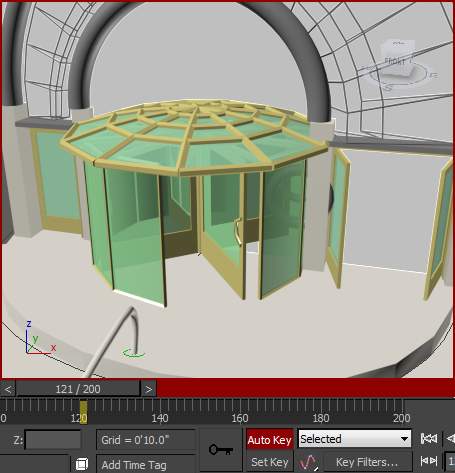
After completing this tutorial, you will be able to:
- Have a working knowledge of the 3ds Max user interface.
- Create a revolving door by using primitive and AEC objects.
- Apply materials to objects and sub-objects.
- Animate the doors in the scene using rotation transforms and parametric animation.
- Merge objects from another file into your scene.
Skill Level: Beginner
Time to complete: 1 hour
Preparation for This Tutorial
- If you have not already done so, download the
tutorial files.
Note: The tutorial files may be from a previous version, this is fine.
- Unzip the files into a folder that is easy to find, such as the top of your Documents folder.
The new folder will be 3ds Max 2020 Tutorials Scene Files, unless you decide to change the name.
- To open the file for a particular exercise, click and navigate to the file.