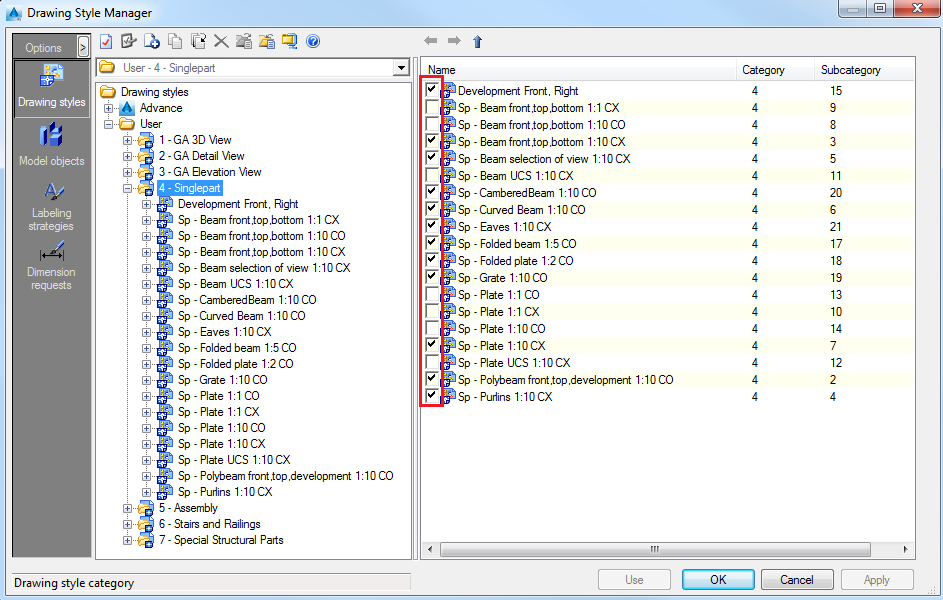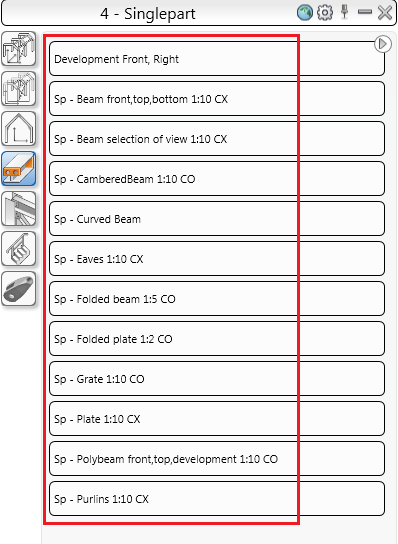Learn how to set the drawing styles that appear in the drawing styles palette.
- In the Output tab
 Document Manager panel, click
Document Manager panel, click
 (Drawing style manager).
(Drawing style manager).
- In the Drawing Style Manager window select the category from which to add a drawing style.
- From the right side of the window enable the check box in front of the drawing styles you want to display in the Drawing Styles palette .
- Click OK.
- Open the Drawing Styles palette to see the result.