The Quick Documents palettes are used for creating documents from the Advance Steel model.
The Quick Documents palettes provide quick access to a selected set of drawing styles, drawing processes and list templates. The set of available drawing styles, drawing processes and templates can be customized.
- Drawing Styles palette
- Drawing Processes palette
- BOM Templates palette
The palettes allow you to quickly browse and use drawing styles and drawing processes for drawing creations as well as list templates for BOM list creations. The categories are represented by intuitive images.
To open and use the quick documents palettes:
- In the Home tab
 Documents panel or in the Output tab
Documents panel or in the Output tab  Documents panel, choose between the three available options.
Documents panel, choose between the three available options.
| Palette | Quick Documents Palette name |
|---|---|
|
|
Drawing Styles palette |
|
|
Drawing Processes palette |
|
|
BOM Templates palette |
Magnetize Palettes: Palettes can be magnetized and they can stick together with all available palettes from Advance Steel.
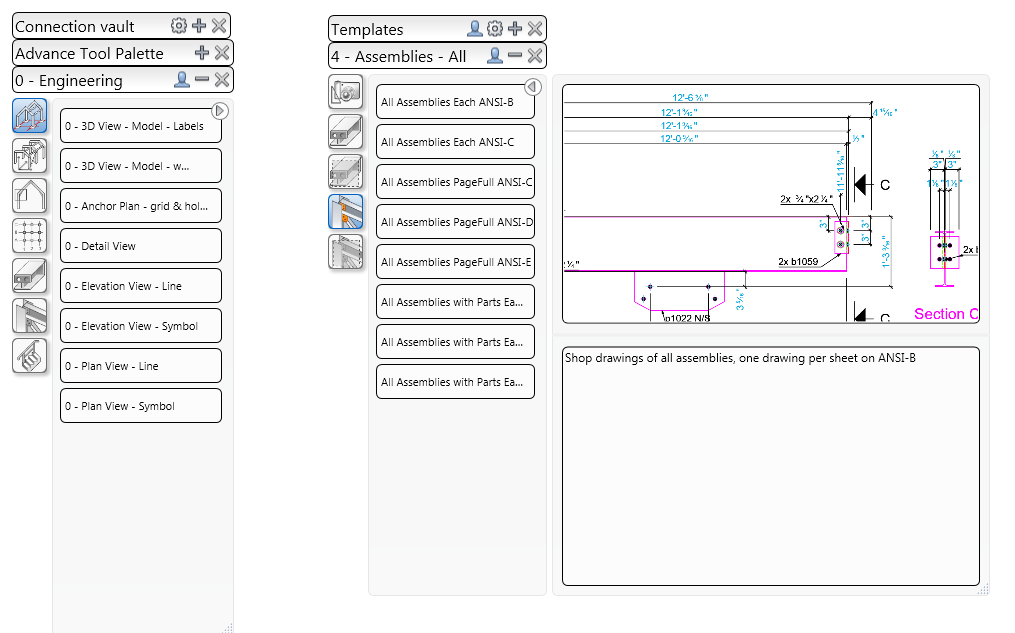
Expand or Hide Palette contents at double-click: You can now easily expand or hide the contents of any Advance Steel Palettes by double-clicking on the palette title bar.
The title of the tool palette varies depending on the state (expanded / hidden). When collapsed, the title bar shows the category title you are on (e.g. Assemblies - All). When the content of the palette is hidden, the title bar shows the general title of the palette (e.g. Drawing Processes).
Change palette content category - Advance or User: You can switch between categories by clicking the first icon on the palette title bar - the content of the palette will change depending on the chosen category:

The icons differ for each category:

You can install drawing styles for multiple countries and choose the desired one from all the available options.