Use this procedure to move a layout curve from one object to another object. The layout mode is retained in this action. If the layout curve was inserted originally with evenly spaced nodes, the nodes remain evenly spaced on the new object.
If you switch the curve to an object that already contains a layout curve, the two curves are not merged. They are still separate objects and can be edited separately.
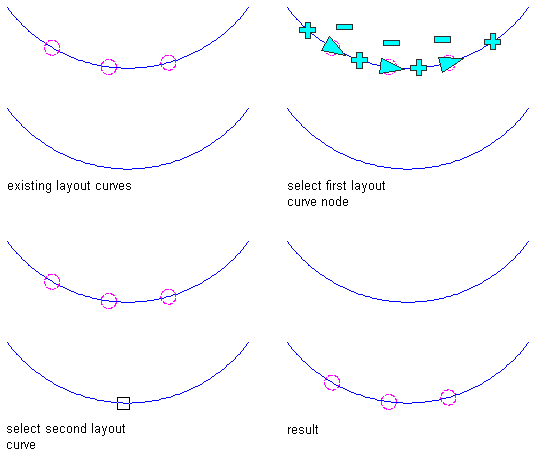
Switching nodes from one layout curve to another
- Select the layout curve by selecting one of the node anchors.
- Click

 . Alternatively, you can right-click, and click Switch Curve.
. Alternatively, you can right-click, and click Switch Curve. - Select the object to which to attach the layout curve.
The layout curve is moved to the new object.