Use this procedure to change the start and end offsets of layout curves.
You can change the offsets for evenly spaced and repeated layout curves. By repositioning the offset grips, you can move the start or end offset to any position on the layout curve. You cannot extend an offset beyond the bounds of the curve.
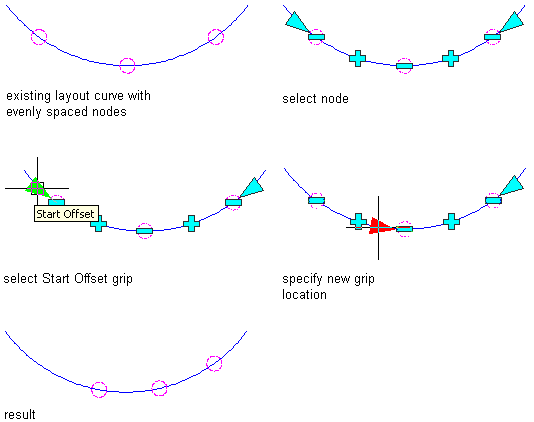
Changing the start offset node location of a layout curve using grips
- Select a layout curve by selecting one of the node anchors.
- Click an Offset grip.
- Move the grip to the desired location, and click once; or enter a value on the command line, and press Enter.
- Right-click, and click Deselect All to turn off grips.