If you need a custom shape for a column which does not exist in the tool palettes or structural member catalog of your application, you can create a column with a user-defined linework profile. You can use the following closed and non-self intersecting linework objects as column profiles:
- circles and rectangles
- ellipses and splines
- closed polylines Tip: You can insert a profile definition as a polyline into the drawing and use it as the column profile.
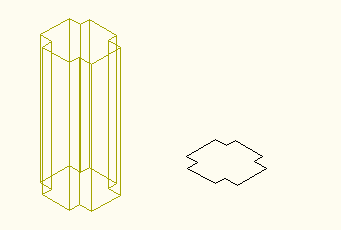
- Draw the linework for the profile of the customized column.
- Click


 Custom Column.
Custom Column. - Select the linework.
- Define the insertion (base) point of the column.
- In the Convert to Column dialog box, enter a name for the column style.
- If you want to remove the source linework for the new style, select Erase layout geometry.
- Click OK.
The column is inserted into the drawing. At the same time, a new column style is created in Style Manager.
- Use the Properties palette to change dimension, location, and other properties of the column instance, and use Style Manager to change design rules, materials, and display properties for the new style, if necessary.