Refer to the illustrations and steps in this topic to use U-shaped stair grips to edit stairs.
| Grip | Description |
|---|---|
| (Flight Start) | Lets you change the flight start point of a u-shaped stair. |
| (Flip End) | Lets you flip the end of a u-shaped stair. |
| (Flip Side) | Lets you flip the side of a u-shaped stair. |
| (Flight Taper) | Lets you change the fight taper of a u-shaped stair. |
| (Edge) | Lets you change the flight width of a u-shaped stair by adding an edge. |
| (Edge) | Lets you change the flight width of a u-shaped stair by moving an edge. |
| (Construction Line Location) | Lets you change the construction line location of a u-shaped stair. |
| (Graphics Path Location) | Lets you change the graphics path location of a u-shaped stair. |
| (Edge) | Lets you change the landing width of a u-shaped stair by adding an edge. |
| (Edge) | Lets you change the landing width of a u-shaped stair by moving an edge. |
Editing U-Shaped Stair Dimensions
- Select the U-shaped stair.
- Select the Edit Edges grip to access the edges edit mode (flight width, flight taper, and landing width). Note: Alternatively, click


 .
. 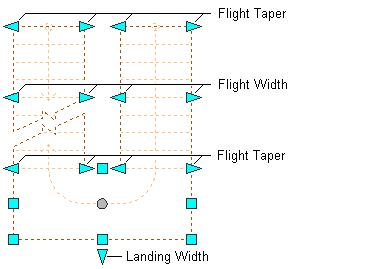
U-shaped stair Flight Taper, Flight Width, and Landing Width grips
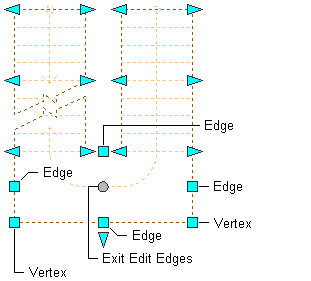
U-shaped stair Landing Vertex and Edge, and Exit Edit Edges grips
- Move the grip until the dimension value you want is displayed, and click once; or enter a value.
- When you have finished editing the stair edges, click the Exit Edit Edges grip to return to the default stair edit mode.
- Right-click, and click Deselect All to turn off grips.
Changing the Location or Position of a U-Shaped Stair
- Select the U-shaped stair.
- Select the appropriate grip to change the location of the stair, its start point, construction line, graphics path, or endpoint.
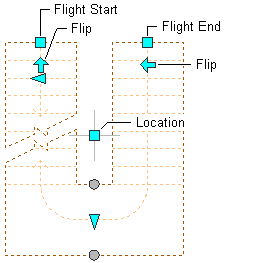
U-shaped stair Flight Start and End, Flip, and Location grips
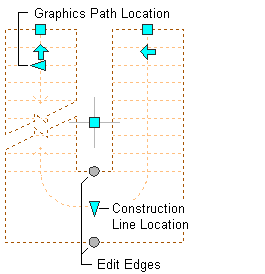
U-shaped stair Graphics Path Location, Construction Line Location, and Edit Edges grips
- Move the stair to the desired location, and click once; or enter a value, and press ENTER.
If you want to enter a specific value for the second direction in any edit mode (for example, in the Y direction when editing along the XY plane), press Tab to cycle to the second direction.
You can also lock the movement of the stair along a specific direction. If you enter a value for either dimension direction in the current edit mode, and then press Tab, the movement of the stair is constrained to the second dimension direction. When editing along the XY plane, for example, you can enter a value for X dimension, and then press Tab. The X dimension is locked at that value, and movement of the stair is constrained to the Y dimension direction.
- Right-click, and click Deselect All to turn off grips.
Changing the Shape of Landings for a U-Shaped Stair
- Select the U-shaped stair.
- Select the Edit Edges grip to access the edges edit mode (landing width, landing edges, and landing vertices). Note: Alternatively, click


 .
. 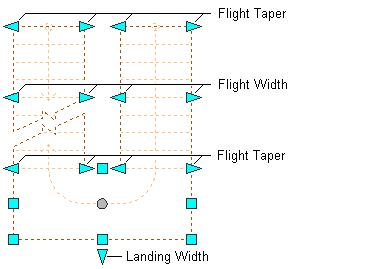
U-shaped stair Flight Taper, Flight Width, and Landing Width grips
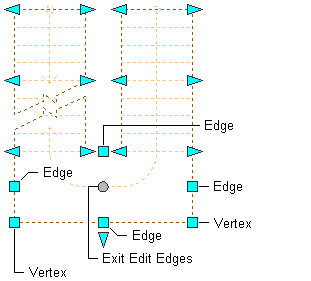
U-shaped stair Landing Vertex and Edge, and Exit Edit Edges grips
- Move the appropriate grip to change the shape of the landing of the stair.
- When you have finished editing the landing edges, click the Exit Edit Edges grip to return to the default stair edit mode.
- Right-click, and click Deselect All to turn off grips.
Changing the Construction Line or Graphics Path of a U-Shaped Stair
- Select the U-shaped stair.
- Move the Construction Line or Graphics Path grip.
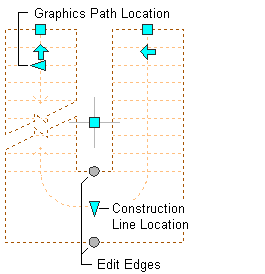
U-shaped stair Graphics Path Location, Construction Line Location, and Edit Edges grips
Note: Only one of the Construction Line or Graphics Path can be displayed at a time. - Move the appropriate Flip grip to flip the stair landing from one side of the flight start grip to the other, or to switch the two flights.
- Right-click, and click Deselect All to turn off grips.
Changing the Height of a U-Shaped Stair
- Select the U-shaped stair.
- Move the Height grip to change the height of the stair. Note: This grip displays only in 3D views of the stair.
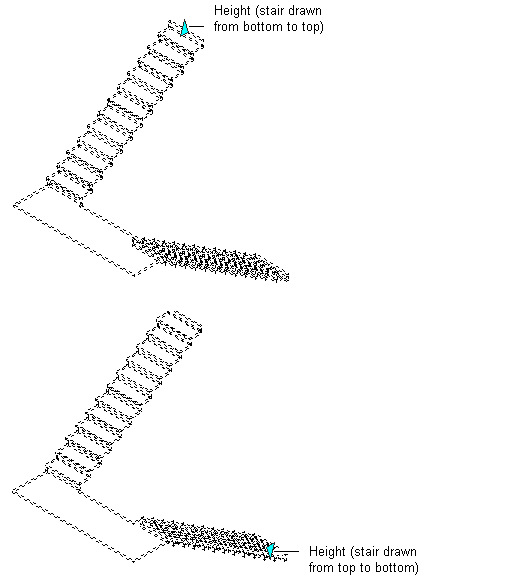
U-shaped stair Height grip
- Right-click, and click Deselect All to turn off grips.