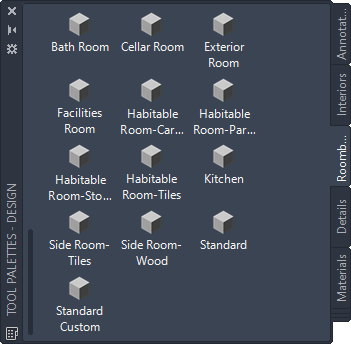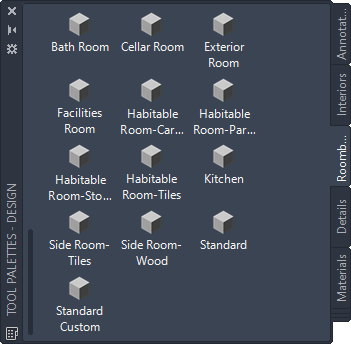- Click


 .
. - In the Apply Surface Material to Spaces dialog box, apply the surface material style and click Apply.
- Click OK.
Spaces and surface material styles are associated. On the next room quantity calculation, the room surfaces are calculated with the materials as defined in the surface material type. 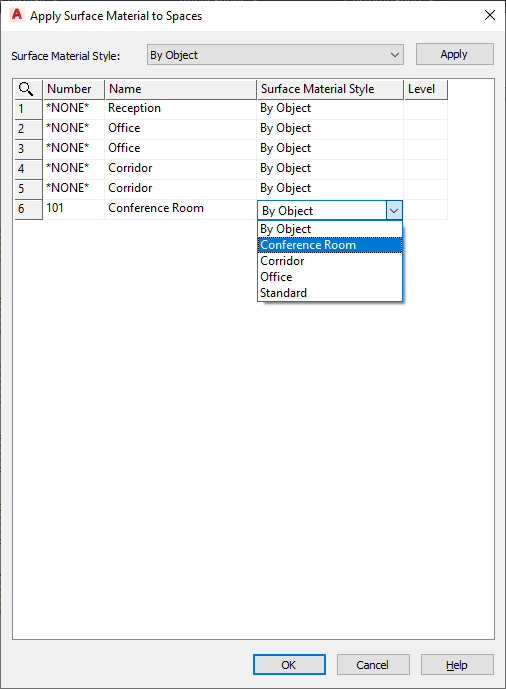
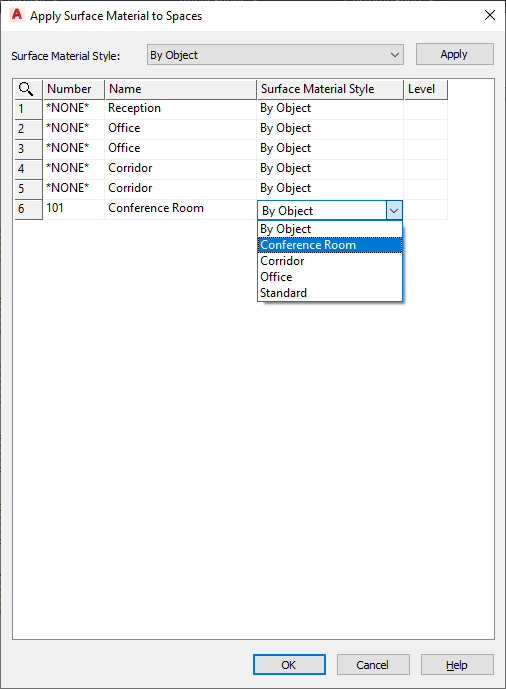
All spaces from the drawing are listed in the dialog box with information about number, name, and level. Only the surface material style information can be edited.
Surface Material Style
Lists all available surface material styles.
Apply
Applies the selected surface material style to one or multiple spaces. 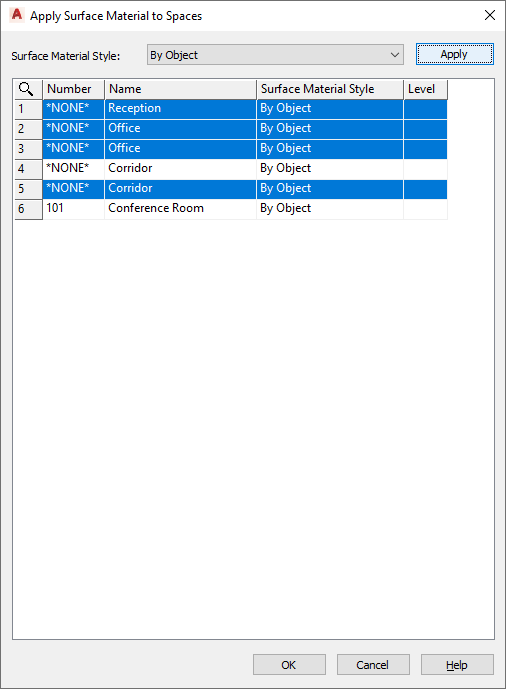
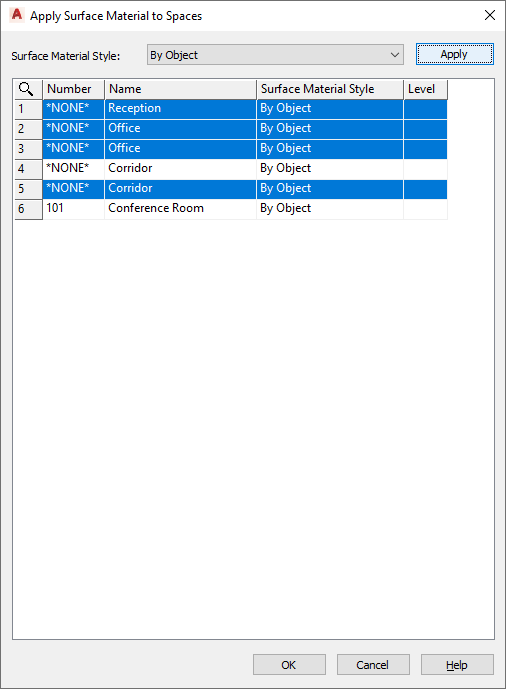
Surface Materials Styles Commands
The tool palette Roombook contains the different surface material styles. The commands are linked to the file Roombook Styles.dwg.