Note: This topic is for Roombook users only.
The Room Quantity Calculation allows you to apply and override materials on calculated faces. You can also define materials for surface material styles.
- Click


 Edit Surface Materials.
Edit Surface Materials. - In the Roombook Surface Material Style dialog box, click the browse button.
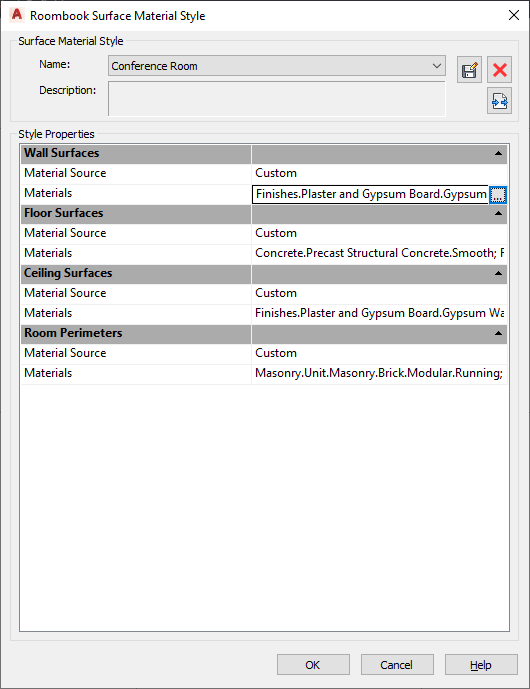
- In the Materials Assignment dialog box, apply materials to the surface.
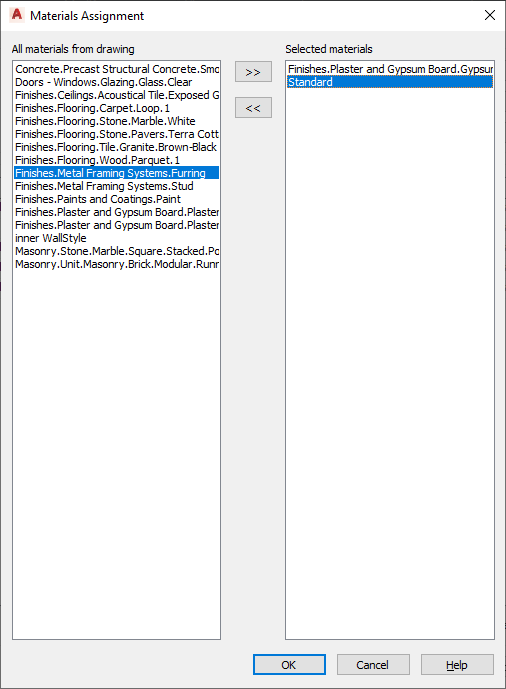
- All Materials from Drawing
- Lists all AutoCAD defined materials which are available in the drawing.
- Selected Materials
- Materials which are assigned to the selected room quantity.
- Assign By
- Transfer the materials from one side to the other.