Use this procedure to remove the infill of a cell and leave the cell empty. To do this, use None as the element definition. Using None also removes any frame edges that border the cell, but it does not affect the mullions.
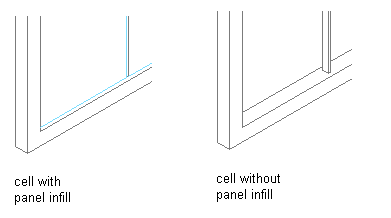
Removing infill from a Door/Window Assembly cell
-
Click


 .
.
- Expand Architectural Objects
 Door/Window Assembly Styles. Note: Alternatively, select a door/window assembly in the drawing, and click
Door/Window Assembly Styles. Note: Alternatively, select a door/window assembly in the drawing, and click

 .
. 
- Select a door/window assembly style.
- Click the Design Rules tab.
- In the left pane, select the grid that contains the cells you want to assign to None.
- Select an existing cell assignment or create a new one.
- Select None under the Element column.
- Specify the cells to contain the None infill.
- Click OK.