Use this procedure to add a new door/window assembly that has the properties specified in the door/window assembly tool that you select.
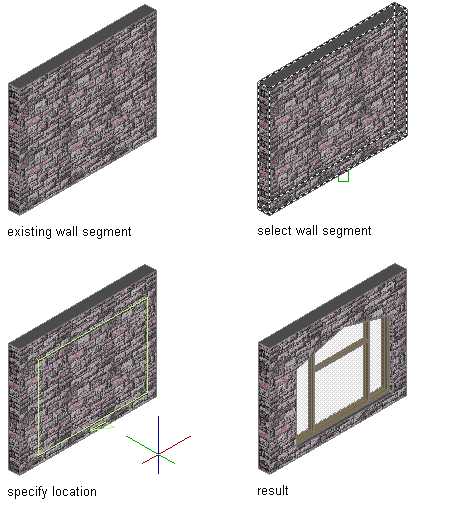
- Open the tool palette that contains the door/window assembly tool you want to use, and select the tool. Note: Alternatively, you can click


 .
. 
- Select a wall, or press Enter and then specify the insertion point of the door/window assembly.
- Continue adding door/window assemblies, and then press Enter.