Use this procedure to change the following settings for bottom rails in a railing style:
- number of bottom rails
- distance between rails
- height of lowest rail
- Select a railing.
- Click


 .
. 
- Select the style you want to edit.
- Click the Rail Locations tab.
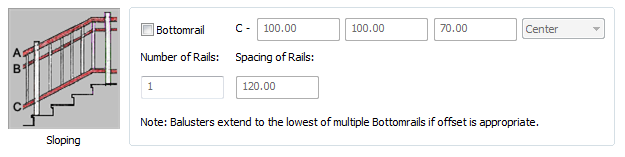
- Specify whether bottom rail properties of this railing style can be overridden for individual railing objects:
If you want to… Then… specify bottom rail properties, such as horizontal height, sloping height, and number of rails, when you add or modify railings select Allow Each Railing to Vary. require that all railings of this style use the bottom rail settings of the style clear Allow Each Railing to Vary. - Select Bottomrail to add bottom rails to the railing. Note: Changes to bottom rails do not affect existing railings of this style unless Allow Each Railing to Vary is cleared.
- Specify the parameters for bottom rails:
If you want to… Then… specify the height of the lowest rail when it is horizontal enter a value for Horizontal. specify the height of the lowest rail when it is on a stair flight enter a value for Sloping. designate more than one bottom rail enter a value for Number of Rails. When you designate multiple bottom rails, you can enter a value for Spacing of Rails. - Click OK.