The Circuit Manager displays the circuits defined in the drawing and in the project database. Circuits are organized by panel and system type, as shown next.
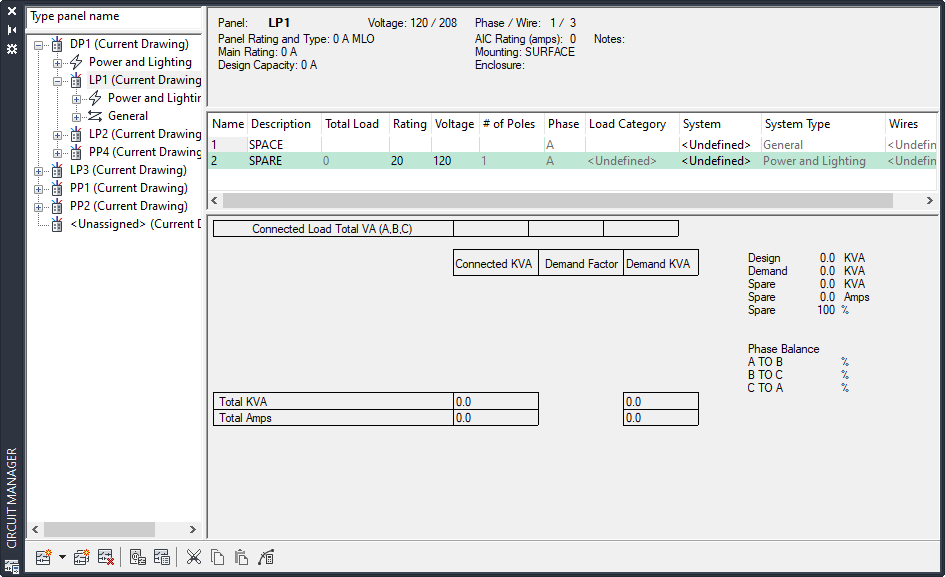
Circuit Manager
The left pane lists the available panels, circuit types, or circuits in the current drawing, or in all drawings if you are using the electrical project database). The right pane displays information about the selection in the left pane. Overloaded circuits display in red.
The header section contains information from the panel object properties and circuit settings for the selected panel, including voltage, phases/wires, panel rating and type, main rating size, design capacity, AIC rating, mounting, and enclosure.
The footer section contains calculations for connected loads and demand factor, including a summary and totals for connected loads for each load category, totals for each load category multiplied by the demand factor, demand load total and available spare capacity, and load distribution among the phases.
The Circuit Manager supports the following tasks:
- Viewing information about circuits or panels
- Creating new circuits
- Configuring circuit properties
- Deleting circuits
- Linking panels
- Calculating wire sizes
- Generating a circuit report
While you can modify some circuit properties using the Circuit Manager, other properties are displayed for reference and are view-only. For example, you can modify the name and description of a circuit, but the number of poles and phases (for ANSI) are not editable.
For circuits whose system type is specified as Power and Lighting, you can use the Circuit Manager to calculate wire sizes based on the circuit rating. When checking wire sizes, you can automatically resize them if they are undersized or oversized when compared to the calculated sizes.