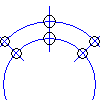
-
Click


 . Find
. Find
- Press ENTER to select another type of centerline , or specify a center point.
- Specify a center point for the circle.
- Specify a diameter value for the circle.
- Specify a diameter value for the hole if you want to create a cross with hole. Select N for No Hole to create a centerline cross without hole, and then specify a diameter value for cross; or select S for Standard Parts to insert a standard hole.
- Specify the angle at which the centerline crosses are to be placed on the circle.
- Press ENTER.