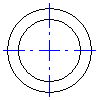
-
Click


 . Find
. Find
- Press ENTER to display the Select Options for Centerlines dialog box, or specify a starting point for the centerline .
- Specify the center point of a hole.
- Specify a diameter value for the hole to create a cross with hole. You can enter several values for the diameter separated by the | sign (for example, 1.5|2.5|4|6|12).
- Press ENTER.
- Specify another location to insert further centerline crosses with holes.
Note:
Select No Hole to create a centerline cross without hole, and then specify a diameter value for the cross.