The Toolbox is to the left of the Graphics window in FeatureCAM and contains three panels.
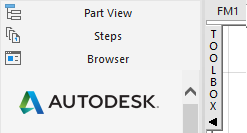
To toggle the display of the Toolbox, click the TOOLBOX tab to collapse or expand it.
To adjust the width of the toolbox, move the cursor over the
Toolbox border. When it changes to
 , click and drag the border.
, click and drag the border.