Start point and End Point attributes are available on all turn operations. If the
Start point
 is set, the center of the tool tip rapids to this point at the start of the operation. If the
End point
is set, the center of the tool tip rapids to this point at the start of the operation. If the
End point
 is set, the center of the tool tip rapids to this point at the end of the operation.
is set, the center of the tool tip rapids to this point at the end of the operation.
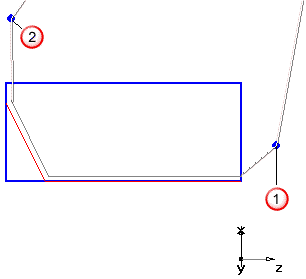
To set the value for Start point and End point, you can click the Pick Location button next to the New Value field at the bottom of the dialog and click the location in the graphics window. You can also type in the name of a linear curve and the tool follows this curve on part entry or exit.
Note: You cannot pick the curve graphically.
The image below shows an unusually shaped tool that requires a start curve
 to control precisely.
to control precisely.
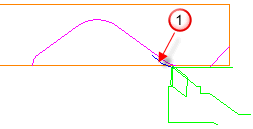
Note: You can set
FeatureCAM to
feed from the
Start point (or the end of a start curve) to the beginning of the toolpath.