To create a 4th-axis wrapped feature from a 3D model:
- Pick a single feature that you want to machine on the part.
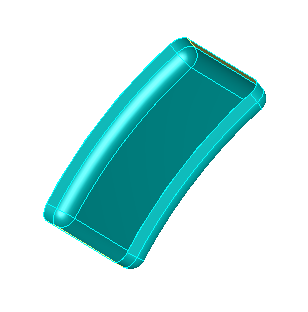
- Check it is a wrapped feature. If the feature has all straight sides, it can be cut with a normal 2.5D feature.
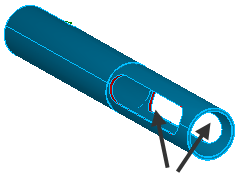
- Consider the restrictions of 4th-axis wrapping to make sure it is correct for cutting the feature.
- Do the sides go through the center axis of wrapping? If you really need to cut these sides accurately, you must use Cut sides perpendicular to index axis.
- Use surface edges to extract a curve from the solid model:
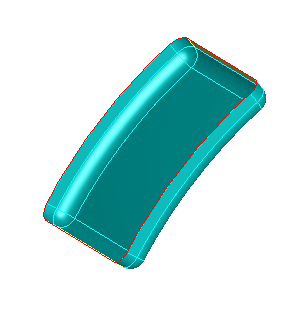
- Unwrap the curve. Make sure you use the option to project to the UCS. The curve may look strange to you, but it does work.
- Make the feature opting to wrap around the index axis.
- Generate the toolpaths. If you have any problems consider the restrictions of 4th-axis wrapping.
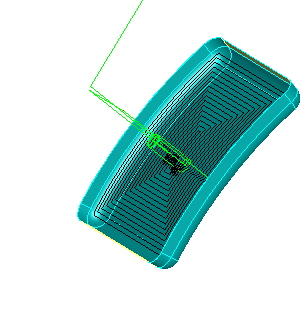
Note: This option is not available in the Feature wizard. If you use the wizard, you must create a normal feature and edit it to change it into a wrapped feature.