
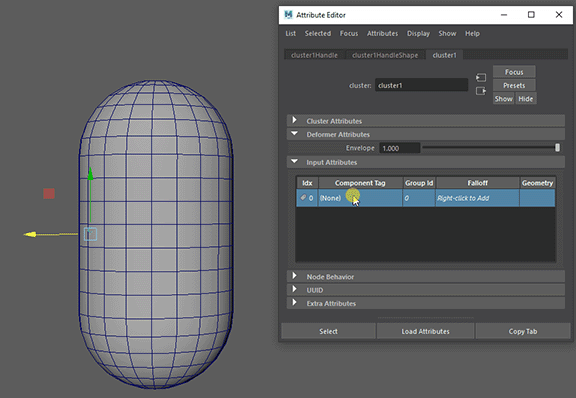
You can use expressions to search the
Component Tags table or the
Deformer Attributes Widget.
- Operators
-

- Use the following operators to provide boolean and order of evaluation operations:
-
Symbol Meaning '+' (plus) Union: performs a boolean union operation on componentTags. '-' (minus) Subtract: performs a boolean difference operation on componentTags. '^' (circumflex) Intersection: performs a boolean exclusion. For example, *^tagGroup includes everything except items in componentTag "tagGroup". ':' (colon) Dot operator: lets you work with namespace sets, for example, shirt:sleeve works. Note: You cannot have colons at the start or end of a name, nor can you use multiple instances, for example shirt::sleeve.'.' (period) Dot operator: lets you work with namespace sets, for example, shirt.sleeve works. Note: You cannot have periods at the start or end of a name, nor can you use multiple instances, for example shirt..sleeve.Tip: Use ',' (comma) to separate tags. - Wildcards
- Use the following wildcards to match against componentTag names.
-
Symbol Meaning * (asterisk) Matches against any number of characters. - Functions
- Use the following functions to cast componentTags of one type to another.
-
Symbol Meaning v() Casts the member components to vertices. e() Casts the member components to edges. f(f) Casts the member components to faces. - Evaluation Queries
-
Component Tag expressions can be passed to the geomAttrInfo command to query the resolved list of components.
For example:
polyCylinder -sx 20 -sy 4 -sz 4; geometryAttrInfo -cmp -cex "bottom+cylSides" pCylinder1.outMesh; // Result: vtx[0:159] vtx[220] //
- Naming Syntax
-
You can use the following characters in Component Tags to work with managing complex groups.

-
Symbol Meaning ':' (colon) Lets you work with namespace sets, for example, shirt:sleeve works. Note: You cannot have colons at the start or end of a name, nor can you use multiple instances, for example shirt::sleeve.'.' (period) Lets you work with namespace sets, for example, shirt.sleeve works. Note: You cannot have periods at the start or end of a name, nor can you use multiple instances, for example shirt..sleeve.Tip: Use ',' (comma) to separate tags.