Use to create an extruded surface with a beveled edge from any curve, including text curves and trim edges. For example, to create a ledge on a building, or the rolled edges on an upholstered chair.
Create a simple extrude and bevel
- Select the curve.
You can create beveled surfaces from normal 3D curves, isoparms, and surface edges.
- Choose .

- In the toolbox click the Show Manipulators tool to manipulate the beveled surface.
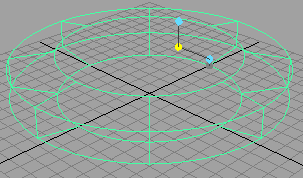
If you turned on the Partial option in the Bevel Options window, click the curve or isoparm heading in the channel box to show additional attributes for using only a subsection of the curve.

Bevel Plus
Bevel Plus has various features beyond the Surfaces > Bevel operation:
- Creates a completely solid surface, including a cap on either end of the beveled curve. The surface will not break when you deform it, which is ideal for flying logos.
- Gives you various style options for the bevel shape.
- Gives you more control over the tessellation of the surface.
Bevel Plus is useful for creating solid letters and logos.

To bevel with Bevel Plus
- Select a single curve. For shapes with a hole (such as a letter a), select the outer curve first and the inner curve second.

- Choose Surfaces > Bevel Plus >
 .
. - Set the options.
- Click Bevel.