Export the AOVs in your scene as a .json, and import this file into a new scene to reuse the AOVs without having to recreate them. You can do this via the Render Settings window or the Render Setup editor.
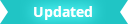
To export AOVs
You can export AOVs in one of four ways:
-
 From the
Render Settings window, select
Presets > Export AOVs.
From the
Render Settings window, select
Presets > Export AOVs.
- Click
 in the
Scene > AOVs section of the
Render Setup editor, and select
Export Current.
in the
Scene > AOVs section of the
Render Setup editor, and select
Export Current.
-
From the Render Setup editor, select File > Export Scene AOVs.
-
 From the
Render Setup editor, select
File > Export Visible Layer AOVs.
From the
Render Setup editor, select
File > Export Visible Layer AOVs.
By default, your AOVs .json files are saved to the user presets location; that is, <Documents>\maya\Presets. See Global presets and user presets for more information.
To import AOVs
You can do this in one of two ways:
-
From the Render Setup editor, select File > Import Scene AOVs.
-
 From the
Render Settings window, select
Presets > Import AOVs.
From the
Render Settings window, select
Presets > Import AOVs.
The import window defaults to the user presets location; that is <Documents>\maya\Presets. See Global presets and user presets for more information.
Upon import, you have two options:
-
Overwrite
All of your current AOVs are replaced with the imported ones.
-
Merge
Replace the existing AOVs with the imported ones if the nodes are identical (that is, they have the same name). AOVs that do not currently exist are imported without modification. AOVs that are currently in the scene but that do not exist in the imported .json file are preserved and left unmodified.
 You can change the location of your presets from within the
Render Setup editor by selecting
Preferences > Rendering Preferences.
You can change the location of your presets from within the
Render Setup editor by selecting
Preferences > Rendering Preferences.