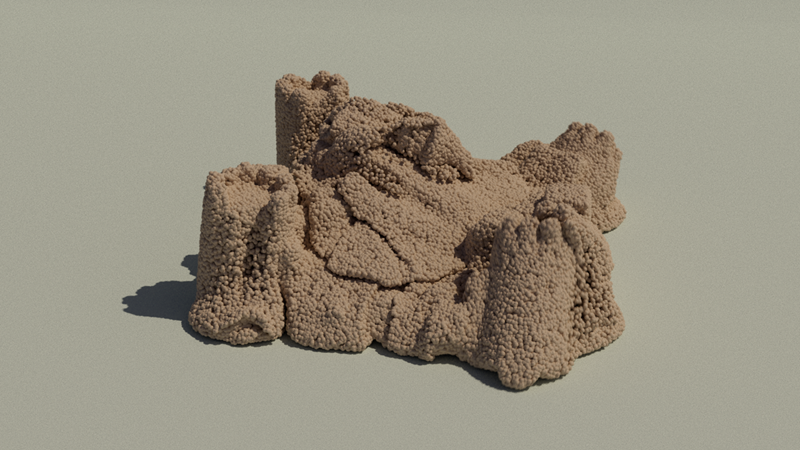Welcome to Maya 2022.2 Update! You can access the Maya 2022.2 Update from your Autodesk Account. Read on to learn a bit about the new features and updated workflows you'll find in this release. For technical details, including What's Fixed in this release, see the Maya 2022.2 Update Release Notes.
For more on the evolution of Maya over the years, check out the Maya timeline on Autodesk AREA.
What else is new?
The following additional improvements have been made:
Arnold for Maya 4.2.4 plug-in
Maya 2022.2 provides MtoA 4.2.4. See the Arnold for Maya release notes for details.
Improvements to the Script Editor
Two new actions have been added to the Script Editor menu:
: explicitly saves all open tabs to a file. See Script Editor menus for details.
: tab and space indicators are visually displayed in the script editor when this option is selected. See Script Editor menus for details.
New Environment Variables
Two new Environment Variables have been added to this release:
MAYA_SEQUENCER_ENABLE_AUDIO_FIX reduces audio stutters that can occur when playing back multiple audio clips in the Camera Sequencer. See Audio Variables.
MAYA_DISABLE_LOD_VISIBILITY stops the Evaluation Manager from rebuilding the evaluation graph every time the LODVisibility attribute changes. See General Variables.
Show file location
The Recent File list in Application Home has been updated to allow you to show a file's location using the right-side menu.
Maya devkit and command updates
There are new updates to the Maya API in 2022.2. See the What's New in the 2022.2 Maya devkit for details.