Obtain skins (wall thickness definitions) and lattices, and the meshes for use in other sections of Netfabb
A simple mesh body cannot be worked on directly within Lattice Commander. Instead, mesh bodies are the interface between a mesh part within Netfabb and Lattice Commander: From the mesh body, lattices and skins are derived; and converting the results into a mesh body provides the triangle mesh required in Netfabb's further steps such as supporting, slicing, or simulating.
Jump to:
- To generate a lattice, surface lattice, or skin from a mesh
- To generate a mesh from a lattice, surface lattice, or skin
To generate a lattice, surface lattice, or skin from a mesh
- In the project tree, select a component's mesh.
- From the main menu, click either of
 Hollow,
Hollow,
 Volume Lattice, or
Volume Lattice, or
 Surface Lattice.
Surface Lattice.
- Adjust values as needed, including what to do with the original body, then click Generate.
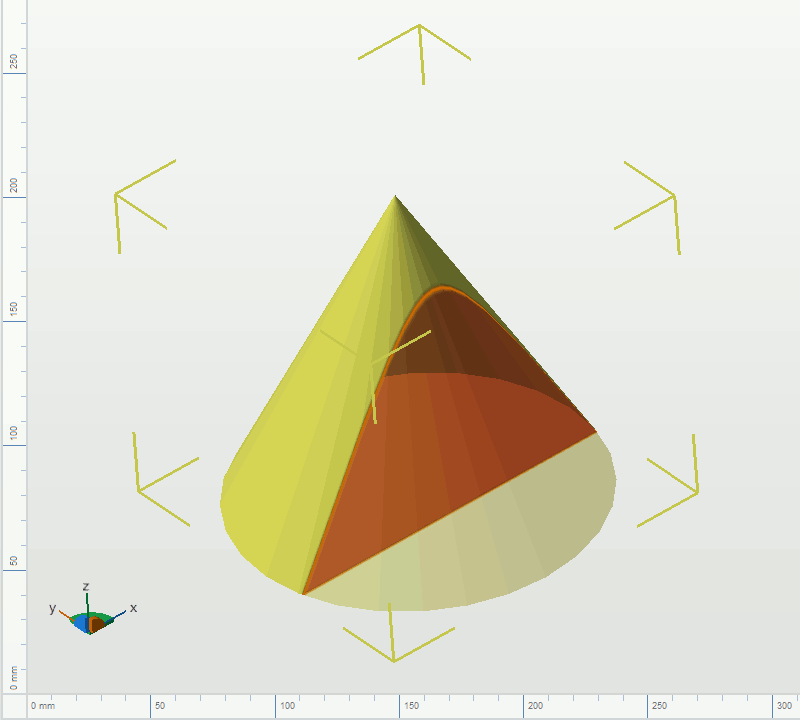
The four variants of a component: Solid mesh, skin, surface lattice, lattice
To generate a mesh from a lattice, surface lattice, or skin
Mesh generation consumes the whole component with all its meshes, lattices, and skin definitions. To control which bodies should end up in the result, use the roles.
- In the project tree, select the
 component.
component.
- Adjust the role of each body as necessary by clicking on the role icon, cycling through
 Solid,
Solid,
 Trim,
Trim,
 Void, and
Void, and
 Ignore. (Trim and Void available only for mesh-type bodies)
Ignore. (Trim and Void available only for mesh-type bodies)
- Select the mesh generation method.
- In the main menu, click .
 Generate component
Generate component