The Thread milling is a cycle similar to reverse helical but with improved leads in and out for thread creation.
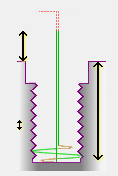
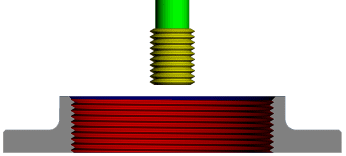
By default, with a milling direction of Up, the tool:
- Plunges to just below the thread depth.
- Leads in using a straight line in the plane normal to the hole axis followed by a helix, using the thread pitch.
- The thread is cut with a 360
 helical move, moving up by the pitch.
helical move, moving up by the pitch. - A lead out reversing the lead in.
- Retract to Safe Z.
With a milling direction of Down, then:
- The lead in starts at the chosen start height.
- The thread is cut with a 360
 helical move, moving down by the pitch.
helical move, moving down by the pitch.
Note: You can create a thread milling toolpath in a tapered hole.
There are several pages associated with the Thread milling strategy:
- Drilling — The main page used to define a thread milling toolpath.
- Retraction — Settings to control how far the thread tool retracts between pecks.
- Draft — Settings to create a tapered hole using a tool smaller than the hole.
- Threading — Settings for thread creation.
- Order — Settings to control the order of machining.
- Automatic verification — Settings to automatically verify the toolpath when calculating it.
For more information on the Strategy Selector dialog, see Toolpath Strategies.
The common tabs are described in common toolpath strategy pages.