When creating a balloon, a modified version of the Text toolbar is displayed, containing balloon-specific options:
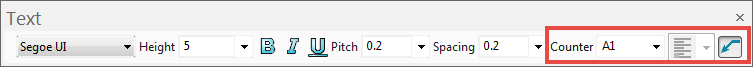
Counter — Formats the counter used in balloons. The rightmost character is the counter and must be alphanumeric. The character increases by 1 when you create a new balloon. The other characters are added to the label verbatim.
To reset the value of the counter, change the rightmost character to the new value.
To define the counter, enter %c as the Default value on the Balloon page of the Options dialog.
 — Select this button to draw a leader from the balloon. Deselect the button
— Select this button to draw a leader from the balloon. Deselect the button
 to create a balloon without a leader.
to create a balloon without a leader.
After you have created a balloon, you can edit its label text like any other text.